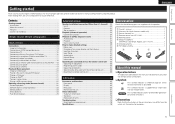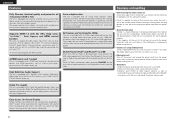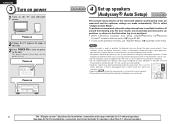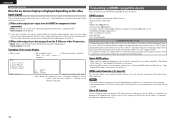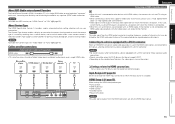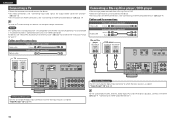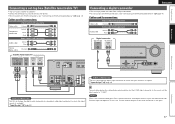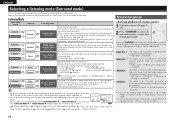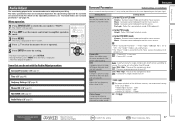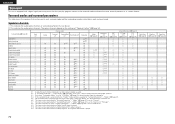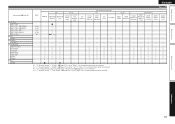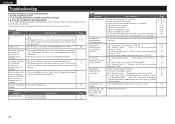Denon AVR-791 Support Question
Find answers below for this question about Denon AVR-791.Need a Denon AVR-791 manual? We have 3 online manuals for this item!
Question posted by laurentascona on August 28th, 2014
Denton Avr-971 Problems - Reciever Box Issues?
Hi, I own a Denton AVR-791. The reciever box is showing Jazz-Club SAT (I assume thats the radio, however I didn't choose that option). How do you get the reciever back to SAT/CDL? Also, on the TV, it is saying no signal. I have tried pulling out the cords of the reciever but it is not working. Any help would be much appreciated.
Current Answers
Related Denon AVR-791 Manual Pages
Similar Questions
My Denon Avr 791 Just Stopped Playing Surround Sound
My Denon AVR 791 just stopped playing my surround sound music last night. When I went to check on it...
My Denon AVR 791 just stopped playing my surround sound music last night. When I went to check on it...
(Posted by crith 8 years ago)
Tv Sound Not Coming On..tuner, Phono, Cd, Dvd All Work Help
(Posted by levysandyldc 10 years ago)
My Denon Avr 1912 Will Not Show The Volume On Screen Afetr I Change Chanel
(Posted by hpealirez 10 years ago)
I Have A Denon Avr 791 I Am Trying To Get It To Work But It Says Main Zone Off
(Posted by peggynolan2009 10 years ago)