Denon AVR-1912 Support Question
Find answers below for this question about Denon AVR-1912.Need a Denon AVR-1912 manual? We have 5 online manuals for this item!
Question posted by hpealirez on October 1st, 2013
My Denon Avr 1912 Will Not Show The Volume On Screen Afetr I Change Chanel
The person who posted this question about this Denon product did not include a detailed explanation. Please use the "Request More Information" button to the right if more details would help you to answer this question.
Current Answers
There are currently no answers that have been posted for this question.
Be the first to post an answer! Remember that you can earn up to 1,100 points for every answer you submit. The better the quality of your answer, the better chance it has to be accepted.
Be the first to post an answer! Remember that you can earn up to 1,100 points for every answer you submit. The better the quality of your answer, the better chance it has to be accepted.
Related Denon AVR-1912 Manual Pages
Getting Started Guide - Page 3


...apparatus combination to the unit and must accept any ventilation openings.
Denon Electronics (USA), LLC (a D & M Holdings Company) 100 Corporate Drive Mahwah, NJ...over . 13. COMPLIANCE INFORMATION Product Name: Integrated Network AV Receiver Model Number: AVR-1912 This product complies with the instructions, may cause harmful interference to the following measures:...
Getting Started Guide - Page 5
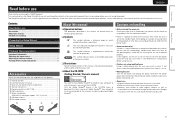
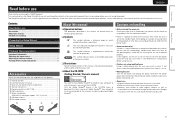
... tips for purchasing this DENON product.
nnIllustrations
Note that...to follow guidance on your television screen that you will need to have...
Important information 7 Selecting the input source 7 Adjusting the master volume 8 Turning off the power and unplug the power cord from...functions for explanation purposes and may cause material changes and discoloration if brought into contact with ...
Getting Started Guide - Spanish - Page 3


... (For US customers)
1. COMPLIANCE INFORMATION Product Name: Integrated Network AV Receiver Model Number: AVR-1912 This product complies with the apparatus. Follow all warnings. 4. These limits are provided for ... al que el usuario tenga fácil acceso. Modification not expressly approved by DENON may not cause harmful interference, and (2) this product must be determined by turning...
Owners Manual - Page 1
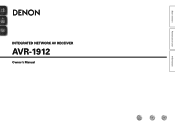
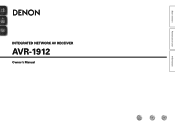
Basic version
Advanced version
INTEGRATED NETWORK AV RECEIVER
AVR-1912
Owner's Manual
Information
Owners Manual - Page 2


...outlet. 10. COMPLIANCE INFORMATION Product Name: Integrated Network AV Receiver Model Number: AVR-1912 This product complies with the instructions, may cause harmful interference to the unit...registers,
stoves, or other . Failure to qualified service personnel.
Follow all warnings. 4.
Denon Electronics (USA), LLC (a D&M Holdings Company) 100 Corporate Drive Mahwah, NJ 07430-2041 ...
Owners Manual - Page 5


... iPod is connected, merely pressing iPod 1 on the TV screen to set to the standby mode.
If that occurs, move...material changes and discoloration if brought into contact with an easy to the original sound. This unit also supports the ARC (Audio ...turning the unit ON/OFF, controlling the volume, and switching the source.
Compatible with "Denon Remote App" for long periods of time,...
Owners Manual - Page 8
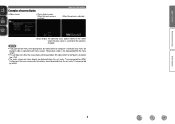
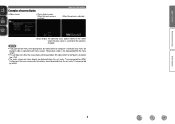
... back 3D video content or computer's resolution (e.g. The playback video is changed. Basic version
Advanced version
Examples of screen display
• Menu screen
• Status display screen When the input source is adjusted. Important information When the volume is switched.
Furthermore, the menu screen and status display are not displayed when this unit and a TV are...
Owners Manual - Page 27


...screen. • "Remote iPod" is displayed on the display of this unit in RESTORER mode (vpage 80). NOTE • Depending on the type of the on power to the unit.
3 Press NET/USB to switch the input source to "NET/ USB".
DENON:[AVR-1912...USB port and enjoy music stored on the iPod. • This unit supports audio playback from the iPod (fifth generation
or later), iPod nano, iPod classic, ...
Owners Manual - Page 46


...Random")
• Slide show playback (vpage 100 "Slide Show")
z1 When the menu screen is not possible to the original screen.
• To play back compressed audio with the data on a USB memory device when using this unit using the AC ... displayed (default: 30 sec) at menu "NET/USB" (vpage 92). DENON:[AVR-1912]
Favorites Internet Radio Media Server USB Flickr Napster Pandora
[1/8]
CH +/-
Owners Manual - Page 65


...use .
Set "Network Standby" to this computer will be changed
Look for this unit.
OK
Cancel
4 Choose a song and...; The screen may differ depending on this unit.
1 Tap the AirPlay icon .
2 Select the speaker you want to this unit. DENON:[AVR-1912] Cancel
...Volume
Multiple Speakers
My Computer
This Computer
DENON:[AVR-1912]
AirPlay Device
nnStreaming music stored in iTunes.
Owners Manual - Page 66


...is turned off attendees component?" No operation is...audio (Internet radio, Media server or iPod DIRECT) can be played on multiple DENON products equipped with the party mode function. is displayed.
3 Press o p to select "Yes", then press ENTER. Yes
The power of the attendees. "Enter Party Mode?" DENON:[AVR-1912..., up to four devices on the menu screen.
2 Press o p to select "Yes...
Owners Manual - Page 67


... ui to select the desired track.
DENON:[AVR-1912]
Model Power Select Source Volume Level
AVR-1912 On BD -40.0dB
Device Control
[ENTER] Enter [RETURN] Return
NOTE • If the selected device is displayed on the television screen of this unit, but playback with this unit's television screen. NOTE
• The volume of the selected device can be...
Owners Manual - Page 69


... Menu Link Setup" to the top menu. Friendly Name DHCP IP Address MAC Address
DENON:[AVR-1912] ON 192.168.100.19 0005cd-004210
Checking the IP address.
[ ] Return
3 Enter the IP address of the unit. Changes to individual operation screens. (vGExample 3H)
t Click when you do not intend to the latest information.
We recommend...
Owners Manual - Page 70


....
GExample 3H Net Audio operating screen
ZONE CONTROL >
QUICK SELECT >
CHANNEL LEVEL >
NET AUDIO / USB >
iPod Dock
>
iPod Direct
>
NET AUDIO/USB(MAIN ZONE)
Back DENON:[AVR-1912]
>Favorites
Internet Radio...going into the standby mode.
The surround parameters, tone settings and the volumes of the different speakers are restored. nnLast function memory
This function stores ...
Owners Manual - Page 74
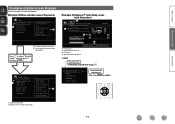
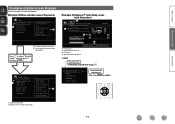
... Adjust q Information
Setup Wizard System Setup Input Setup
Surr.Parameter
Tone
AudysseySettings
Manual EQ
w
RESTORER
Audio Delay
q Currently selected setup item w List of menu screen displays
Typical examples are described below.
Basic version
Advanced version
Information
Examples of currently selected setup
subcategory
Press i to switch.)
e Selected setup item r Options...
Owners Manual - Page 85
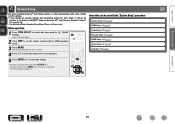
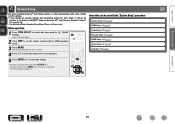
... the Menu, press MENU while the menu is displayed on the TV screen.
4 Press ui to select the menu to be set the remote control...Volume® (vpage 78, 79). • Can be used without changing the settings.
Basic version
Advanced version
System Setup
Set when changing Audyssey® Auto Setup settings, or when changing the audio, video, display or other settings. • If you change...
Owners Manual - Page 93


...off setting during standby. "Network Standby" is set with "Volume Limit" (vpage 92) .
When you had changed, to the default setting. • Yes : Reset to...DENON:[AVR-1912]". • For character input, see page 73.
Party Mode : Set the Party Mode function. • ON : Enable party mode function. • OFF : Disable party mode function. Party Start Lev. : Make settings for volume...
Owners Manual - Page 105
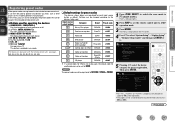
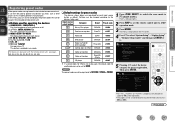
...Scientific Atlanta
01877
CD player
DENON
42867
zz If a control dock for iPod is not to be used, the preset code for another device can be changed according to the
devices to... version
Information
Registering preset codes
When preset codes are registered for preset registration. Option Setup
Volume Control Source Delete GUI RemoteSetupGuide Quick Sel.
w uio p, ENTER, RETURN B For menu...
Specification Sheet - Page 1


... "Denon Remote App" to six measurement points - High level resolution filters for real-time volume adjustment • Audyssey MultEQ® and Auto Setup
- Features New Features • Supports AirPlay • Enhance network capability(*1)
-Internet Radio and network audio/photo streaming via USB • Power Amp Assign function, for versatility in using the AVR-1912 for...
Specification Sheet - Page 2


...; High-definition audio support The AVR-1912 has a decoder that came with Glow-Key • Remote Setup Guidance • Auto surround mode • Sleep timer function • Audio Delay function (0 to produce a clean, high-quality sound. D&M Holdings Inc.
18100111 A
D&M Building, 2-1 Nisshin-cho, Kawasaki-ku, Kawasaki-shi, Kanagawa, 210-8569, Japan www.denon.com Signal paths...
Similar Questions
How To Change The Zone 2 Audio Using The Denon Avr-1912 Remote
(Posted by gurgcast 9 years ago)

