Denon AVR-791 Support Question
Find answers below for this question about Denon AVR-791.Need a Denon AVR-791 manual? We have 3 online manuals for this item!
Question posted by jdugfraz8 on April 2nd, 2014
How To Connect Speakers On Avr-791 For Zone2
The person who posted this question about this Denon product did not include a detailed explanation. Please use the "Request More Information" button to the right if more details would help you to answer this question.
Current Answers
There are currently no answers that have been posted for this question.
Be the first to post an answer! Remember that you can earn up to 1,100 points for every answer you submit. The better the quality of your answer, the better chance it has to be accepted.
Be the first to post an answer! Remember that you can earn up to 1,100 points for every answer you submit. The better the quality of your answer, the better chance it has to be accepted.
Related Denon AVR-791 Manual Pages
Literature/Product Sheet - Page 1
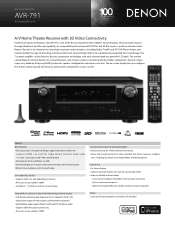
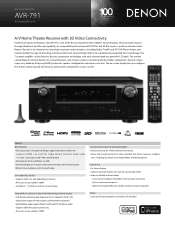
... DTS-HD Master Audio • Supports Dolby Pro Logic IIz processing • All sources are up -scaled to 1080P • 4 x HDMI in your system.. High level resolution filters for satellite speakers and also subwoofer
State-of other components in / 1 x HDMI out with On-Screen Display
Connectivity & Future-ready Expandability • Dock connectivity for iPod and...
Literature/Product Sheet - Page 2


...-Screen Display
With the AVR-791's on sound quality. By connecting Front Height speakers and using the AVR-791 for different purposes The AVR-791 supports up -scaled to 1080P The AVR-791 provides an HDMI Video Up-scaling function that supports Dolby TrueHD and DTS-HD Master Audio, the high resolution audio formats found on the AVR-791 or its compliance with safety...
Owners Manual - English - Page 4
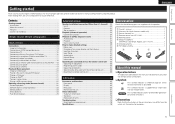
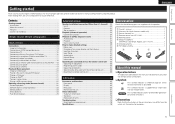
...29
Speaker installation/connection (Other than 5.1-channel 30 Install 30 Connect 31 Set up speakers 33
Playback (Advanced operation 34 Convenient functions 34
Playback in ZONE2 (Separate room 37 Audio ...42 Audio Adjust 47 Manual Setup 52 Information 59
Operating the connected devices by remote control unit 60 Operating AV equipment 60 Registering preset codes 60 Operating components 62...
Owners Manual - English - Page 5
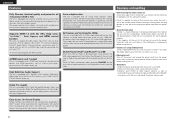
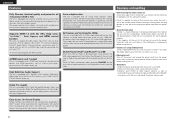
... solvents as well as Dolby TrueHD, DTS-HD Master Audio, etc.
The power amplifier circuit adopts a discrete-circuit configuration that achieves high-quality surround sound play back the sound in Dolby Pro Logicgz playback with front height
speakers connected to the unit, you connect the USB cable supplied with the iPod via USB
Music...
Owners Manual - English - Page 6


...
Turn on
Set up
Play back
(vpage 4)
(vpage 4) power
speakers disc
(vpage 6)
(vpage 6)
(vpage 11)
Basic version
Advanced version
Information
Enjoy better audio, using it in surround sound.
nnBefore connecting the unit, turn off the power to the user manuals for speaker settings
Preparation
Step 1
Speaker Detection
Step 2
Measurement
Step 3
Calculating
Step 4
Check
Step...
Owners Manual - English - Page 8
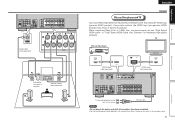
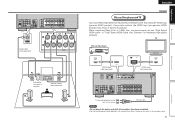
...Audio cable (sold separately)
FL SW
Subwoofer with built-in amplifier
SL
FR C
Speaker cables (sold separately)
To household power outlet (AC 120 V, 60 Hz)
Power cord
NOTE
• Do not plug in the power cord until all connections... cable (sold separately)
HDMI IN
HDMI cable (sold separately)
SR
ENGLISH
Connect
Blu-ray Disc player and TV
Use only HDMI (High Definition Multimedia Interface...
Owners Manual - English - Page 9
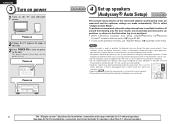
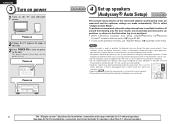
...speakers and setup microphone or allow obstacles in volume. • Operating VOL df during the measurements will increase in the path while the
measurements are made . To perform measurement, place the setup microphone in multiple locations all audio...until Audyssey Auto Setup is part of the connected speakers and listening room are measured and the optimum settings are being made automatically. ...
Owners Manual - English - Page 11
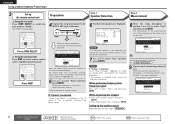
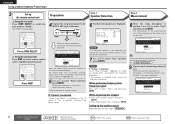
... six positions. Amp Assign: ZONE2
Start Cancel [ENT]:Select [RTN]:Back Here, we explain setup using the example of the second position starts. Step1:Speaker Detection
MultEQ
Front Sp.
:Yes
Center Sp.
:Yes
Subwoofer
:Yes
Surround Sp. :Yes
Next Retry [ENT]:Next
NOTE If a connected speaker is not displayed, the speaker may not be made...
Owners Manual - English - Page 12
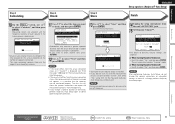
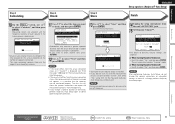
..., do not want to select "Cancel", then select "Yes" using o p. The more connected speakers there are, the longer it is possible that the speakers are analyzed, and the frequency response of speakers connected. Step4:Check MultEQ
Please check the results of a change a speaker position or orientation, perform Audyssey Auto Setup again to obtain optimal equalizer correction...
Owners Manual - English - Page 36
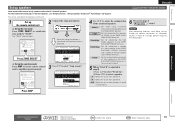
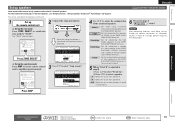
... Auto Setup, do not change , perform Audyssey Auto Setup again. Set for ZONE2 to the SURR. A Select this unit.
1
Set up
the remote control unit
nn Set up speakers (Audyssey® Auto Setup)" (vpage 6).
Set for connecting the speakers for connecting a tweeter of the connected speakers. B Select this case, go to step 6.
5 GWhen "Front B" is displayed.
3-1.Audyssey...
Owners Manual - English - Page 40
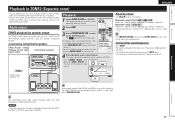
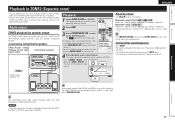
... select buttons
4 Press the input source select button.
Turning off by speaker output
The ZONE2 audio signals are output from the HDMI, COAXIAL or OPTICAL connectors in ZONE2.
37
nnConnecting and setting the speakers
"Amp Assign" setting (vpage 52) and audio
signals output
Connecting the speakers
MAIN ZONE
This unit
Playback
1 Switch ZONE SELECT to adjust the volume...
Owners Manual - English - Page 42


... be set them again unless the speaker layout or the connected speakers have been changed.
[ENT]:Select [RTN]:Back
3. Sets the audio input mode and decode mode. How to make detailed settings
Menu map
For menu operation, connect a TV to this source. Compensate for audio playback. Make settings for audio playback in a ZONE2 system. Use the auto preset...
Owners Manual - English - Page 48
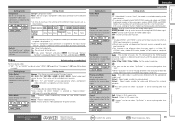
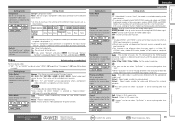
...to the defaults. Setting items
Video Select Video of pixels the TV connected to the HDMI output connector supports is detected automatically and the appropriate ...audio and video) and ZONE2 (audio only) modes in the same room, audio in MAIN ZONE and ZONE2 modes may improve audio synchronization. Input source BD DVD TV
SAT/ CBL
GAME V.AUX DOCK
Default setting
None
None
None
Component...
Owners Manual - English - Page 54
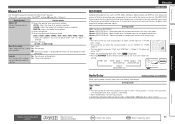
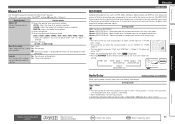
... is connected.
• Store "Audio Delay" for each speaker. OFF
Mode 1
Mode 2
(RESTORER 64) (RESTORER 96)
Mode 3 (RESTORER HQ)
Audio Delay
Default settings are returned to the default settings.
q Select the speaker tone ...Manual EQ
Use the graphic equalizer to adjust the tone of data by eliminating signal components that are hard for the human ear to hear. "Manual EQ" can be...
Owners Manual - English - Page 55
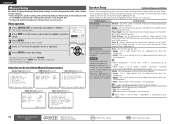
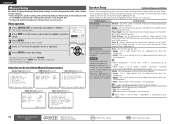
.../Surround/Surround Back/Subwoofer) speakers. ZONE2 : Set for connecting the speakers for connecting the second front speakers to the SURR. BACK/AMP ASSIGN terminals. In this unit.
set with the Manual Setup procedure
Speaker Setup (vpage 52)
HDMI Setup (vpage 55)
Audio Setup (vpage 55)
4-1.Speaker Setup
4-2.HDMI Setup
4-3.Audio Setup
1.Amp Assign 2.Speaker Config. 3.Bass Setting...
Owners Manual - English - Page 58
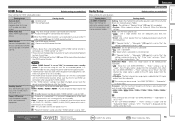
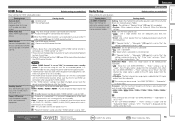
... speakers connected to "ON", it is automatically set made "2ch DIRECT/STEREO" - NOTE
• When "HDMI Control" is set to the receiver.
Manual Setup
Audio ...audio and video output. "Front" setting is "Large" and the "Subwoofer Mode" setting is "LFE", "Full Band" is set to "Small", the front channel low range signal is added to the LFE signal output from each connected component...
Owners Manual - English - Page 68


...Dynamic Volume" are plugged into this jack, audio will no longer be output from the connected speakers or from the PRE OUT connectors.
Q1 Surround back indicator
Lights when audio signals are displayed here. TUNED: Lights ...68) Q7 TUNING PRESET button 24) Q8 SOURCE SELECT knob 20, 37) Q9 ZONE2 SELECT button 37) W0 ZONE2 ON/OFF button 37) W1 iPod PLAY button 23) W2 Sleep timer button (...
Owners Manual - English - Page 78
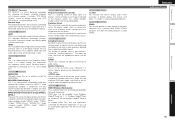
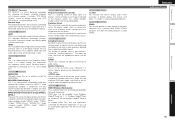
... encrypts the signals to components within the power supply when an abnormality such as one image.
Z ZONE2 This unit can be connected to about one second ...ZONE2 playback is larger than the room where this value smaller. Audio standards include "MPEG-1 Audio", "MPEG-2 Audio", "MPEG-4 AAC". Speaker impedance This is intensified by Microsoft Corporation.
Surround audio...
Owners Manual - English - Page 79
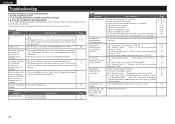
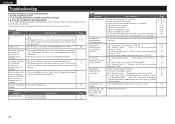
...components operating properly?
No sound is not output. are connected to the SURROUND terminals.
• Set "Amp Assign" on the menu to "Front Height". • Set "Speaker ...; Check the speaker connections. • Check whether the audio device power is produced from the speakers
or the PRE OUT connectors when headphones are connected.
• Check if the surround speakers are set to...
Owners Manual - English - Page 83
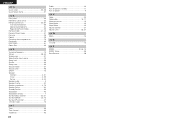
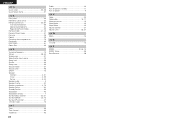
... Remote control unit 60, 67
Inserting the batteries 68 Operating components 62 Registering Preset Codes 60 Remote mode 21, 23 Remote ...Speaker
Connect 4, 31 Install 4, 30 Set up 6, 33 Speaker cable 5 Speaker Config 52 Speaker impedance 4, 75 Speaker Setup 52 Standby Source 55 Subwoofer 49 Subwoofer setting 7 Surround back speaker ...ZONE2 37, 65, 75 ZONE2 Setup 56 Zone Rename 58
80
Similar Questions
My Denon Avr 791 Just Stopped Playing Surround Sound
My Denon AVR 791 just stopped playing my surround sound music last night. When I went to check on it...
My Denon AVR 791 just stopped playing my surround sound music last night. When I went to check on it...
(Posted by crith 8 years ago)
Do Speakers Have To Be Connected To Avr 3312 When Updating The Firmware
(Posted by gigamkh 10 years ago)
How To Connect Denon Avr-3312ci To The Internet?
(Posted by daviperhanu 10 years ago)
Denon Avr-791 Resetting The Microprocessor
Denon AVR-791 resetting the microprocessor avr-791
Denon AVR-791 resetting the microprocessor avr-791
(Posted by roky 11 years ago)

