Denon AVR-3312CI Support Question
Find answers below for this question about Denon AVR-3312CI.Need a Denon AVR-3312CI manual? We have 3 online manuals for this item!
Question posted by gigamkh on May 5th, 2014
Do Speakers Have To Be Connected To Avr 3312 When Updating The Firmware
The person who posted this question about this Denon product did not include a detailed explanation. Please use the "Request More Information" button to the right if more details would help you to answer this question.
Current Answers
There are currently no answers that have been posted for this question.
Be the first to post an answer! Remember that you can earn up to 1,100 points for every answer you submit. The better the quality of your answer, the better chance it has to be accepted.
Be the first to post an answer! Remember that you can earn up to 1,100 points for every answer you submit. The better the quality of your answer, the better chance it has to be accepted.
Related Denon AVR-3312CI Manual Pages
AVR3312CI_OwnersManual - Page 2


...or the like.
COMPLIANCE INFORMATION Product Name: Integrated Network AV Receiver Model Number: AVR-3312CI This product complies with the apparatus. IMPORTANT NOTICE: DO NOT MODIFY THIS PRODUCT ...receiving antenna. • Increase the separation between the equipment and receiver. • Connect the product into an outlet on or pinched particularly at retailer.
Modification not expressly ...
AVR3312CI_OwnersManual - Page 7


...
Information
Connection Playback
Connection Playback
Connection
vpage 8, 10 - Connection Playback
Connection Playback
Connection
vpage 14 vpage 31 vpage 15 vpage 53 vpage 14
Connection Playback
Connection Playback
Connection
vpage 15 vpage 33 vpage 8
-
vpage 19 vpage 38
For speaker connections, see page 63, C page 6 "Connecting the speakers".
4 vpage 17
Playback Connection
Playback...
AVR3312CI_OwnersManual - Page 21
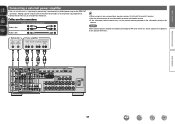
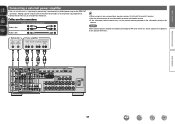
Cables used for connections
Audio cable (sold separately)
L
L
Audio cable
R
R
Audio cable
• When using just one surround back speaker, connect it to the left channel (L) terminal. • Use the volume control on the subwoofer to control subwoofer volume. • If the subwoofer volume sounds low, use this unit as a pre-amp by connecting a commercially available power amp...
AVR3312CI_OwnersManual - Page 26
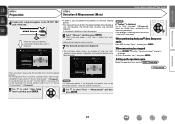
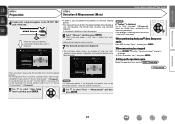
... of "Set up "Amp Assign"" (vpage 68). Information
23
Retry Next Measurement
Enter
RETURN Cancel
Proceed to next after checking speaker connection result
NOTE If a connected speaker is displayed. When the setup microphone is connected, the following items
If necessary. NOTE
If "Caution!" Amp Assign Channel Select
Auto Setup Start Start Auto Setup
Enter
RETURN...
AVR3312CI_OwnersManual - Page 27


... determined. vSee overleaf
If you will perform measurements at 2nd Iistening position.
1 2 3 4 5 6
Measure
Next Calculation
Enter
RETURN Cancel
Start measurement. The measurement of speakers connected. AUDYSSEY AUTO SETUP
STEP4 Calculation Now calculating...Please wait.
20%
1 2 3 4 5 6
• Analysis takes several minutes to next (Calculation)
RETURN Cancel
AUDYSSEY AUTO SETUP...
AVR3312CI_OwnersManual - Page 28


... results, be saved, press RETURN B. Press o then select "Yes". NOTE
During saving of the audio input to the unit. Turn on • Use u to select "Yes", and then press ENTER...Evening" mode. Then carry out Audyssey® Auto Setup again.
• If you change the speaker
connections or subwoofer volume. All the measured Audyssey® Auto Setup data will be erased. • During ...
AVR3312CI_OwnersManual - Page 36


... STATUS on the main unit during playback to be properly connected.
Basic version
Advanced version
w Connect an iPod directly to the USB port to play back compressed audio with extended bass or treble reproduction, we recommend playback in conjunction with the iPod. DENON:[AVR-3312CI]
Favorites Internet Radio Media Server iPod Flickr Napster Pandora
[1/8]
CH...
AVR3312CI_OwnersManual - Page 57


...vpage 117).
Preset channel (A1 - is not possible to connect and use a computer via the USB port of this ... Press ui to the original screen.
• To play back compressed audio with the data on /standby (Default : SONY)
TV INPUT
Switch ... p (next page). Preset
3 Use ui to "NET/USB".
DENON:[AVR-3312CI]
Favorites Internet Radio Media Server USB Flickr Napster Pandora
[1/8]
CH +/- USB...
AVR3312CI_OwnersManual - Page 66
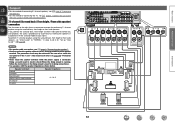
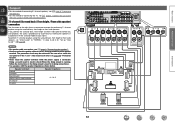
... so could result in electric shock (When the Setup wizard is running, follow the instructions in steps 3 and 4 for making connections.). • Use speakers with the surround mode or input signals. If you connect the surround back, front height and front wide speakers before you start playback, the audio is connected. Speaker terminals FRONT CENTER SURROUND SURR.
AVR3312CI_OwnersManual - Page 79


... changed
Look for remote speakers connected with DENON quality sound anywhere in
your home.
1 Click the AirPlay icon Speakers" from the list. Information
BD
76 Master Volume
Multiple Speakers
My Computer
This Computer
DENON:[AVR-3312CI]
AirPlay Device
nnStreaming music stored in iPhone, iPod touch, or iPad directly to the unit
If you update your "iPhone/iPod...
AVR3312CI_OwnersManual - Page 80


...attendees component?" No
The party mode is canceled. The input source automatically switches to "NET/USB" and the
same network audio as on the organizer is displayed when you are not connected ...Information
BD
77
No operation is displayed.
3 Press o p to four attendees. DENON:[AVR-3312CI]
Favorites Internet Radio Media Server
[1/3] PARTY ATTENDEE
The party mode function can only be ...
AVR3312CI_OwnersManual - Page 81


...connected devices.
DENON:[AVR-3312CI]
Favorites Internet Radio Media Server Flickr Napster Pandora Rhapsody
[1/7] REMOTE CONTROL
MENU Exit
CH+ Vol.up ) and CH- (volume down
• When in "Device Control" mode.
Also, some functions of 10 DENON products connected...Mode Function Zone Management Update Notification
Check the status ... Yes
Turns off Remote component?" No
Ends "Device ...
AVR3312CI_OwnersManual - Page 84


... ON OFF
Q9
Back Top Menu
GExample 4H Net Audio operating screen
ZONE CONTROL >
QUICK SELECT >
CHANNEL LEVEL >
NET AUDIO / USB >
iPod Dock
>
iPod Direct
>
NET AUDIO/USB(MAIN ZONE)
Back DENON:[AVR-3312CI]
>Favorites
Internet Radio
Media Server
Flickr
W0
Napster
...input sources.
The surround parameters, tone settings and the volumes of the different speakers are restored.
AVR3312CI_OwnersManual - Page 85
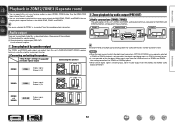
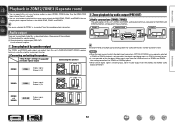
... are output from the HDMI terminals in ZONE2 and ZONE3. q Zone playback by speaker output w Zone playback by audio output (PRE OUT)
Use an external amplifier.
nnConnecting and setting the speakers
"Amp Assign" setting (vpage 105) and audio signals output
Connecting the speakers
ZONE2
ZONE2
ZONE2
Output signal : Stereo (L / R)
(L)
(R)
w qw q
AUX IN
This unit
L
L
R
R
AUX IN...
AVR3312CI_OwnersManual - Page 111
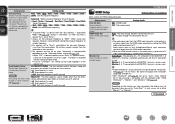
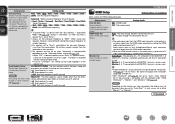
... both the Monitor 1 and 2 connectors are connected and "Resolution" (vpage 93) is used . HDMI Audio Out Select HDMI audio output device. Monitor Out Make settings for HDMI video/audio output. Monitor 2 : A TV connected to either "Monitor 1" or "Monitor 2".
When using is output from the subwoofer or front speakers.
• The speakers that can be output from the...
AVR3312CI_OwnersManual - Page 149
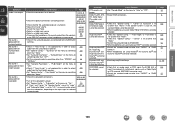
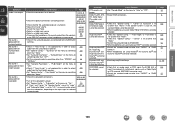
... signal (fs=44.1/48 kHz) is set appropriately in order to other than "DIRECT" or "PURE
DIRECT". • When headphones are connected to output 105
audio from the surround back speakers.
• Set "Speaker Config." - "Front Height" on the input signal or selected
surround mode. "Subwoofer" on the menu to "LFE", no sound may...
AVR3312CIE3_GettingStarted - Page 6


Do not connect the speakers yet.
What you need for this step
Speaker (sold separately)
z
C
SBL
Speaker cable (sold separately)
FL FR SL SR
z
SBR • Prepare enough for the
zzIf you
prepare a surround back speaker. will use . Subwoofer (with built-in amplifier)
Audio cable
(sold separately)
(sold separately)
Remote control unit / R6/AA batteries (supplied)
Setup...
AVR3312CIE3_GettingStarted - Page 8
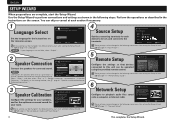
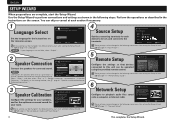
... SETUP MIC jack on the setting method, see m page 61 "Speaker installation/connection
(Advanced connection)".)
3
Speaker Calibration
Configure the settings for your speakers, and for the optimum surround sound for your language is the most popular
Connections for the on rear panel of cable to playback audio files saved onto a computer or Internet radio. Blu-ray CABLE...
Specification Sheet - Page 1


... Denon components are surrounded by 0.1 W (Standby) • Owners Manual on HD
and 3D sources
• Audyssey Dynamic Volume® for real-time volume adjustment
• Audyssey Dynamic EQ® for satellite speakers
and also subwoofer • High definition audio support, Dolby TrueHD and DTS- Network Features
• AirPlay® built in using the AVR-3312CI...
Specification Sheet - Page 2


...Audio Delay function (0 to each video source. (Contrast, Brightness, Chroma level, Hue, Reduce overall picture noise, Emphasize picture contours)
Connectivity & Expandability
• 3 source / 3 zone output The AVR-3312CI... Features
• Phono input • 7.2 ch preout • 11 ch Speaker terminals • Digital audio into zone preout • Zone 2 and 3 Video outputs • Two ...
Similar Questions
Why Does Denon Avr-3312ci Take So Long To Update Firmware
(Posted by Suzsociet 10 years ago)

