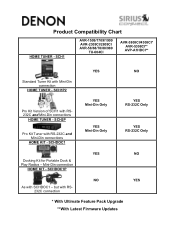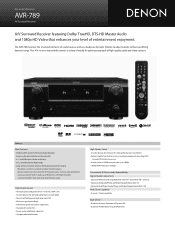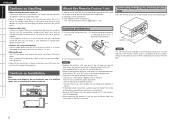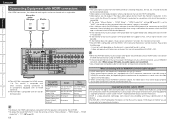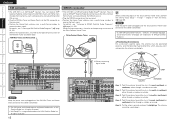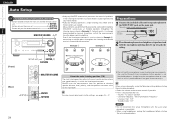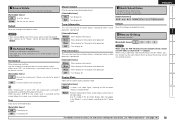Denon AVR 789 Support Question
Find answers below for this question about Denon AVR 789 - AV Receiver.Need a Denon AVR 789 manual? We have 8 online manuals for this item!
Question posted by 1234204me on September 20th, 2022
How To Get It Off Exit In Back To 5.1.
How to get off the exit in mode back to the 5.1 mode
Current Answers
Answer #1: Posted by SonuKumar on September 20th, 2022 7:45 PM
https://www.manualslib.com/manual/356919/Denon-Avr-789.html
follow - Table of content
Please respond to my effort to provide you with the best possible solution by using the "Acceptable Solution" and/or the "Helpful" buttons when the answer has proven to be helpful.
Regards,
Sonu
Your search handyman for all e-support needs!!
Related Denon AVR 789 Manual Pages
Similar Questions
Denon Avr-788 Zone2 Function
what source inputs can zone2 on Denon AVR handle? I cannot get all my sources to play on Zone2.
what source inputs can zone2 on Denon AVR handle? I cannot get all my sources to play on Zone2.
(Posted by khalilehab 3 years ago)
Connect Ipod To Receiver
Want to connect my older Ipod to play the playlist through receiver and speaker system
Want to connect my older Ipod to play the playlist through receiver and speaker system
(Posted by cassala 11 years ago)
How Do You Select Zone 2 From The Receiver. When Selected It Changes Back.
i am trying to select zone 2 from the receiver. when zone 2 is selected it automaticly changes back ...
i am trying to select zone 2 from the receiver. when zone 2 is selected it automaticly changes back ...
(Posted by jennyecurn 12 years ago)