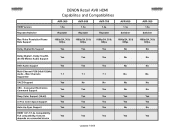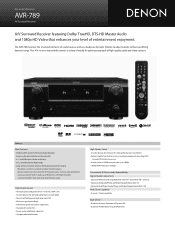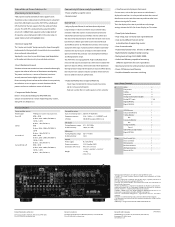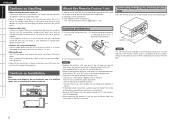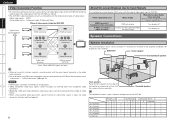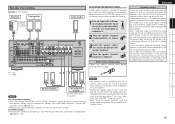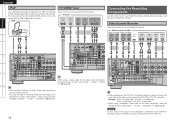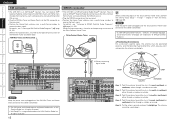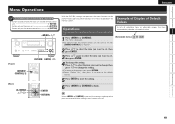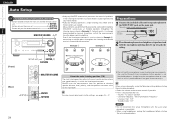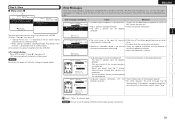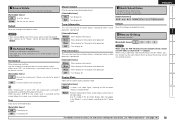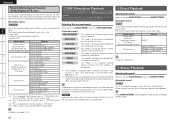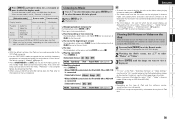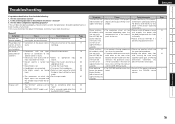Denon AVR 789 Support Question
Find answers below for this question about Denon AVR 789 - AV Receiver.Need a Denon AVR 789 manual? We have 8 online manuals for this item!
Question posted by savanhos on September 21st, 2014
Denon Receivers Avr 789 Will Not Stay
The person who posted this question about this Denon product did not include a detailed explanation. Please use the "Request More Information" button to the right if more details would help you to answer this question.
Current Answers
Related Denon AVR 789 Manual Pages
Similar Questions
How Do I Fix The Problem Of My Avr 789 From Turning Off About 3 Seconds Of Being
(Posted by cockykritter71 9 years ago)
How Do I Stop My Avr 789 From Turning Off About 3 Seconds After Being Turned On
(Posted by cockykritter71 9 years ago)
Schematic Diagramme For Denon Av Surround Receiver Avr-3300. Schou
I need the sceamatic diagram for it, ´cause some of the electrolyts disconnect when it gets wa...
I need the sceamatic diagram for it, ´cause some of the electrolyts disconnect when it gets wa...
(Posted by djcharlie 9 years ago)
How To Connect Denon Av Surround Receiver Avr 3300
(Posted by deezhsven7 10 years ago)
How To Get Speakers B To Work On A Denon Avr 789
(Posted by jhosmslim 10 years ago)