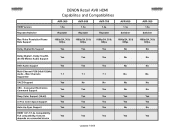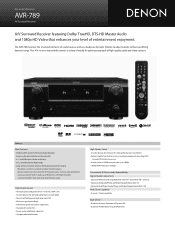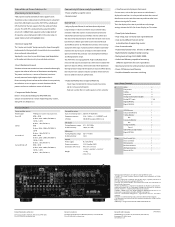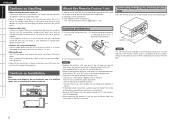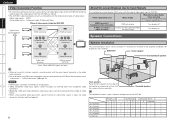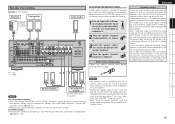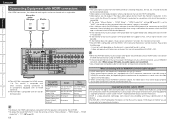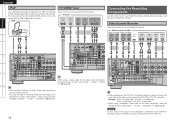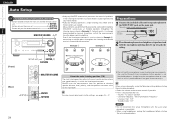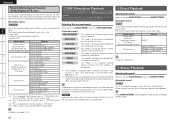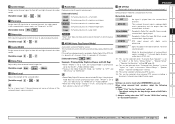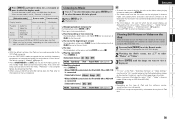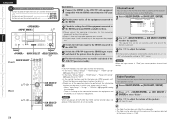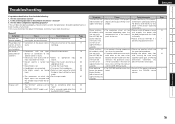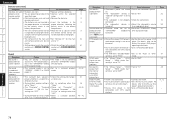Denon AVR 789 Support Question
Find answers below for this question about Denon AVR 789 - AV Receiver.Need a Denon AVR 789 manual? We have 8 online manuals for this item!
Question posted by jhosmslim on October 29th, 2013
How To Get Speakers B To Work On A Denon Avr 789
The person who posted this question about this Denon product did not include a detailed explanation. Please use the "Request More Information" button to the right if more details would help you to answer this question.
Current Answers
Related Denon AVR 789 Manual Pages
Similar Questions
Front And Centre Speakers Not Working
My Denon 2309CI is 6 years old and all of a sudden the front and centre speakers are not working. Th...
My Denon 2309CI is 6 years old and all of a sudden the front and centre speakers are not working. Th...
(Posted by frankk54 7 years ago)
How Do I Fix The Problem Of My Avr 789 From Turning Off About 3 Seconds Of Being
(Posted by cockykritter71 9 years ago)
How Do I Stop My Avr 789 From Turning Off About 3 Seconds After Being Turned On
(Posted by cockykritter71 9 years ago)
Left Side Speakers Not Working
Both left side speakers out, center, suband right work. There is a soft "hs" sound from the non-work...
Both left side speakers out, center, suband right work. There is a soft "hs" sound from the non-work...
(Posted by dwhite43050 12 years ago)