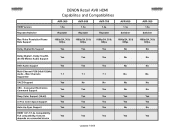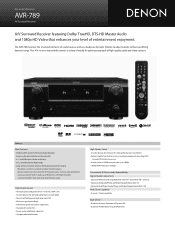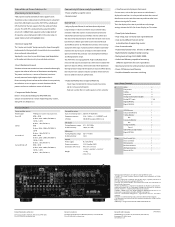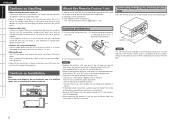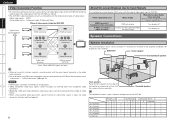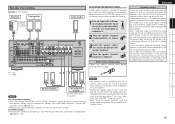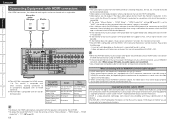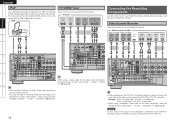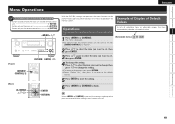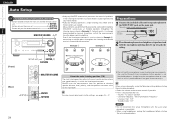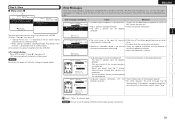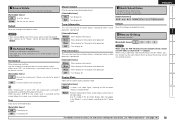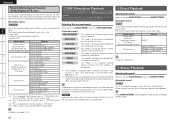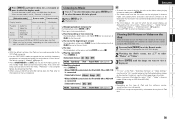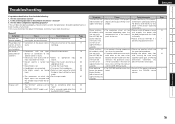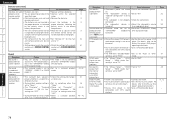Denon AVR 789 Support Question
Find answers below for this question about Denon AVR 789 - AV Receiver.Need a Denon AVR 789 manual? We have 8 online manuals for this item!
Question posted by cockykritter71 on March 20th, 2015
How Do I Fix The Problem Of My Avr 789 From Turning Off About 3 Seconds Of Being
The person who posted this question about this Denon product did not include a detailed explanation. Please use the "Request More Information" button to the right if more details would help you to answer this question.
Current Answers
Answer #1: Posted by TechSupport101 on March 20th, 2015 8:00 AM
The service manual here http://elektrotanya.com/denon_avc-1909_avr-789_avr-1909_ver3.pdf/download.html should be able to assist you in resolvimg the issue.
Related Denon AVR 789 Manual Pages
Similar Questions
Denon Avr-687 Shuts Off Seconds After Turning On
It shuts off 3 seconds after turning on. The power button light flashes red after shutting off. What...
It shuts off 3 seconds after turning on. The power button light flashes red after shutting off. What...
(Posted by scottmello7245 1 year ago)
How Do I Stop My Avr 789 From Turning Off About 3 Seconds After Being Turned On
(Posted by cockykritter71 9 years ago)
Denon Avr 689 Sound Is Muted
Sound sounds muted for DVDs and iPod connection. Can get some sound but have to turn up very very hi...
Sound sounds muted for DVDs and iPod connection. Can get some sound but have to turn up very very hi...
(Posted by credman 9 years ago)
How To Get Speakers B To Work On A Denon Avr 789
(Posted by jhosmslim 10 years ago)