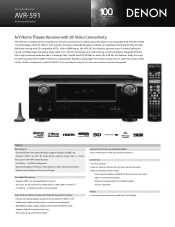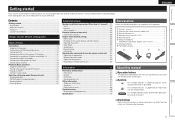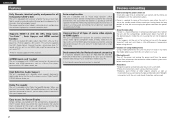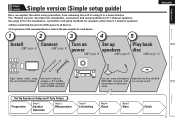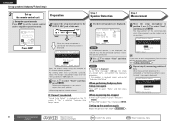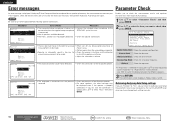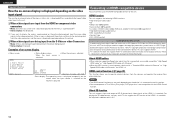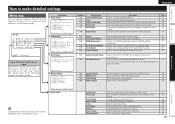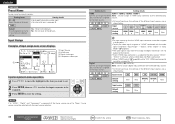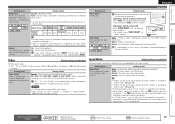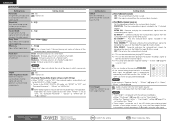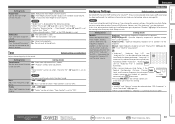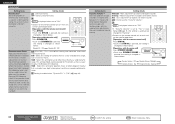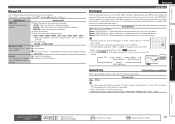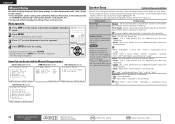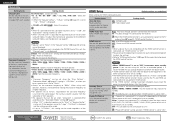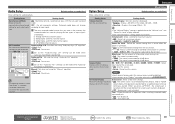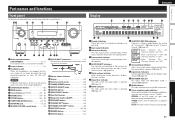Denon AVR-591 Support Question
Find answers below for this question about Denon AVR-591.Need a Denon AVR-591 manual? We have 3 online manuals for this item!
Question posted by Gollobsk on January 6th, 2014
Setup. What To Do When Says Caution Surround L : Phase?
Current Answers
Answer #1: Posted by BusterDoogen on January 6th, 2014 6:24 PM
I hope this is helpful to you!
Please respond to my effort to provide you with the best possible solution by using the "Acceptable Solution" and/or the "Helpful" buttons when the answer has proven to be helpful. Please feel free to submit further info for your question, if a solution was not provided. I appreciate the opportunity to serve you!