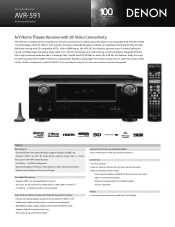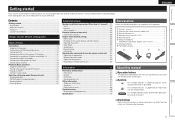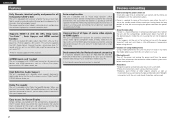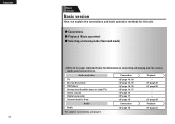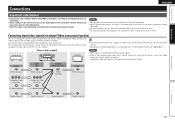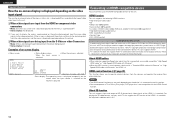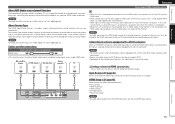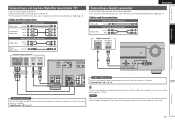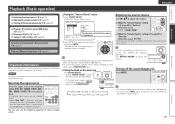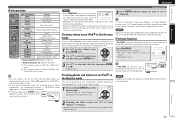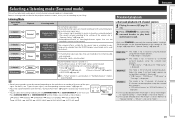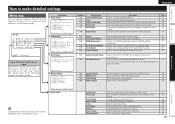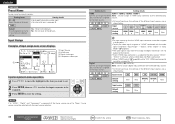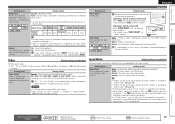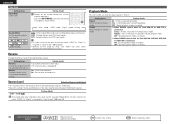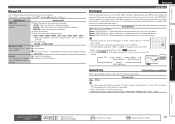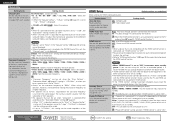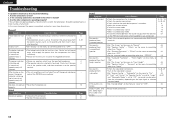Denon AVR-591 Support Question
Find answers below for this question about Denon AVR-591.Need a Denon AVR-591 manual? We have 3 online manuals for this item!
Question posted by lakearudyg3 on August 11th, 2014
How To Set Up Wii Game System On Denon Avr 591
The person who posted this question about this Denon product did not include a detailed explanation. Please use the "Request More Information" button to the right if more details would help you to answer this question.
Current Answers
Related Denon AVR-591 Manual Pages
Similar Questions
Denon Avr-591 Produces Chattering Sound
I purchased a new 4K TV LG 7700 and connect via HDMI to my Denon AVR-591. I cannot receive dolby dig...
I purchased a new 4K TV LG 7700 and connect via HDMI to my Denon AVR-591. I cannot receive dolby dig...
(Posted by brooksjoanie 5 years ago)
Set Up Denon Avr-2801 To Use Optical Cable For Sound.
I am trying to setup my Denon AVR-2801 to work with my Apple TV sound. I used the old hookup I had f...
I am trying to setup my Denon AVR-2801 to work with my Apple TV sound. I used the old hookup I had f...
(Posted by dxkraus 10 years ago)
How Do I Set Up Denon Avr-1912 On A Password Protected Internet Connection
(Posted by AskPaCOBY 10 years ago)
What Is The Recommended Ipod Dock For A Denon Avr-591.
I want to hook up an IPOD touch 4G to my Denon AVR-591 but have heard some comments that it does not...
I want to hook up an IPOD touch 4G to my Denon AVR-591 but have heard some comments that it does not...
(Posted by carlosacastrop 12 years ago)