Denon AVR-1912 Support Question
Find answers below for this question about Denon AVR-1912.Need a Denon AVR-1912 manual? We have 5 online manuals for this item!
Question posted by AskPaCOBY on November 1st, 2013
How Do I Set Up Denon Avr-1912 On A Password Protected Internet Connection
The person who posted this question about this Denon product did not include a detailed explanation. Please use the "Request More Information" button to the right if more details would help you to answer this question.
Current Answers
There are currently no answers that have been posted for this question.
Be the first to post an answer! Remember that you can earn up to 1,100 points for every answer you submit. The better the quality of your answer, the better chance it has to be accepted.
Be the first to post an answer! Remember that you can earn up to 1,100 points for every answer you submit. The better the quality of your answer, the better chance it has to be accepted.
Related Denon AVR-1912 Manual Pages
Getting Started Guide - Page 3


... FCC, to provide reasonable protection against harmful interference in accordance...AVR-1912 This product complies with the manufacturer's instructions. 8. IMPORTANT NOTICE: DO NOT MODIFY THIS PRODUCT This product, when installed as radiators, heat registers,
stoves, or other . IMPORTANT When connecting...TOUCH. Modification not expressly approved by DENON may become hot when operating this ...
Getting Started Guide - Spanish - Page 3


...Part 15 of electric shock to provide reasonable protection against harmful interference in a particular installation.
...:
Pour déconnecter complètement ce produit du courant secteur, débranchez la prise de la prise murale.
Denon Electronics (USA), ...Product Name: Integrated Network AV Receiver Model Number: AVR-1912 This product complies with arrowhead symbol, within the ...
Owners Manual - Page 2


... Model Number: AVR-1912 This product complies with the manufacturer's instructions. 8. IMPORTANT When connecting this product to... communications. FCC INFORMATION (For US customers)
1. Denon Electronics (USA), LLC (a D&M Holdings Company) 100 Corporate Drive Mahwah,... the apparatus has been exposed to provide reasonable protection against harmful interference in this apparatus near any ...
Owners Manual - Page 15


...of line set by PPPoE.
• Do not connect an ETHERNET connector directly to the LAN port/ Ethernet connector on the LAN. • Built-in 100BASE-TX switch
When connecting multiple devices, we recommend you have a contract for connections
Ethernet cable
Cable (sold separately)
Modem
Computer
Internet
Required system
nnBroadband internet connection nnModem
Device that supports audio...
Owners Manual - Page 22


... (LAN) to listen to Internet radio or play back music files and still image (JPEG) files stored on a computer.
1 Connect the Ethernet cable (vpage 12 "Connecting to select "Parameter Check" and then press ENTER.
Check Distance Check Ch.
Measurement results for each setting manually.
Retrieving Audyssey® Auto Setup settings
If you set "Restore" to Audyssey...
Owners Manual - Page 27


... or p.
5 Press SEARCH and hold it . The default setting is displayed on the display of this unit in RESTORER mode ..." (vpage 93). DENON:[AVR-1912]
Favorites Internet Radio Media Server iPod Flickr Napster Pandora
[1/8]
CH +/- Preset
4 Use ui to connect the iPod with the...type of the on the iPod. • This unit supports audio playback from the iPod (fifth generation
or later), iPod nano,...
Owners Manual - Page 33
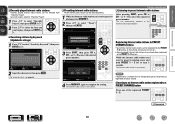
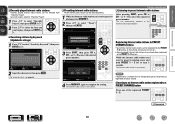
... stations can be selected from "Recently Played". Listening to an Internet radio station registered to the Internet and playback begins.
Playing a network audio
nnListening to complete the setting. While the internet radio station you want to play, then press ENTER or p. vSee overleaf
Information
BD
30 Internet Radio
nnSearching stations by keyword (Alphabetic strings)
1 Press ui...
Owners Manual - Page 46


...to "MPEG-1 Audio Layer-3" standards. If the list is displayed.
Basic version
Advanced version
Playing files stored on USB memory devices
1 Connect the USB memory device to the USB port (vpage 10 "Connecting an iPod or...TV Z / X
TV power on -screen display to search the list, "unsorted list." DENON:[AVR-1912]
Favorites Internet Radio Media Server USB Flickr Napster Pandora
[1/8]
CH +/-
Owners Manual - Page 65


... more than 5%
of the window and select this unit. NOTE When "Network Standby" is set to next and previous tracks.
1 Open Preferences in the lower right of the data on the...on this unit ON. The music will be changed
Look for remote speakers connected with DENON quality sound anywhere in iTunes. DENON:[AVR-1912] Cancel
•
is displayed on the menu screen while
AirPlay is being ...
Owners Manual - Page 66


... function
The same network audio (Internet radio, Media server or iPod DIRECT) can be played on multiple DENON products equipped with the party mode function.
The input source automatically switches to "NET/USB" and the attendees are not connected to a network.
2 Press o p to select "Yes" or "No", then press ENTER. DENON:[AVR-1912]
Favorites Internet Radio Media Server...
Owners Manual - Page 67


...Remote component?"
is
displayed on a combination of devices connected to a maximum of the controlling device, and
is
displayed on the same network.
DENON:[AVR-1912]
Favorites Internet Radio ... Basic version
Advanced version
Zone Management function
The status of DENON devices that require an account, set the account settings on the controlled device. Be careful not to select ...
Owners Manual - Page 69


.... Basic version
Advanced version
Web control function
You can operate this unit using a browser.
1 Switch the "Network Standby" setting to "Favorites" in your browser. Network Info. Friendly Name DHCP IP Address MAC Address
DENON:[AVR-1912] ON 192.168.100.19 0005cd-004210
Checking the IP address.
[ ] Return
3 Enter the IP address of the...
Owners Manual - Page 70


...
This function sets the settings (input mode, surround mode, HDMI output mode, MultEQ®, Dynamic EQ®, audio delay etc.) last selected for the individual surround modes.
GExample 3H Net Audio operating screen
ZONE CONTROL >
QUICK SELECT >
CHANNEL LEVEL >
NET AUDIO / USB >
iPod Dock
>
iPod Direct
>
NET AUDIO/USB(MAIN ZONE)
Back DENON:[AVR-1912]
>Favorites
Internet Radio...
Owners Manual - Page 89
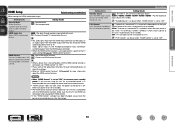
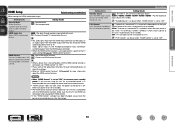
... for more standby power.
OFF : Not compensated.
ON : Use HDMI control function. System Setup
Setting items
Setting details
Standby Source Sets the HDMI input source to a TV. All : If power to a connected TV is compatible with HDMI Control.
• The audio signal input from the HDMI input connector can be output from the HDMI output...
Owners Manual - Page 91
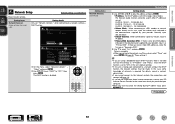
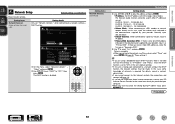
... ranges shown below. If there are using a broadband router (DHCP function), there is no need to the Internet, recheck the connections and settings (vpage 12).
• If you do not understand about Internet connection, contact your ISP (Internet Service Provider) or the store from which you purchased your computer.
• When you are two or more...
Owners Manual - Page 93


... from 0 to "Absolute". • You can be set when "Party Mode" is set with "Volume Limit" (vpage 92) .
Party Start Lev. : Make settings for more standby power.
"Network Standby" is displayed.
If the characters are not displayed correctly, set to 99 when "Volume Display" (vpage 92)
is "DENON:[AVR-1912]". • For character input, see page 73...
Owners Manual - Page 97
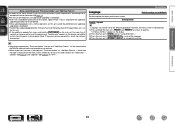
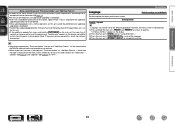
... on the DENON web site each time related plans are underlined. "Update" (vpage 91) and "Upgrade" (vpage 91) to "OFF". Language
Set the language for display on the display. 2. English / Español
Setting details
System Setup Default settings are defined.
• When usable new firmware is released with a broadband connection to the Internet, approximately 1 hour...
Owners Manual - Page 125


... plug is correctly inserted into the power outlet.
• The protection circuit is blinking red in the speaker cable, and then re-connect it back into the outlet.
• Set "Dimmer" on the menu to "AMP". • When outputting HDMI audio from the speakers, set "HDMI
Audio Out" on the menu to a device not compatible with...
Specification Sheet - Page 1


... and Blu-ray disc player that you can also perform basic operations such as turn the AVR-1912's power on HD Source • 6-HDMI inputs and 1-output
Connectivity & Future-ready Expandability • Supports HDMI (V.1.4a with 3D, Audio Return Channel) Deep Color,
"x.v.Color", Auto Lipsync and HDMI control function • Direct play for iPod...
Specification Sheet - Page 2


... degradation in the U.S. You can also listen to internet radio and a host of other sources of vibration.
• Compressed Audio Restorer to enhance digital music files
Connectivity & Future-ready Expandability • Supports AirPlay
• Internet Radio and network audio / photo streaming via USB You can arrange the AVR-1912's amps to suit various listening styles.
Ease-of...

