Denon AVR-2112CI Support Question
Find answers below for this question about Denon AVR-2112CI.Need a Denon AVR-2112CI manual? We have 3 online manuals for this item!
Question posted by karenjdolan on August 19th, 2012
How Do I Set Up Internet Connection?
The person who posted this question about this Denon product did not include a detailed explanation. Please use the "Request More Information" button to the right if more details would help you to answer this question.
Current Answers
There are currently no answers that have been posted for this question.
Be the first to post an answer! Remember that you can earn up to 1,100 points for every answer you submit. The better the quality of your answer, the better chance it has to be accepted.
Be the first to post an answer! Remember that you can earn up to 1,100 points for every answer you submit. The better the quality of your answer, the better chance it has to be accepted.
Related Denon AVR-2112CI Manual Pages
AVR-2112CI Owners Manual - Page 2


... the receiving antenna. • Increase the separation between the equipment and receiver. • Connect the product into an outlet on or pinched particularly at retailer. IMPORTANT NOTICE: DO NOT ... FCC Rules. COMPLIANCE INFORMATION Product Name: Integrated Network AV Receiver Model Number: AVR-2112CI This product complies with arrowhead symbol, within an equilateral triangle is intended to...
AVR-2112CI Owners Manual - Page 10
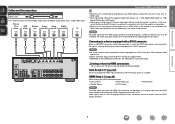
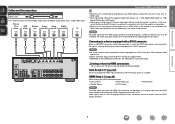
... connector (sampling frequency, number of the connected device regarding permissible inputs. Make separate audio connections.
• Signals cannot be output to HDMI connections
Set as an output signal from the HDMI output connector. HDMI Setup (vpage 89)
Make settings for connections
Audio and video cable (sold separately) is output when connected to a device equipped with Ethernet...
AVR-2112CI Owners Manual - Page 14
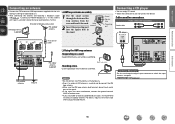
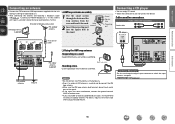
... you are unable to which the input source is used for connections
Audio cable (sold separately)
L
L
Audio cable
R
R
CD player
AUDIO AUDIO
OUT LR
LR
Black White
AM outdoor antenna
Ground
FM indoor ...LR
in Set as Necessary Set this to change the digital input connector to receive a good broadcast signal, we recommend
installing an outdoor antenna.
NOTE • Do not connect two ...
AVR-2112CI Owners Manual - Page 15
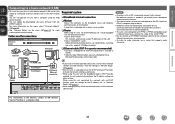
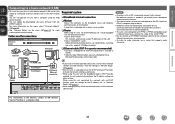
...
Internet
Required system
nnBroadband internet connection nnModem
Device that is integrated with a router is possible to the Internet, contact an ISP (Internet Service Provider) or a computer shop. When using this unit from Internet radio.
Basic version
Advanced version
Connecting to a home network (LAN)
• This unit lets you play via your computer.
• To listen to audio...
AVR-2112CI Owners Manual - Page 28


...two modes for any
problems arising with the iPod. DENON:[AVR-2112CI]
Favorites Internet Radio Media Server iPod Flickr Napster Pandora
[1/8]
CH +/-
NOTE... or p.
5 Press SEARCH and hold it . The default setting is not displayed, the iPod may not operate. • ...version
Advanced version
w Connect an iPod directly to the USB port to play back compressed audio with extended bass or ...
AVR-2112CI Owners Manual - Page 48


...connect and use a computer via a USB hub. • DENON does not guarantee that all USB memory devices will
operate or be displayed (default: 30 sec) at menu "NET/USB" (vpage 96).
DENON:[AVR-2112CI]
Favorites Internet Radio Media Server USB Flickr Napster Pandora
[1/8]
CH +/-
The default setting... with MP3 files conforming to "MPEG-1 Audio Layer-3" standards. To cancel, press ui...
AVR-2112CI Owners Manual - Page 62
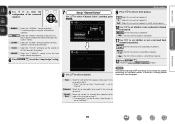
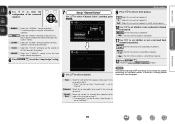
....
Subwoofer Select for ZONE2 and output the audio in power amplifier for no subwoofer to set whether or not a subwoofer channel is
set to select "Channel Select", and then press...front speakers A and B simultaneously.
10 Use o p to be used. A+B Select this to set of the connected speakers.
Proceed to page 16 STEP1 Preparation step 6.
[RETURN] Return
8 Use ui to select...
AVR-2112CI Owners Manual - Page 67


...the same network as a free download from the App Store.
DENON:[AVR-2112CI] Cancel
•
is displayed on a Mac or Windows PC that is set to "ON", the unit consumes more than 5%
of the window and... to this unit from the list. The music will be changed
Look for remote speakers connected with DENON quality sound anywhere in your home. Information
BD
64 zz Available as this ...
AVR-2112CI Owners Manual - Page 68


...on the organizer is displayed when you are not connected to a network.
2 Press o p to ... automatically switches to "NET/USB" and the same network audio as on a combination of time in order to select... "Party Mode" (vpage 93) must be set to select "Yes", then press ENTER. Canceling ...attendees is turned off attendees component?" DENON:[AVR-2112CI]
Favorites Internet Radio Media Server
[1/3] ...
AVR-2112CI Owners Manual - Page 69


...AVR-2112CI]
Favorites Internet...set the account settings on a combination of DENON devices that are displayed but the volume level is useful when playing back network services of a device located in "Device Control" mode. Be careful not to select "Device Control", and then press ENTER. "Power off Remote component?"
Zone Management
DENON:[AVR-2112CI...RDetEurNnON products connected on the ...
AVR-2112CI Owners Manual - Page 71


...setting.
(vGExample 3H)
Convenient functions
5 Operate. i Click to return to perform individual operations. Q0 Click an icon to change to the latest information each zone. (vGExample 1H) e Click when you update to the latest information.
Friendly Name DHCP IP Address MAC Address
DENON:[AVR-2112CI... pToeorlsatHeel.p INDEX Web Controller DENON:[AVR-2112CI]
MAIN ZONE
Status
w
-20...
AVR-2112CI Owners Manual - Page 72


... want to save settings, and click
"LOAD" when you
want to the top menu.
Q8
Top Menu Link Setup ON OFF
Q9
Back Top Menu
GExample 4H Net Audio operating screen
ZONE CONTROL >
QUICK SELECT >
CHANNEL LEVEL >
NET AUDIO / USB >
iPod Dock
>
iPod Direct
>
NET AUDIO/USB(MAIN ZONE)
Back DENON:[AVR-2112CI]
>Favorites
Internet Radio
Media...
AVR-2112CI Owners Manual - Page 89
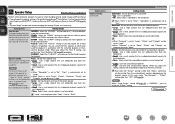
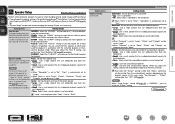
... speaker terminal of this
setting, connect the surround back speaker to "Small", "Subwoofer" is set of the speaker to
• When "Subwoofer" is set to "No", "Front" is set to match your speaker environment. F.HEIGHT : Select the "F.HEIGHT" setting to use the outward
shape of front speakers for ZONE2 and output the audio in power amplifier for...
AVR-2112CI Owners Manual - Page 92
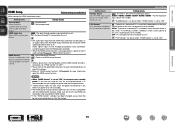
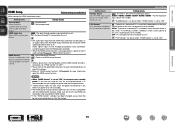
... Control" does not work when the power to the device is set to "HDMI control function" (vpage 60) for each connected device to check the settings.
• Refer to standby. Make settings for timing shift in audio and video output. HDMI Audio Out Select HDMI audio output device.
P.Off Control Links the power standby of a TV that...
AVR-2112CI Owners Manual - Page 94
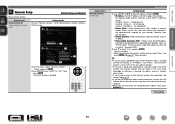
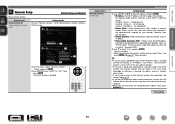
...do not understand about Internet connection, contact your ISP (Internet Service Provider) or the store from which you purchased your provider, input it at "Primary DNS". r Use i to a network without a DHCP function. Setting items Network Connect.
Setting details
Only set "DHCP" to set "Network Connect." w Use uio p to "OFF", then press ENTER. The Network Audio function cannot be used...
AVR-2112CI Owners Manual - Page 95
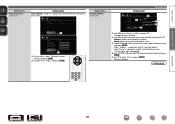
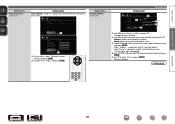
...
BD
92 r Use o p to select "Exit" and press ENTER. Basic version
Advanced version
Setting items
Network Connect. (Continued)
Setting details
Proxy settings : Make this setting when connecting to input the proxy server address or domain name and press ENTER.
t Use uio p or 0 - 9 to the Internet via a proxy server. y Use uio p or 0 - 9 to "ON" and press i. [ ] Cancel The...
AVR-2112CI Owners Manual - Page 96


... started. • Last : The same volume as set to 99 when "Volume Display" (vpage 95)
is "DENON:[AVR-2112CI]". • For character input, see page 76.
"Network Standby" is displayed.
Setting items
Other (Continued)
System Setup
Setting details Party Mode : Set the Party Mode. Basic version
Advanced version
Setting items
Other Network function on/off during standby...
AVR2112CI_GettingStarted - Page 8
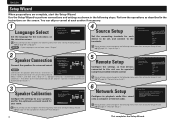
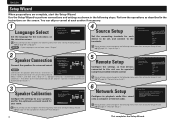
... "Language"). Press [ENTER] to next when you want to playback audio files saved onto a computer or Internet radio. NOTE If your speakers, and for the optimum surround sound for surround sound.
Measure
MultEQ XT
These settings can be changed in "2.
BD
[1/2]
DVD
Set the connecting terminals for each section if necessary.
1
Language Select
Language Select...
Specification Sheet - Page 1


...-through technology • High definition audio support, Dolby TrueHD and DTS-HD
Master Audio • Supports Dolby Pro Logic IIz processing • Audyssey MultEQ® XT and Auto Setup
- SERIES ™
AVR-2112CI
IN Command
Integrated Network A/V Surround Receiver
S E R I E S SERIES
IN Command
SERIES
ommand
RIES
IN Command
SERIES
mand
IES
Connected. Thousands of use. RhSapsodEy...
Specification Sheet - Page 2


... the Main Zone (the room where the AVR-2112CI is not responsible for the operation of this device or its compliance with Glow-Key • Auto surround mode • Sleep timer function • Audio Delay function (0 to 200 msec) • Muting level settings (Full/-40dB/-20dB) • Audio level memory, capable of vibration on the...
Similar Questions
How To Connect A Denon Avr-2112ci To Outdoor Speakers
(Posted by robfhblase 9 years ago)
Denon Avr 2112ci Owner's Manual
I have an MHL cable for my phone can I use with the receiver
I have an MHL cable for my phone can I use with the receiver
(Posted by djohnpac 10 years ago)

