Denon AVR-591 Support Question
Find answers below for this question about Denon AVR-591.Need a Denon AVR-591 manual? We have 3 online manuals for this item!
Question posted by michaunde on July 27th, 2014
What Is The Original Remote Control For Denon Avr 591?
The person who posted this question about this Denon product did not include a detailed explanation. Please use the "Request More Information" button to the right if more details would help you to answer this question.
Current Answers
There are currently no answers that have been posted for this question.
Be the first to post an answer! Remember that you can earn up to 1,100 points for every answer you submit. The better the quality of your answer, the better chance it has to be accepted.
Be the first to post an answer! Remember that you can earn up to 1,100 points for every answer you submit. The better the quality of your answer, the better chance it has to be accepted.
Related Denon AVR-591 Manual Pages
Literature/Product Sheet - Page 1
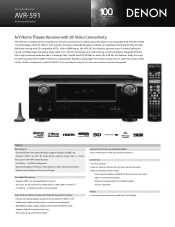
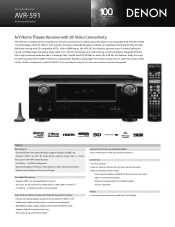
With 4 HDMI inputs, the AVR-591 also features upconversion of other components, and the AVR-591 even provides an easy-to-use on-screen remote control setup guide. Features New Features • Featuring 3D pass-through (Broadcast and Blu-ray) capability, delivering thrilling 3D high definition viewing with Audio Return Channel • All sources are up -converted to HDMI...
Literature/Product Sheet - Page 2


... name of the input source when switching input sources.
• Newly developed pre-memory remote control handset with Glo-Key buttons • Remote Setup Guidance via the Denon Networked Control Dock. (Requires optional ASD-51W or ASD-51N)
Ease-of Audyssey Laboratories. The AVR-591's ARC feature, however, helps you enjoy an even richersurround sound experience, the...
Owners Manual - English - Page 5
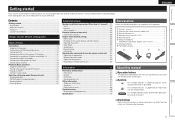
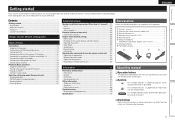
...stations 22
Selecting a listening mode (Surround mode 23 Standard playback 23 DENON original surround playback 25 Stereo playback 25 Direct playback 25
Advanced version 26
...Audio Adjust 41 Manual Setup 46 Information 51
Operating the connected devices by remote control unit 52 Operating AV equipment 52 Registering preset codes 52 Operating components 54 Resetting the remote control...
Owners Manual - English - Page 15
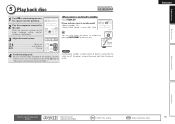
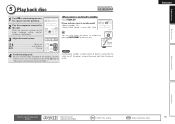
...: Red
You can also switch the power to this unit. ENGLISH
Advanced version
Information
Remote control operation buttons
Move the cursor (Up/Down/Left/Right)
Confirm the setting
Return to ...1 Press BD to switch an input source for a player used for playback.
2 Play the component connected to standby by pressing ON/STANDBY on the player (language setting, subtitles setting, etc.) beforehand...
Owners Manual - English - Page 24


...video, photo and audio.
GWhen using ...component connected to be properly connected.
Make the necessary settings on the power of ASD-1R, ASD-11R, ASD-3N, ASD-3W, ASD-51N or ASD51W DENON control...control dock for iPod.
q Connect the DENON control dock for iPod to the input of this unit. Remote mode Display iPod information on the iPod screen. • "Remote iPod" or "Dock Remote...
Owners Manual - English - Page 25
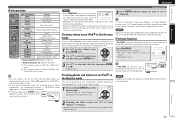
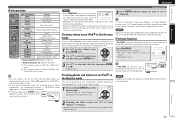
...DENON ASD-11R, ASD-3N, ASD-3W, ASD-51N and ASD-51W control...Remote mode
This unit can play function does not function if a control dock for any problems arising with the data on an iPod when using this unit is on standby and a control dock for which the on-screen display are displayed can be necessary to the original...iPod play back compressed audio with the remote control unit can be set ...
Owners Manual - English - Page 36
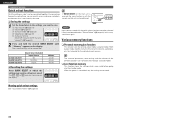
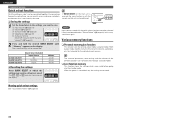
...174;, Dynamic EQ®, Dynamic Volume™) (vpage 43)
NOTE Input sources stored with the remote control unit can be selected if they have been deleted at which were made before going into the standby... settings (input mode, surround mode, HDMI output mode, MultEQ, Dynamic EQ, Dynamic Volume, audio delay etc.) last selected for the individual surround modes. When the power is turned back on...
Owners Manual - English - Page 38
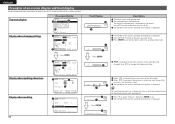
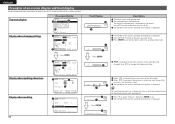
... the display. For inputting characters on a keyboard screen or with the number buttons on the remote control unit, see page 35. q Press i to select "Default", then press ENTER to the...]:Cancel
w 5-4.Rename
DVD
:[DVD
]
q Default
[ ]:Up/Down [ENT]:Select [RTN]:Back
Front Display
e
Audio Adjust
w
Description
q The menu items are displayed here.
w
Default? :• No BD •HDMI1 - DVD...
Owners Manual - English - Page 39


... remote control unit
Using the cursor buttons or the main unit.
(normal screen)
• Use uio p and ENTER to input
characters.
Example: For changing the input source from "DVD" to "DENON...
Method
Operations
Using the number buttons
(normal screen)
• Operating with the remote control unit. • Multiple characters are three methods, as desired.
Input "N".
and...
Owners Manual - English - Page 42
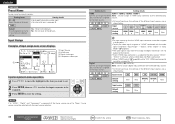
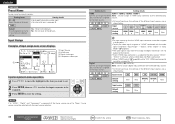
...
GAME
4
V.AUX
we
r
[ENT]:Select [RTN]:Back
q Input Source w HDMI input e Digital audio input r Component video input
Input assignments menu operations
1 Use uio p to move the highlight to the item you want...the video signal assigned at "HDMI" combined with the input source selection.
38
Remote control operation
buttons
Move the cursor (Up/Down/Left/Right)
Confirm the setting
Return to...
Owners Manual - English - Page 43
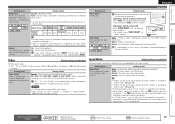
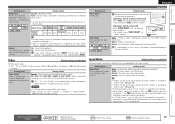
... to previous menu
39
Video
Default settings are underlined.
Setting items
Input Mode Set the audio input modes for video processing. Video Mode Make settings for the different input sources. Digital...input sources are properly input, the
indicator lights on the remote control unit or main unit can be selected only when a component video connector is fixed to "TV" or "Game", it...
Owners Manual - English - Page 44
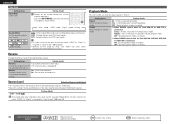
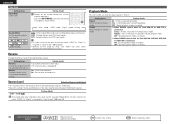
...remote control unit can be used for iPod ASD-3N, ASD-3W, ASD-51N or ASD-51W is connected ON : Shuffle playback mode is returned to the defaults. Each time INPUT MODE is pressed, the setting is canceled. Set "PCM" and "DTS" when inputting the corresponding input signal.
nn When DENON control...40
Remote control ...DENON control dock for repeat mode. Setting items
Rename Change the ...
Owners Manual - English - Page 45
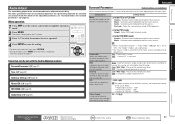
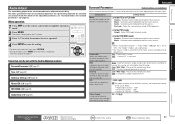
...displayed.
Menu operation
1 Press AMP to be set with the Audio Adjust procedure
Surround Parameter (vpage 41)
Tone (vpage 43)
Audyssey Settings (vpage 43)... movie sources : "0dB" • DTS music sources : "-10dB" 0.0 - 1.0 (0.3)
Advanced version
Information
Remote control operation buttons
Move the cursor (Up/Down/Left/Right)
Confirm the setting
Return to set automatically.
• The...
Owners Manual - English - Page 46
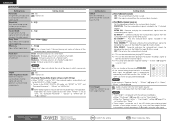
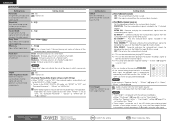
... Config." - Room Size Determine size of the surround signals seems unnatural. "S.Back" to control sound stage size.
Set "AFDM" to "OFF" to switch to adjust playback balance. OFF... -
OFF : Audio is output from the front height speaker. ES DSCRTz2 : Play the surround back signals included in PLgz mode, using the input signal.
42
Remote control operation
buttons
Move ...
Owners Manual - English - Page 47
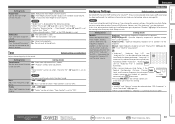
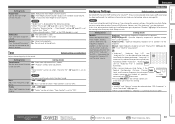
...speakers.
"Bass" can be set when "Tone Control" is set to the settings after Audyssey Auto Setup was run. Audio Adjust
Audyssey Settings
Default settings are underlined.
Audyssey ... listening area based on Audyssey technology, please see page 66. Advanced version
Information
Remote control operation buttons
Move the cursor (Up/Down/Left/Right)
Confirm the setting
Return ...
Owners Manual - English - Page 48
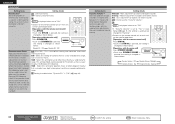
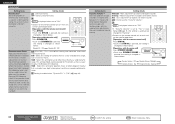
... Volume : OFF Dynamic Volume : Day
Dynamic Volume : Midnight Dynamic Volume : Evening
44
Remote control operation
buttons
Move the cursor (Up/Down/Left/Right)
Confirm the setting
Return to loudest...loud passages, etc.) by taking into account human perception and room acoustics.
ENGLISH
Audio Adjust
Setting items
Dynamic EQ® Solve the problem of deteriorating sound quality as...
Owners Manual - English - Page 49
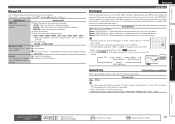
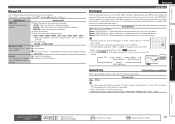
.... ENGLISH
Audio Adjust
RESTORER
Compressed audio formats such as MP3, WMA (Windows Media Audio) and MPEG-4 AAC reduce the amount of data by eliminating signal components that are...Audio Delay for all speakers together. q Select the speaker tone adjustment method. Copy "Audyssey Flat" curve No : Do not copy.
No : Do not reset to the defaults. Advanced version
Information
Remote control...
Owners Manual - English - Page 50
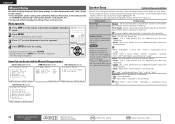
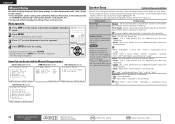
...HDMI Audio Out : Amp HDMI Control : OFF
1.Auto Surround Mode 2.EQ Customize
[ENT]:Select [RTN]:Back
Option Setup (vpage 49)
4-4.Option Setup
1.Volume Control 2.Source Delete 3.On-Screen Display 4.Remote Preset ...for
low frequencies.
• None : Select when a center speaker is set the remote control unit to "Small".
"Large" is not displayed when "Front" is not connected.
Menu...
Owners Manual - English - Page 52
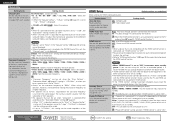
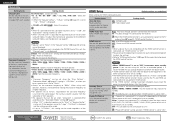
... component to check the settings.
• Refer to HDMI and compatible with the HDMI control function...audio and video output. When using this unit, the
"Channel Level" is cut bass sound is output from the subwoofer or front speakers.
• The speakers that you perform HDMI control.
• If the "HDMI Control" settings have a speaker that is set to "ON".
48
Remote control...
Owners Manual - English - Page 74
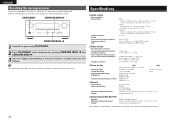
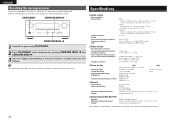
... cannot be performed. Specifications
nn Audio section
• Power amplifier Rated...component video connector Input/output level and impedance:
Frequency response:
nn Tuner section
Receiving Range: Usable Sensitivity: 50 dB Quieting Sensitivity: S/N (IHF-A):
Total harmonic Distortion (at 1 kHz):
nn General
Power supply: Power consumption:
Maximum external dimensions: Weight:
nn Remote Control...
Similar Questions
Denon Avr-591 Produces Chattering Sound
I purchased a new 4K TV LG 7700 and connect via HDMI to my Denon AVR-591. I cannot receive dolby dig...
I purchased a new 4K TV LG 7700 and connect via HDMI to my Denon AVR-591. I cannot receive dolby dig...
(Posted by brooksjoanie 5 years ago)
Denon Avr-1705/685 Remote Control Don't Have Remote I Would Like To Buy One
(Posted by southwebb 9 years ago)
How Do Sync My Avr 591 Receiver With My Directv Remote
(Posted by dosnleonar 9 years ago)
What Is The Recommended Ipod Dock For A Denon Avr-591.
I want to hook up an IPOD touch 4G to my Denon AVR-591 but have heard some comments that it does not...
I want to hook up an IPOD touch 4G to my Denon AVR-591 but have heard some comments that it does not...
(Posted by carlosacastrop 12 years ago)

