Denon AVR-5803/AVR-5803A Support Question
Find answers below for this question about Denon AVR-5803/AVR-5803A.Need a Denon AVR-5803/AVR-5803A manual? We have 3 online manuals for this item!
Current Answers
There are currently no answers that have been posted for this question.
Be the first to post an answer! Remember that you can earn up to 1,100 points for every answer you submit. The better the quality of your answer, the better chance it has to be accepted.
Be the first to post an answer! Remember that you can earn up to 1,100 points for every answer you submit. The better the quality of your answer, the better chance it has to be accepted.
Related Denon AVR-5803/AVR-5803A Manual Pages
Literature/Product Sheet - Page 1


... of the audio signal from Analog Devices.
4. 24 bit, 192 kHz All-channels Differential-mode D/A Conversion For optimum fidelity and transparency, the AVR-5803 features 16 of 170 watts per each channel, the widest possible dynamic range is possible to select whether signals are to be processed by the DSP or output as an...
Literature/Product Sheet - Page 2
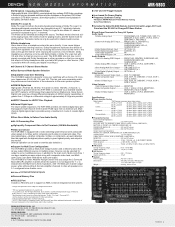
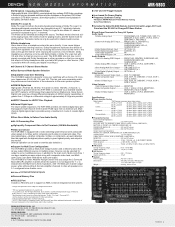
... is equipped with 170 Watts per channel output power, while still providing 5 discrete amplifier channels to drive all speakers in up to Deliver Pure Audio Quality
■ AL 24 Processing Plus
■ High-quality Component Video In/Out Terminals (100 MHz Bandwidth)
■ Video Conversion The AVR-5803 is possible using a maximum of 4 sets of...
Owners Manual - Page 4


...10 cm of space between all other audio components when moving the set.
• ...AVR-5803 1 RC-8000 1 RC-8001ST 1 r
Check that the following parts are included in a safe place. This remarkable component...output connection cords. • Noise or disturbance tends to occur particularly when using outdoor antennas and 75 Ω/ohms coaxial cables.
Always set for choosing the DENON AVR-5803...
Owners Manual - Page 5


...terminals for playback.
12.Component Video Switching The AVR-5803 provides 3 sets of component video (Y, R-Y, B-Y) inputs for the DVD, TV and DBS/SAT inputs, and one set of component video outputs to the television, for... is a new format for several seconds after the muting circuit stops functioning. and audio equipment manufacturers. DTS 96/24 sources can be set -up to provide the ambient...
Owners Manual - Page 6


... properly (left with left, right with a full set of 7.1 channel preamp outputs, controlled by Dolby Laboratories and Lake Technology Ltd. Incomplete connections will result in ... capability.
15.Future Sound Format Upgrade Capability via Eight Channel Inputs & Outputs For future multi-channel audio format(s), the AVR-5803 is provided with 7.1 channel (seven main channels, plus one low frequency...
Owners Manual - Page 7


... ZONE 2
L
SPEAKER IMPEDANCE
FRONT, CENTER, SURR.
Connecting the audio components
• When making connections, also refer to the operating instructions of the front, center, surround and surround back sound channels, or for connection to powered loudspeakers. Never use
Connect the turntable's output cord to the AVR-5803's PHONO jacks, the L (left channel. SURR. SW PRE...
Owners Manual - Page 8


...
DC 12V 20mA MAX. AC 120V 60Hz AC OUTLETS
LD player or other component equipped with a Dolby Digital RF output jacks
LD player or other components. Connecting the audio output jacks • Connect the video deck's audio output jacks (AUDIO OUT) to the AUDIO VCR-1 IN jacks, and the video deck's audio input jacks (AUDIO IN) to the VDP input jacks.
Owners Manual - Page 10


... OUT jack using 75 Ω/ohms coaxial video pin-plug cords.
• The color difference input jacks may be output if the player and the AVR-5803 are only connected with the component video jacks.
10 AUX VCR-1 VCR-2 VCR-3 VCR-1 VCR-2 VCR-3 MONITOR
SAT
1
2
AC IN
FRONT
L
SURR.-A
L
SURR.-B
L
MONITOR OUT jacks
The...
Owners Manual - Page 16


... listening room's AV system centered around the AVR-5803.
• Use the following buttons to set up /down buttons i LIGHT (back light) button o Battery charging contacts !0 RF frequency selector switch !1 Reset button !2 Battery cover
7 SETTING UP THE SYSTEM
• Once all connections with other AV components have been completed as described in "CONNECTIONS...
Owners Manual - Page 18


... left (SL) and surround right (SR), surround back left and right speakers. The settings of a video component. It is connected to both the AVR-5803's S-Video and video monitor output jacks and signals are required to the S-Video monitor output. A
A
B SB SB B
Using A only (Multi surround speaker system)
18
A
A
B SB SB B
(SB: Surround Back Speakers...
Owners Manual - Page 29


..., be played with a higher input resistance. Use this for digital recording between a digital audio source (stereo - 2 channel) and a digital audio recorder. • Do not connect the output of the component connected to the OPTICAL 5 OUT jack on the AVR-5803's rear panel to any jack other than the OPTICAL 5 IN jack. • Do not connect the...
Owners Manual - Page 37


...input to the AVR-5803
On-screen display signal output (MONITOR output jacks)
VIDEO signal input jack (yellow)
S-video signal input jack
VIDEO signal output jack (yellow)
S-video signal output jack
Component video signal output jack
1
C
E
C
C
C
2
E
C
C
C
C
3
C
C
E
C
C
(C: Signal E: No signal)
(C: On-screen signals output E: On-screen signals not output)
NOTE: • When...
Owners Manual - Page 39


... LD player has an Dolby DigitalRF (AC-3RF) output jack, but does not have a PCM digital output jack. IN) mode Press the EXT. IN
...jacks are played in the memory. t ANALOG (exclusive analog audio signal playback mode) The signals input to the external decoder input jacks...the analog input jacks are detected and the program in the AVR-5803's surround decoder is being input to the digital input jacks...
Owners Manual - Page 43


...
NOTES: • The signals of the
respective components. When "M-ZONE 2" is selected for the selected
program source light.
• When the AVR-5803 is output from the recording output
terminals (analog and digital) and can be output. • For operating instructions, refer to the manuals of the
respective components.
[5] Outputting a program source to an amplifier, etc., in...
Owners Manual - Page 44


... (surround right) SB-L (surround back left) and SB-R (surround back right) channels of DVD audio discs and other than the external input mode, the signals connected to the input jacks. • ... button functions.
IN jacks are output directly to the AVR-5803's EXT.IN-1 or EXT.IN-2 terminals for any input source.
In addition, signals cannot be
output from the DVD player. Select the...
Owners Manual - Page 45


...the PURE DIRECT mode or select the "VIDEO ON" setting. • The multi-room video output is not output in the PURE DIRECT and VIDEO OFF modes. • The channel level and surround parameters in... three 2-channel playback modes exclusively for music.
Playing audio sources (CDs and DVDs)
The AVR-5803 is also turned off to achieve good quality 2-channel sound while
watching images.
Owners Manual - Page 61


... sound as if you have a source component with only one audio output (monophonic camcorder, etc.) obtain a "Y" adaptor cable to split the mono output to two outputs, and connect to recreate sound fields artificially....
If you were actually at the stadium. 11 DENON ORIGINAL SURROUND MODES
• The AVR-5803 is equipped with a built-in high performance DSP (digital signal processor) that of a...
Owners Manual - Page 69


....
8 ~ 10 8 ~ 10 8 ~ 10
No dts sound is produced.
• DVD player's audio output setting is not set to which video signals are produced.
• Surround mode is set .
•...AVR-5803's video output jacks and monitor's input jacks are not properly connected.
• Monitor TV's input setting is set to "STEREO".
• Set to a mode other than • Set to a mode other components...
Owners Manual - Page 75


.... • On the AVR-5803, it is possible to two channels on current CDs). All rights reserved. This technology is mainly for multichannel audio/video equipment with Dolby Digital... DTS surround track playback offers the same intricate, grand sound as discs with digital outputs (PCM type digital output required). q 2-channel PCM stereo signals w 2-channel Dolby Digital signals
2 Sources ...
Owners Manual - Page 77


... center channel (C) and the reversed phase component to be played back in movie theaters with DVD-Audio can be played with a sampling frequency ...no loss of sound quality, and the effect of the surround signals output from the center (C) and surround (SL, SR and SB) ... the surround speakers sound like headphones that occur. On the AVR-5803, when the Home THX Cinema mode is on the direction from...
Similar Questions
Zone 2 Volume No Longer Working
I can't get the remote to turn up the volume on zone 2 anymore. What did I do?
I can't get the remote to turn up the volume on zone 2 anymore. What did I do?
(Posted by smyliep 8 years ago)
Denon Avr 1610 No Display Or Output But Standby Green Light Flashes On Power Up
My denon avr 1610 was working fine but suddenly the out put as well as display on unit as well as mo...
My denon avr 1610 was working fine but suddenly the out put as well as display on unit as well as mo...
(Posted by jimmanjoseph 10 years ago)

