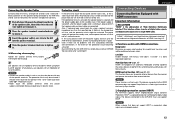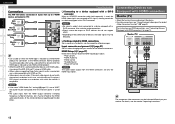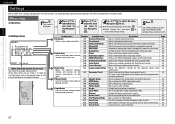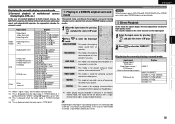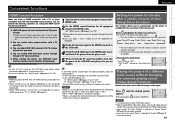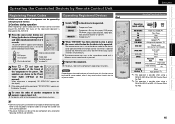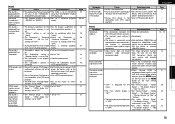Denon AVR-1610 Support Question
Find answers below for this question about Denon AVR-1610.Need a Denon AVR-1610 manual? We have 7 online manuals for this item!
Question posted by jimmanjoseph on December 31st, 2013
Denon Avr 1610 No Display Or Output But Standby Green Light Flashes On Power Up
My denon avr 1610 was working fine but suddenly the out put as well as display on unit as well as monitor went off.tried factory reset procedure but only the blue HD display came and flashed with no other display on the unit.tried power cord replacement,checked hdmi connection to TV,ps3,component video cable to DVD etc all o.k.but the avr does not give output or display.
Current Answers
Related Denon AVR-1610 Manual Pages
Similar Questions
Denon Avr 1513 Turns On Then Goes Off Leavin The Power Light Flashing Red.
denon avr 1513 turns on then goes off leavin the power light flashing red. its only 1 month old. ple...
denon avr 1513 turns on then goes off leavin the power light flashing red. its only 1 month old. ple...
(Posted by danielmccluskey4 11 years ago)
Green Lights Flashing In Rooms Where Music Doesn't Play. Why?
My music plays in some rooms but not in others. In the rooms that it doesn't play, on the wall plate...
My music plays in some rooms but not in others. In the rooms that it doesn't play, on the wall plate...
(Posted by twoget2no 11 years ago)