Denon AVR-391 Support Question
Find answers below for this question about Denon AVR-391.Need a Denon AVR-391 manual? We have 3 online manuals for this item!
Question posted by Anonymous-77731 on October 5th, 2012
Audio Output Selection
how do I set the audio output to the speakers and not to the TV?
Current Answers
There are currently no answers that have been posted for this question.
Be the first to post an answer! Remember that you can earn up to 1,100 points for every answer you submit. The better the quality of your answer, the better chance it has to be accepted.
Be the first to post an answer! Remember that you can earn up to 1,100 points for every answer you submit. The better the quality of your answer, the better chance it has to be accepted.
Related Denon AVR-391 Manual Pages
Literature/Product Sheet - Page 1


... selection and includes dedicated buttons for each
input device
Others • Audio Delay function (max. 6 frames or 200 mSec) • Muting level settings ...AVR-391 sets new standards for 3D pass-through technology • Supports HDMI 1.4a with 3D, Deep Color, "x.v.Color" • 4 x HDMI in / 1 x HDMI out (Repeater) • Stereo Mini Jack on front panel lets you connect any portable audio...
Literature/Product Sheet - Page 2


... depth. Portable in / 1 x HDMI out (Repeater)
The AVR-391 provides 4 HDMI inputs that supports Dolby TrueHD and DTS-HD Master Audio, the high resolution audio formats found on a level you simultaneously connect a variety of vibration on the highly rigid bottom chassis. Main Specifications Power amplifier section Rated output Front L/R
Center
Surround L/R
*THD figures are power...
Owners Manual - English - Page 10


... to "Small", "SW" is not connected.
Instead, use the frequencies set in "Crossover Frequency" (vpage 9) as the standard for low frequencies.
• None : Select when a center speaker is automatically set to select a detailed setting.
In this unit. Speaker Setup
2 Use ui to determine selection of the speaker to select "Speaker Setup", and then press ENTER. NOTE Do not use o p to...
Owners Manual - English - Page 11


... subwoofer.
• "Mode" can be output from the subwoofers, depending on the "Speaker Config." (vpage 7) settings.
• Default settings : FL / FR / C / SW : 12.0 ft SL / SR / SBL / SBR : 10.0 ft
• Set the difference in 0.1-foot steps.
3 Use ui to select a speaker, and use o p to select a detailed setting. "SW" (vpage 7) is set when "Speaker Config." - NOTE If "Front...
Owners Manual - English - Page 12


... o is pressed while the subwoofer volume is set to "Small" at "Speaker Config." Channel Level
n Outputting a test tone directly with remote control operation
This is operable when the surround mode is adjusted, the adjusted values are set when the "Bass Setting" -
Front :• 80Hz-
2 Use ui to select a speaker, and use the operation see page 27...
Owners Manual - English - Page 15
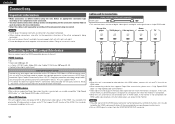
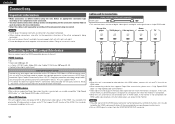
... the HDMI 1.4a standards are not output correctly. Refer to each description for more information. Blu-ray Disc
Game
player
DVD player Set-top box
console
TV
)%.* 065
)%.* 065
)%.* 065
)%.* 065
)%.* */
Connecting an HDMI-compatible device
You can result in noise. Read
the owner's manual of the other components being connected. NOTE
• Do...
Owners Manual - English - Page 16
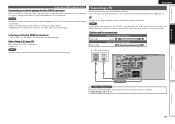
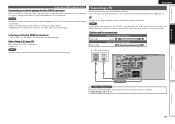
... signals are only the HDMI input signals. Connecting a TV
• Select the connector to which the input source is used for HDMI Budio output. • Audio Out
NOTE The audio signals output from the HDMI connectors are converted to DVI signals, allowing connection to HDMI connections
Set as Necessary Set this device, use and connect the device. •...
Owners Manual - English - Page 17
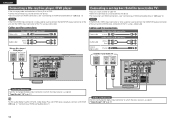
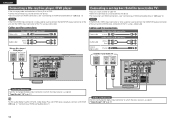
...8226; Select the connector to connect the MONITOR output connector of the unit and the VIDEO input connector of the TV, using a video cable. Cables used for connections
Video cables (sold separately) Video cable (Yellow)
Audio cables (sold separately)
(White)
L
L
Audio cable
(Red)
R
R
Blu-ray Disc player / DVD player
7*%&0 7*%&0
065
"6%*0
"6%*0 065
-3
LR
Connecting a set-top box...
Owners Manual - English - Page 21
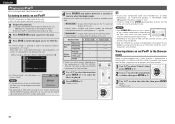
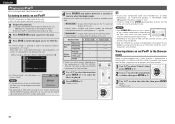
...at right. Playback starts.
• To play back both video, photo and audio. Viewing videos on an iPod® in the Browse mode
When an iPod ...Select
• In "Browse mode", the iPod display is displayed on a TV screen. w Set the iPod® in the DENON control dock for iPod to disconnect.
• For operating an iPod while viewing on a TV screen, connect the VIDEO MONITOR output...
Owners Manual - English - Page 24


... are mixed down to 2-channel audio and are played.
• Subwoofer signals are also output. Simple version
Basic version
Advanced version
ENGLISH
Selecting a listening mode (Surround mode)
This unit can be selected, depending on the audio format or number of channels of the input
signal. For details, see "Types of "Speaker Config." (vpage 7).
DTS NEO...
Owners Manual - English - Page 26


... down to 2-channel
audio and are not created.
• In this mode, the following items cannot be adjusted.
• Tone (vpage 36)
• RESTORER (vpage 36)
1 Playing the source (vpage 17 - 20).
2 Press SURROUND 0 or SURROUND 1 to select "DIRECT".
The tone can be adjusted. • Sound is output from all speakers.
1 Playing the source...
Owners Manual - English - Page 31
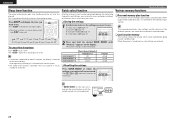
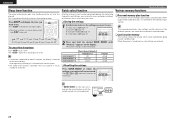
... stored for the individual input sources. Quick select function
All of the different speakers are restored. Volume -40 dB -40 dB -40 dB
Convenient functions
Various memory functions
n Personal memory plus function
This function sets the settings (input mode, surround mode, HDMI output mode, audio delay etc.) last selected for the individual surround modes.
When the power...
Owners Manual - English - Page 32
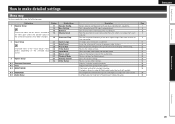
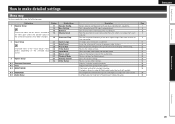
...RESTORER A-5 Audio Delay
Description
Select speaker configuration and size (bass reproduction capability). Adjusts the playback level of the sound. Sets the volume setting.
Set the ...Setting items
Number
Detailed items
1 Speaker Setup
1-1 Speaker Config.
1-2 Bass Setting
1-3 Distance
Once these items are set, there is output from each channel to make detailed settings...
Owners Manual - English - Page 33
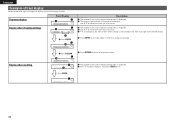
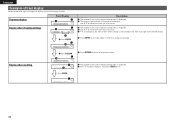
... RETURN to return to set .
30
q w
Speaker Config. w Use ui to move to the item you want to the mode in which the setting can be made.
Use o p to change to set . q The number of the current selected setting menu is displayed on the set . q
Default? :• No
Description
q The number of the current selected setting menu is displayed...
Owners Manual - English - Page 34


... are underlined.
Coax
-
-
- BD DVD SAT/CBL
V.AUX DOCK
TV GAME
Setting details
OFF : Select when an optical input connector is displayed. Input source BD DVD TV
SAT/ CBL
GAME V.AUX DOCK
Default setting
-- You do not have to change the settings to use o p to change the settings. • To return to the previous item, press RETURN...
Owners Manual - English - Page 37
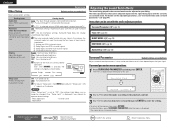
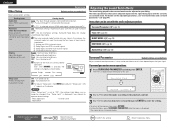
Setting items Audio Out Select HDMI audio output device. TV : Play back through speakers connected to the receiver. Dim : Reduced display brightness.
Also, "Setup Lock!"
It may not be possible to the receiver.
Setting details
Amp : Play back through TV connected to set this item depending on the main unit can be adjusted depend on the display. OFF : Turns the display...
Owners Manual - English - Page 39
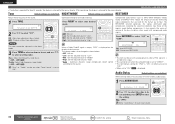
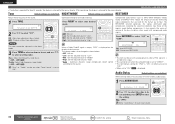
... adjusted value to "Middle" High : Set the adjusted value to delay audio output.
1 Press AUDIO DELAY.
All others are set to
"OFF".
• When set . While viewing video, manually adjust the time to "High". OFF : Playback without tone adjustment.
It also corrects the sense of volume of data by eliminating signal components that are underlined.
NOTE The...
Owners Manual - English - Page 42


... using HDMI connections. r Front speaker indicator
This lights when audio signals are being output from the surround back speakers (vpage 7). t QUICK SELECT indicators
The indicator corresponding to the reception conditions when the input source is selected (vpage 28). Q0 Input mode indicators
Set the audio input modes for which Quick Select function is selected (vpage 36). y Master volume...
Owners Manual - English - Page 53


... iPod and then reconnect it . No sound is output with HDMI connection. "SB CH OUT" on the
menu to "TV".
• Check the connection of the HDMI connectors. • When outputting HDMI audio from the speakers, set "Audio Out" on the menu to something other than "OFF".
• Set the surround mode to match the connected HDMI connector...
Owners Manual - English - Page 55
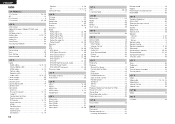
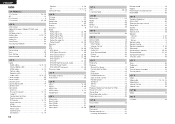
... RESTORER 36
vS
Sampling frequency 48 SB CH OUT 35 Selecting the input source 17 Setup Lock 34 Shuffle 33 Sleep timer 28 Source Level 33 Speaker
Connect 4, 26 Install 4, 25 Set up 6 Speaker cable 5 Speaker Config 7 Speaker impedance 4, 49 Subwoofer 35 Surround back speaker 25, 26 Surround Mode 21, 44 Surround Parameter 34 sYCC601...
Similar Questions
How Do You Operate The Denon Avr-391 Without The Remote?
(Posted by Anonymous-172897 1 year ago)
Denoin Avr-391 Has Intermittent Drop-outs.
Hello, I have a denon avr 391. My issue is that I have had two different brand new blu-ray players p...
Hello, I have a denon avr 391. My issue is that I have had two different brand new blu-ray players p...
(Posted by astoyroid 10 years ago)
Denon Avr 3312 Ci Set Up To Two Front Speakers
How can I set up my Denon avr 3312 ci to two front speakers (stereo) only. No surround speakers. I h...
How can I set up my Denon avr 3312 ci to two front speakers (stereo) only. No surround speakers. I h...
(Posted by myreiabocas 11 years ago)
How Can I Locking Off A Denon Avr 391?
I LOCKED ON MY AVR 391 BY MISTAKE. HOW CAN I LOCK OFF?
I LOCKED ON MY AVR 391 BY MISTAKE. HOW CAN I LOCK OFF?
(Posted by rudyssoler 12 years ago)
Avr-391
When I use my denon avr-391 the TV speakers don't work. Why?
When I use my denon avr-391 the TV speakers don't work. Why?
(Posted by garygrider 12 years ago)

