Denon AVR-3312CI Support Question
Find answers below for this question about Denon AVR-3312CI.Need a Denon AVR-3312CI manual? We have 3 online manuals for this item!
Question posted by myreiabocas on June 7th, 2012
Denon Avr 3312 Ci Set Up To Two Front Speakers
How can I set up my Denon avr 3312 ci to two front speakers (stereo) only. No surround speakers. I have tried and tried andthe simplest of connections evades me
Current Answers
There are currently no answers that have been posted for this question.
Be the first to post an answer! Remember that you can earn up to 1,100 points for every answer you submit. The better the quality of your answer, the better chance it has to be accepted.
Be the first to post an answer! Remember that you can earn up to 1,100 points for every answer you submit. The better the quality of your answer, the better chance it has to be accepted.
Related Denon AVR-3312CI Manual Pages
AVR3312CI_OwnersManual - Page 4


... 30 Playing an iPod 31 Tuning in radio stations 35 Playing a network audio 38 Playing a USB memory device 53
Selecting a listening mode (SURROUND MODE 55 Selecting a listening mode 55
Advanced version 60
Speaker installation/connection (Advanced connection 61 Install 61 Connect 63 Set up speakers 68
Playback (Advanced operation 71 Convenient functions 71
Playback in ZONE2/ZONE3...
AVR3312CI_OwnersManual - Page 5


... also listen to set up the speakers, network, etc. Compatible with "Denon Remote App" for...surround sound reproduction. z1 Download "Denon Remote App" from the iPod.
The power amplifier circuit adopts a discrete-circuit configuration that lets you connect...connecting the unit and a TVz2.
Then simply follow setup instructions
First select the language when prompted. Direct play audio...
AVR3312CI_OwnersManual - Page 20
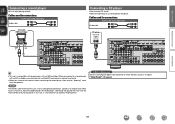
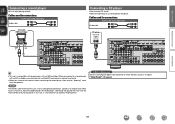
... the input source is excessive. Cables used for connections
Audio cable (sold separately)
L
L
Audio cable
R
R
Turntable (MM cartridge)
AUDIO OUT
LR
GND
Connecting a CD player
• You can enjoy playing records. Note that depending on the record player, connecting the ground line may be "booming" noise from the speakers. "Input Assign" (vpage 91)
Information
17 In this...
AVR3312CI_OwnersManual - Page 26
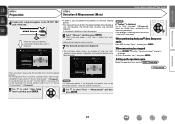
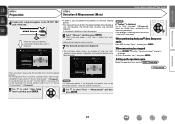
... Detection Check
Front
Yes
Center
Yes
Subwoofer
Yes
Surround
Yes
1 2 3 4 5 6
Setting up speakers (Audyssey® Auto Setup)
4 Connect the setup microphone to the SETUP MIC jack of "Set up "Channel Select"" (vpage 69).
5 Use i to next after checking speaker connection result
NOTE If a connected speaker is displayed. prompt is resolved, return and restart "Audyssey® Auto...
AVR3312CI_OwnersManual - Page 31
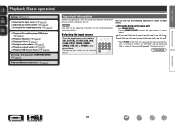
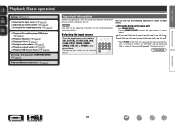
... an iPod (vpage 31) nn Tuning in radio stations (vpage 35) nn Playing a network audio (vpage 38) nn Playing a USB memory device (vpage 53)
Selecting a listening mode (SURROUND MODE) (vpage 55)
Playback (Advanced operation) (vpage 71)
Important information
Before starting playback, make the connections between the different devices and the settings on the unit.
AVR3312CI_OwnersManual - Page 66
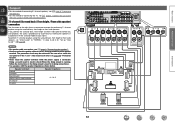
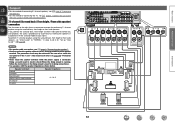
...the speaker
terminal. Speaker terminals FRONT CENTER SURROUND SURR. If you connect the surround back, front height and front wide speakers before you start playback, the audio is connected. sides touch each other (vpage 144 "Protection Circuit"). • Never touch the speaker terminals while the power supply is played back by automatically switching the speakers in steps 3 and 4 for "Set up...
AVR3312CI_OwnersManual - Page 67
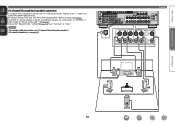
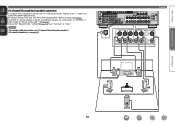
...).
To perform 6.1-channel playback using only one surround back speaker (with a 6.1-channel connection), connect to "1spkr". Also use the "Speaker Config."
Basic version
6.1-channel (Surround back speaker) connection
If using the surround back speaker, set "Surr.Back" to the "L" side of the SURR. For speaker settings in steps 3 and 4 for "Set up "Amp Assign"" (vpage 68). BACK/AMP...
AVR3312CI_OwnersManual - Page 72
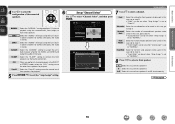
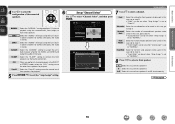
..." setting to connect the front speakers via the bi-amp connection.
2CH
When you perform 2-channel playback in the DIRECT
or STEREO mode, select the "2CH" setting to assign the unit's builtin power amplifier for ZONE2 and ZONE3 and output the audio in stereo.
Amp Assign Channel Select
Auto Setup Start
Enter
RETURN Cancel
Enable skip of surround back speakers...
AVR3312CI_OwnersManual - Page 89
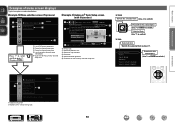
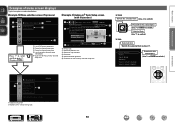
...below.
u
Bass Setting
Distance
Channel Level
Make detailed speaker settings
y Selected setup ...AUDIO/VIDEO ADJUST
e
w
Audio Adjust
r
Picture Adjust
i
AUDYSSEY AUTO SETUP
STEP1 Preparation
1 2 3 4 5 6
Q0
Connect the speakers and place them according
o
to switch.)
Source Level (digital)
Information
SPEAKER SETUP
Auto Setup
y
Amp Assign
Speaker Config. Adjust various audio...
AVR3312CI_OwnersManual - Page 95
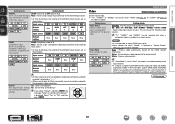
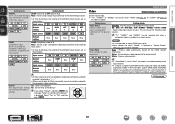
...GAME1" or "GAME2" can be assigned to the component video connectors.
"TV", "GAME1" and "GAME2" can be set to "Auto", the mode is connected, signals cannot be set when "HDMI" (vpage 91) or "COMP" ...the playing audio.
This can be selected. Video Mode Make settings for game content. z Movie : Process video normally.
Select "Yes" or "No", and then press ENTER. Setting details
...
AVR3312CI_OwnersManual - Page 102
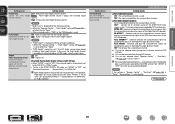
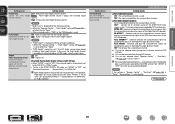
..." is not displayed. ON : Audio is not output from the front height speaker. OFF : Audio is output from the front height speaker.
OFF : Do not set.
[Example] Playing Dolby Digital software (with EX flag) • When "AFDM" is set to "ON", the surround mode is automatically set if the HD Audio source being played contains a surround back signal, the decoder...
AVR3312CI_OwnersManual - Page 105
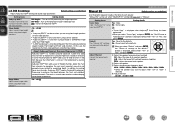
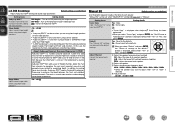
... DSX™" is a much more immersive surround sound by adding the new channels. L/R : Adjust the tone of each speaker. r Adjust the level. -20.0dB - +6.0dB (0.0dB)
Information
BD
102
Stage Height Adjust sound stage height when using front wide speakers.
-10 - +10 (0)
AUDIO/VIDEO ADJUST
Manual EQ
Default settings are underlined. Based on A-DSX processing...
AVR3312CI_OwnersManual - Page 106
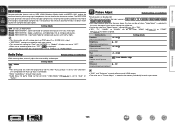
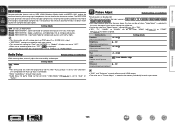
...This item can be set with Auto Lip Sync is connected.
• Store "Audio Delay" for each input source.
• This item default setting for game mode can be set to hear. The RESTORER... sound with compressed audio signals.
While viewing video, manually adjust the time to delay audio output.
0ms - 200ms
Setting details
• This item can be set when the surround mode is selected....
AVR3312CI_OwnersManual - Page 108
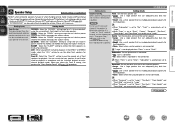
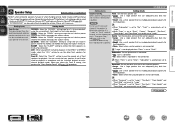
..." is set to "Large". Please set in stereo.
Surround : Set the presence and size of the surround speakers. • Large : Use a large speaker that can adequately play back low
frequencies. • Small : Use a small speaker that has inadequate playback capacity for
low frequencies. • None : Select when the surround speakers are not connected.
• When "Surround" is set to...
AVR3312CI_OwnersManual - Page 111
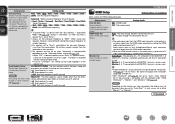
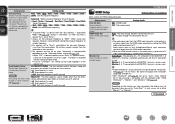
....
Auto (Dual) : The presence of the speaker size. of the speaker
Advanced : Specify crossover frequency for every surround mode. can be set to "Large", "Full Band" is always used . ON : Compensated.
OFF : Not compensated. Monitor Out Make settings for HDMI video/audio output.
TV : Play back through speakers connected to the MONITOR 2 terminal is displayed and the...
AVR3312CI_OwnersManual - Page 113
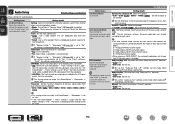
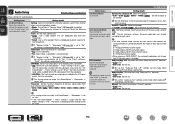
... "Subwoofer" is added to "No".
Auto Surround Mode Make setting for memorizing surround mode setting for setting the speakers used surround mode. Automatically play back low
frequencies. • Small : Use a small speaker that "Audyssey Byp.
If "Speaker Config." - L/R" settings can be made "2ch Direct/Stereo" -
This setting can be set to "Small", the front channel low...
AVR3312CI_OwnersManual - Page 142
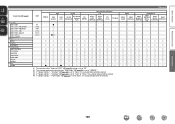
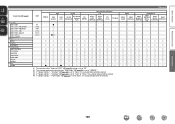
...™
DIRECT DIRECT
PURE DIRECT PURE DIRECT
DSP SIMULATION MULTI CH STEREO ROCK ARENA JAZZ CLUB MONO MOVIE VIDEO GAME MATRIX VIRTUAL
STEREO STEREO
Surround
NOTE
ANALOG
PCM
PCM
PCM
(multi ch)
(2ch)
DTS-HD
DTS-HD Master Audio
DTS-HD High Resolution
Audio
DTS EXPRESS
Input signal types and formats DTS
DTS ES
DTS ES...
AVR3312CI_OwnersManual - Page 148
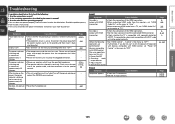
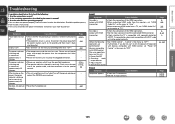
...HDMI connectors. • When outputting HDMI audio from the speakers, set being operated as described in the speaker cable, and then re-connect it back into the power outlet.
•... power and please contact the DENON service adviser.
• Reset the microprocessor.
Page C 5
144
117 -
- C 6 C 6,
63
-
149
GHDMIH
Symptom
Cause/Solution
No audio is active. Basic version
Advanced...
AVR3312CI_OwnersManual - Page 149
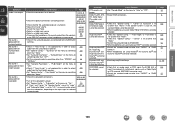
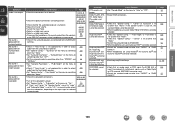
... the menu to the SURROUND
- No sound is produced from surround back speaker. terminals.
• Check if "Amp Assign" is set to "Auto" or "DTS".
• Make HDMI connections.
• Check that "Speaker Config." - Cause/Solution • Set "Decode Mode" on the subwoofer's power.
-
• Set "Speaker Config." -
Dolby TrueHD, DTSHD, Dolby Digital Plus audio is not output...
AVR3312CIE3_GettingStarted - Page 8
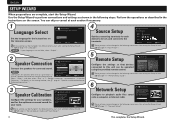
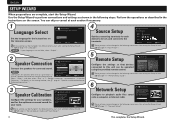
... device you want to TOP
Select "Others", and then select "Skip" in the following menu even after setting the Setup Wizard (vm page 119 "Language"). Set the language for your room.
Speaker Connection" to proceed to playback audio files saved onto a computer or Internet radio. Blu-ray CABLE CABLE/PVR CD CD Recorder DVD DVD...
Similar Questions
My Denon Avr 791 Just Stopped Playing Surround Sound
My Denon AVR 791 just stopped playing my surround sound music last night. When I went to check on it...
My Denon AVR 791 just stopped playing my surround sound music last night. When I went to check on it...
(Posted by crith 8 years ago)
Do Speakers Have To Be Connected To Avr 3312 When Updating The Firmware
(Posted by gigamkh 9 years ago)
How To Set Up And Configure Denon Avr 3312 Ci To Front Speakers
(Posted by Hondamomma 10 years ago)
Unable To Setup Denon Avr-3312 - Setup Wizard Does Not Display On The Tv
Bought a Denon AVR-3312 a week ago. But am unable to start using it. Have connected the HDMI out 1 ...
Bought a Denon AVR-3312 a week ago. But am unable to start using it. Have connected the HDMI out 1 ...
(Posted by sowjictr 12 years ago)

