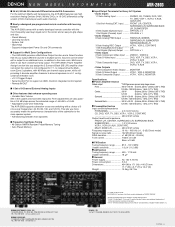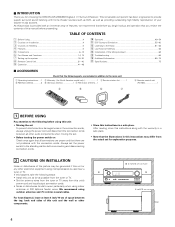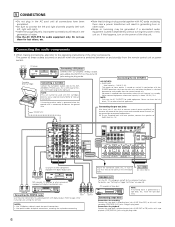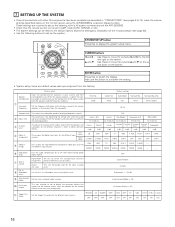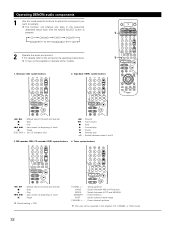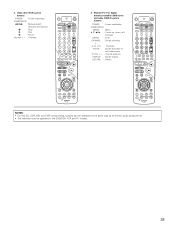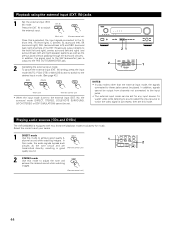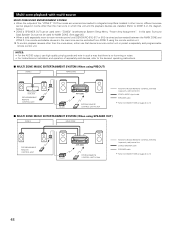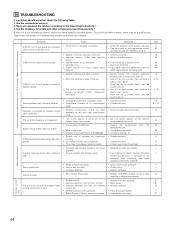Denon AVR-2803 Support Question
Find answers below for this question about Denon AVR-2803.Need a Denon AVR-2803 manual? We have 4 online manuals for this item!
Question posted by norcim11 on March 18th, 2014
What Is The Speaker Impeadence? Will It Work W/ My 6 Ohm Speakers?
The person who posted this question about this Denon product did not include a detailed explanation. Please use the "Request More Information" button to the right if more details would help you to answer this question.
Current Answers
Related Denon AVR-2803 Manual Pages
Similar Questions
Denon Avr-591 Produces Chattering Sound
I purchased a new 4K TV LG 7700 and connect via HDMI to my Denon AVR-591. I cannot receive dolby dig...
I purchased a new 4K TV LG 7700 and connect via HDMI to my Denon AVR-591. I cannot receive dolby dig...
(Posted by brooksjoanie 5 years ago)
Audio Receiver Keep Turn Off
I had this receiver for quite along time now, and it's been working good. How come last few days ,it...
I had this receiver for quite along time now, and it's been working good. How come last few days ,it...
(Posted by tj95122 5 years ago)
How Do I Manually Set Volume Levels In Surround Speakers With The Avr 1913?
(Posted by AAryco 9 years ago)
How To Set Up Speaker On The Avr 5800 Without A Remote
(Posted by reynBra 10 years ago)
Avr2805
My receiver has become stuck in standby mode due to on button on remote not working how can I turn o...
My receiver has become stuck in standby mode due to on button on remote not working how can I turn o...
(Posted by Bads67 11 years ago)