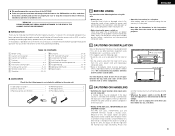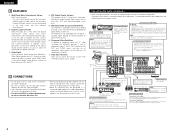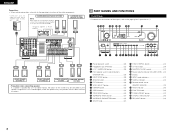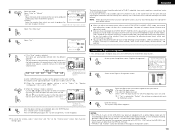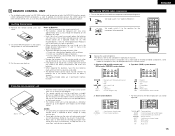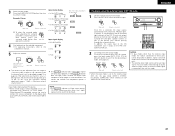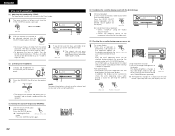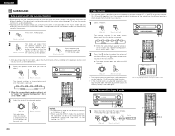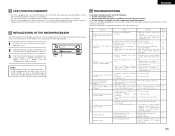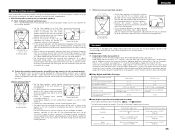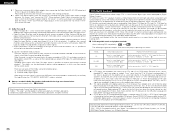Denon AVR-2802 Support Question
Find answers below for this question about Denon AVR-2802.Need a Denon AVR-2802 manual? We have 2 online manuals for this item!
Question posted by jamoroso on November 12th, 2012
Unable To View System Setup On My Tv.
I need to adjust some of my surround sound receiver (Denon AVR-2802/982) settings. I would normally use System Setup on my receiver remote. However, I purchased a new TV and I am unable to utilize System Setup.
What do I need to do (connections from receiver to tv) so that I am able to see System Setup on my TV?
Current Answers
Related Denon AVR-2802 Manual Pages
Similar Questions
My Denon Avr 791 Just Stopped Playing Surround Sound
My Denon AVR 791 just stopped playing my surround sound music last night. When I went to check on it...
My Denon AVR 791 just stopped playing my surround sound music last night. When I went to check on it...
(Posted by crith 8 years ago)
How To Manually Adjust Surround Sound Db Level Denon Avr 1312
(Posted by ahadtS90 10 years ago)