Denon AVR-2112CI Support Question
Find answers below for this question about Denon AVR-2112CI.Need a Denon AVR-2112CI manual? We have 3 online manuals for this item!
Question posted by srs1Tr on June 14th, 2014
How To Use The Ir Input/output On Denon 2112
The person who posted this question about this Denon product did not include a detailed explanation. Please use the "Request More Information" button to the right if more details would help you to answer this question.
Current Answers
There are currently no answers that have been posted for this question.
Be the first to post an answer! Remember that you can earn up to 1,100 points for every answer you submit. The better the quality of your answer, the better chance it has to be accepted.
Be the first to post an answer! Remember that you can earn up to 1,100 points for every answer you submit. The better the quality of your answer, the better chance it has to be accepted.
Related Denon AVR-2112CI Manual Pages
AVR-2112CI Owners Manual - Page 12
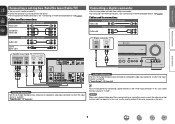
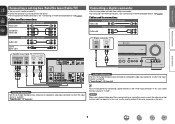
... component video input connector to which the input source is assigned. "Input Assign" (vpage 101)
in Set as Necessary
Set this case, select the input source to "V.AUX".
Basic version
Advanced version
Connecting a set-top box (Satellite tuner/Cable TV)
• You can watch satellite or cable TV. • Select the connector to use the monitor output...
AVR-2112CI Owners Manual - Page 26
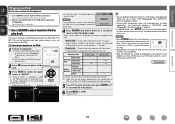
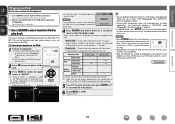
...may not operate.
• Note that DENON will be output, depending on the combination of
ASD-1R or ASD-11R DENON control dock for iPod and iPod.
5 Use ui to select the item, then press... it .
vSee overleaf
Information
BD
23
You can play back both video, photo and audio.
You can also switch the input source to select the display mode.
• There are two methods for iPod to ...
AVR-2112CI Owners Manual - Page 28


DENON:[AVR-2112CI]
Favorites Internet ...iPod information on power to the unit.
3 Press NET/USB to switch the input source to "NET/ USB". Incompatible characters are displayed. Remote mode Display iPod ...Use ui to select "iPod", then press ENTER or p.
5 Press SEARCH and hold it .
Basic version
Advanced version
w Connect an iPod directly to the USB port to play back compressed audio...
AVR-2112CI Owners Manual - Page 48


... item or folder, then press ENTER or p.
5 Press ui to "MPEG-1 Audio Layer-3" standards. is displayed, press SEARCH, then press o (previous page) or...input source to select "USB", then press ENTER or p.
If the list is not in conjunction with MP3 files conforming to select the file, then press ENTER, p or 1. Preset
3 Use ui to "NET/USB". Preset channel (A1 -
DENON:[AVR-2112CI...
AVR-2112CI Owners Manual - Page 67


... control from the list. Set "Network Standby" to use . Master Volume
Multiple Speakers
My Computer
This Computer
DENON:[AVR-2112CI]
AirPlay Device
nnStreaming music stored in iPhone, iPod touch...the window and select this unit ON. DENON:[AVR-2112CI] Cancel
•
is displayed on a Mac or Windows PC that is being operated. • Source input will stream to control iTunes from any ...
AVR-2112CI Owners Manual - Page 68


...audio (Internet radio, Media server or iPod DIRECT) can only be used on a combination of time in order to use... No operation is turned off attendees component?" Convenient functions
3 Press uio ... The input source automatically switches to "NET/USB" and the same network audio as ...attendees are not available in a network. DENON:[AVR-2112CI]
Favorites Internet Radio Media Server
[1/3] PARTY ...
AVR-2112CI Owners Manual - Page 69


... menu browsers and volume controls can only be used on the target device in "Device Control" ...component?"
With the Zone Management function, the network menu screen and playback screen of the target device to select "Network Setup" - nnTo end "Device Control" mode
1 Press MENU in a separate room.
"Device Control" mode can be operated.
Zone Management
DENON:[AVR-2112CI] DENON...
AVR-2112CI Owners Manual - Page 71


...to change the input source. Changes to individual operation screens. (vGExample 4H)
y Click when you do not intend to operate.
Friendly Name DHCP IP Address MAC Address
DENON:[AVR-2112CI] ON 192....perform individual operations.
Basic version
Advanced version
Web control function
You can operate this unit using a browser.
1 Switch the "Network Standby" setting to "ON". (vpage 93)....
AVR-2112CI Owners Manual - Page 72


...Audio operating screen
ZONE CONTROL >
QUICK SELECT >
CHANNEL LEVEL >
NET AUDIO / USB >
iPod Dock
>
iPod Direct
>
NET AUDIO/USB(MAIN ZONE)
Back DENON:[AVR-2112CI...of the different speakers are restored.
W3 When searching using an acronym, click "v" and select from the ...the settings (input mode, surround mode, HDMI output mode, MultEQ® XT, Dynamic EQ®, audio delay etc.)...
AVR-2112CI Owners Manual - Page 73
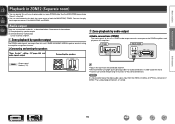
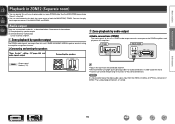
... ZONE2 amplifiers and
played on the connected amplifier. • We recommend using analog connections (in stereo). q Zone playback by audio output
nnAudio connections (ZONE2)
The audio signals of the methods. Choose one of this unit's ZONE2 audio output terminals are two methods to play the digital audio signals input from this unit's SURR.BACK/AMP ASSIGN speaker terminals...
AVR-2112CI Owners Manual - Page 76
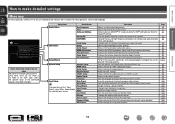
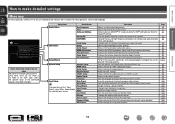
...audio input signals. Displays the HDMI input/output signals and HDMI monitor information. Makes various other settings. Assigns name to program radio stations. Changes the display name for HDMI video/audio output. Expands the low and high frequency components...connected speakers have been changed. Sets the audio input mode and decode mode. Uses the auto preset function to a preset ...
AVR-2112CI Owners Manual - Page 77


.... Input Setup
Input Assign Video Input Mode Rename Source Level
Proceed to the subcategory
(Use p or ENTER to select "System Setup" and then press p. (Or press ENTER.)
System Setup
Speaker Setup e HDMI Setup
Audio Setup Network Setup ZONE2 Setup Option Setup Language
Auto Setup
Amp Assign
Speaker Config.
Basic version
Advanced version
Information
Examples of...
AVR-2112CI Owners Manual - Page 83


...channel source of the surround back channel. NOTE If the setting in PLgz mode, using the input signal. NOTE This can be selected when "Speaker Config." - PLgz Height Determine .... Subwoofer Turn subwoofer output on and off. ON : The subwoofer is used . prompt is displayed for the surround back channel.
NOTE
"Height Gain" is displayed. OFF : Audio is output with EX flag) ...
AVR-2112CI Owners Manual - Page 87
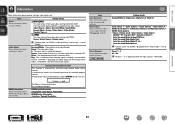
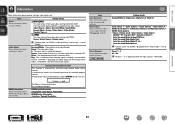
...shows information about audio input signals. "MATRIX" is displayed when inputting signals including a surround back channel.
Surround Mode : The currently set to the input source. HDMI ...
Signal : The input signal type. Format : The number of channels in the input signal (front, surround, LFE).
Quick Select Show information about HDMI input/output signals and monitor. ...
AVR-2112CI Owners Manual - Page 96


... / Portuguese(Brazil) / Russian / Spanish / Swedish / Turkish
Friendly Name : The Friendly Name is "DENON:[AVR-2112CI]". • For character input, see page 76.
Party Mode : Set the Party Mode function. • ON : Enable party mode....
The default Friendly Name on first use the muting on condition when the party mode is
started 0) : Always use is the name of this unit displayed...
AVR-2112CI Owners Manual - Page 98
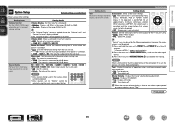
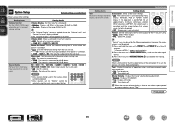
...• -40dB : The sound is attenuated by 40 dB down . When you are using the input source select button.
"V.Format:" appears on the TV screen.
Master Volume : Display the ...not used . • ON : Use this source.
System Setup
Setting items
Setting details
GUI Make the settings related to be selected using . • NTSC : Select NTSC output. • PAL : Select PAL output....
AVR-2112CI Owners Manual - Page 104
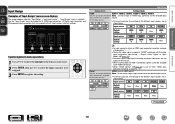
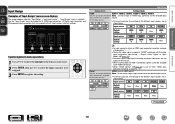
... digital None : Do not assign a digital input connector to the selected input source. "Input Assign" menu is set . 2 Press ENTER, then use o p to select the input connector to be assigned
is displayed as
BD DVD TV
shown below .
Use the "Input Assign" menu to change the w HDMI input connectors, e Digital input connectors, and r component input connectors that are as shown below...
AVR-2112CI Owners Manual - Page 105
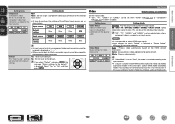
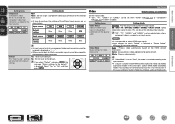
... items
Component (Component video) Set this to change the component video input connectors assigned to the defaults. Setting items
Video Select Video of the input source. No : Do not reset to the input sources. Setting details
SOURCE : Play the picture and sound of another input source is played in both MAIN ZONE (audio and video) and ZONE2
(audio only...
Specification Sheet - Page 1


.... FlicEkr.
And puts you totally in using the AVR-2112CI for different
purposes (Surround Back, Front Height, Zone 2, Bi-Amp, Front Speaker B)
Ease-of -the-art Denon Solutions for Maximizing Content Quality
• Fully discrete, identical quality and power for all your favorite digital media content and components throughout your networked home entertainment center allowing...
Specification Sheet - Page 2


... + 125 W
(6 ohms, 1 kHz, THD 0.7%)
Our Integration Partners:
Preamplifier section
Input sensitivity/impedance 200 mV / 47 kohms
Frequency response 10 Hz ~ 100 kHz - ...output
The AVR-2112CI lets you can enjoy high-definition sound and video like never before.
• Minimum Signal Path for each other sources.
• Compressed Audio Restorer for enhancing digital music files Denon's audio...
Similar Questions
Why Use Video Inputs On Denon 1912 Instead Of Directly To Tv
(Posted by jmasssean7 10 years ago)
Denon Avr 2112ci Owner's Manual
I have an MHL cable for my phone can I use with the receiver
I have an MHL cable for my phone can I use with the receiver
(Posted by djohnpac 10 years ago)

