Denon AVR-2112CI Support Question
Find answers below for this question about Denon AVR-2112CI.Need a Denon AVR-2112CI manual? We have 3 online manuals for this item!
Question posted by StarGlo on August 11th, 2014
How To Use Denon Avr-2112ci S Video Input
The person who posted this question about this Denon product did not include a detailed explanation. Please use the "Request More Information" button to the right if more details would help you to answer this question.
Current Answers
There are currently no answers that have been posted for this question.
Be the first to post an answer! Remember that you can earn up to 1,100 points for every answer you submit. The better the quality of your answer, the better chance it has to be accepted.
Be the first to post an answer! Remember that you can earn up to 1,100 points for every answer you submit. The better the quality of your answer, the better chance it has to be accepted.
Related Denon AVR-2112CI Manual Pages
AVR-2112CI Owners Manual - Page 7
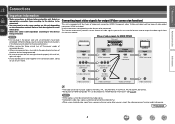
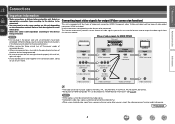
... of the other source is equipped with connection cables. NOTE • HDMI signals cannot be converted into analog signals. • Component video input signals cannot be converted into the formats used to output the video signals from a game machine or some settings on this unit depending on the connection method.
This function automatically converts various...
AVR-2112CI Owners Manual - Page 9
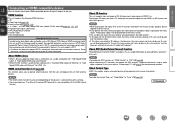
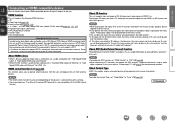
...support the ARC function, a separate connection using an audio
cable is converted to 3D video off. HDCP is replaced by the ...used, connect a device with a "Standard HDMI cable with Ethernet" or "High Speed HDMI cable with no 3D information is input, the menu screen and status display on this unit
are not output correctly. To play back digital video and audio such as BD-Video or DVD-Video...
AVR-2112CI Owners Manual - Page 11
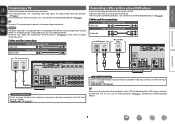
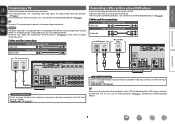
...
Video cable (sold separately) Video cable
Audio cable (sold separately)
L
L
Audio cable
R
R
DVD player
VIDEO
AUDIO
VIDEO OUT
AUDIO OUT
LR
Blu-ray Disc player
AUDIO
AUDIO OUT
LR
LR
LR
LR
LR
in Set as Necessary
Set this to change the digital input connector or component video input connector to which the input source is not required when a TV compatible with this device, use...
AVR-2112CI Owners Manual - Page 12
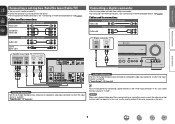
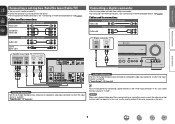
... this to change the digital input connector or component video input connector to which the input source is input, the video conversion function might not operate.
Cables used for connections
Video cable
Video cable (sold separately)
Component video cable
Audio cables (sold separately)
L
L
Audio cable
R
R
Digital camcorder
VIDEO
AUDIO
VIDEO OUT
AUDIO OUT
LR
LR
LR
in Set...
AVR-2112CI Owners Manual - Page 24
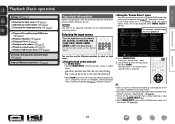
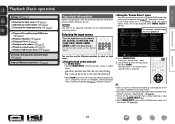
... DOCK USB/iPod
Video SAT/CBL TV GAME1 GAME2 V.AUX
The currently selected input source is turned off.
• When using with an iPod connected directly to be used can be selected directly...
Information
BD
21 If the remote control unit is in radio stations (vpage 27) nn Playing a network audio (vpage 29) nn Playing a USB memory device (vpage 44)
Selecting a listening mode (Surround mode) (...
AVR-2112CI Owners Manual - Page 27


... screen photos and data stored on an iPod equipped with a video function is connected to a DENON ASD-11R control dock for iPod, image files can be output, depending on the combination of this unit.
2 Watching the iPod's screen, use ui to select "Photos" or "Videos".
• Depending on the iPod model, it may not...
AVR-2112CI Owners Manual - Page 28


DENON:[AVR-2112CI]
Favorites Internet Radio Media Server iPod Flickr Napster Pandora
[1/8]
CH +/-
Playing an iPod
• You can use the USB cable provided with the iPod to connect the iPod with the unit's USB port and enjoy music stored on the iPod. • This unit supports audio... to switch the input source to "NET... Music file
P
P
files
Video file
z
Remote
Active control unit...
AVR-2112CI Owners Manual - Page 48


DENON:[AVR-2112CI...channel selection
SHIFT
Preset channel block selection
TV Z / X
TV power on/standby (Default : SONY)
TV INPUT
Switch TV input (Default : SONY)
• Repeat playback (vpage 104 "Repeat")
• Random playback (vpage 104 "... To play back compressed audio with MP3 files conforming to select the file, then press ENTER, p or 1. When using this unit using the AC adapter. ...
AVR-2112CI Owners Manual - Page 67


... Tap the AirPlay icon .
2 Select the speaker you want to use your DENON remote control to iOS 4.2.1 or later, you want to use iTunes, also see song and artist names together, press STATUS on ... can stop AirPlay playback by pressing
the o or choosing other input source. • To see the Help for this unit ON. DENON:[AVR-2112CI] Cancel
•
is started. • You can easily stream...
AVR-2112CI Owners Manual - Page 68


...DENON:[AVR-2112CI]
Favorites Internet Radio Media Server
[1/3] PARTY ATTENDEE
The party mode function can only be used...DENON products equipped with the party mode function.
Canceling the party mode
1 While in order to use the party mode function. "Power off and the party
mode is required.
• The input source automatically switches to "NET/USB" and the same network audio...component?"...
AVR-2112CI Owners Manual - Page 69


... be displayed. DENON:[AVR-2112CI]
Favorites Internet Radio Media Server Flickr Napster Pandora Rhapsody
[1/7] REMOTE CONTROL
Convenient functions
The zone management function can be controlled using CH+ (volume...used on a combination of DENON devices that require an account, set the account settings on this unit's television screen. "Exit Device Control Mode?" Yes
Turns off Remote component...
AVR-2112CI Owners Manual - Page 71


...input source. vSee overleaf
Information
BD
68 Network Info.
http://192.168.100.19/index.asp
q
File Edit View Favorites Tools Help
INDEX
Web Controller DENON:[AVR-2112CI...Web control function
You can operate this unit using a browser.
1 Switch the "Network Standby"...
/&5"6%*064# > SOURCE
iPod Dock
> Player
iPod Direct
> Video
t
Network
yu
Tuner
NET/USB
Q0 Q1
RELOAD Add To...
AVR-2112CI Owners Manual - Page 72


...Source BD
Q5
SURROUND MODE
Input Assign
AUDIO ADJUST SYSTEM SETUP INFORMATION
Video
Video Select SOURCE
Video Mode Auto Game Movie
Q6
SAVE LOAD
Q4
Input Mode Input Mode Auto
Decode Mode ...GExample 4H Net Audio operating screen
ZONE CONTROL >
QUICK SELECT >
CHANNEL LEVEL >
NET AUDIO / USB >
iPod Dock
>
iPod Direct
>
NET AUDIO/USB(MAIN ZONE)
Back DENON:[AVR-2112CI]
>Favorites
...
AVR-2112CI Owners Manual - Page 76
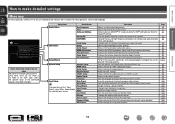
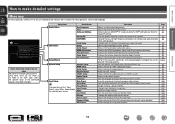
...Audio Setup Network Setup ZONE2 Setup Option Setup Language Auto Preset Preset Skip Preset Name Input Assign Video Input Mode Rename Source Level Playback Mode Still Picture
Description
Adjusts surround sound parameters. Uses...the low and high frequency components of the audio input. Perform the installation, connection, and setup procedures to enable richer audio playback. Sets the preset ...
AVR-2112CI Owners Manual - Page 77


... setup item
BD
74 Bass Setting
Distance
r
Channel Level
Crossover Freq. Input Setup
Input Assign Video Input Mode Rename Source Level
Proceed to the subcategory
(Use p or ENTER to select "System Setup" and then press p. (Or press ENTER.)
System Setup
Speaker Setup e HDMI Setup
Audio Setup Network Setup ZONE2 Setup Option Setup Language
Auto Setup
Amp...
AVR-2112CI Owners Manual - Page 96


...volume level when the party mode is started 0) : Always use is "DENON:[AVR-2112CI]". • For character input, see page 76. The default Friendly Name on first use the muting on condition when the party mode is
started. ...• Last : The same volume as set to "Absolute". • You can be input. Select either "Yes" or "No", and press ENTER.
vSee overleaf
Information
BD
93
Set ...
AVR-2112CI Owners Manual - Page 104
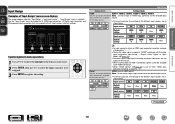
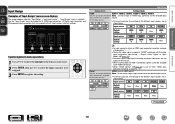
...
G COMPONENT H
None None None RCA None
q
w
e
r
[ ] Select
[ENTER] Enter [RETURN] Return
Input assignments menu operations
1 Use uio p to move the highlight to the item you want to set to "ON", HDMI input
connector cannot be assigned
is displayed as "- - -".
• To play the video signal assigned at "HDMI" combined with the audio
signal assigned at "Input Mode...
AVR-2112CI Owners Manual - Page 127
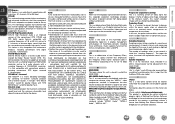
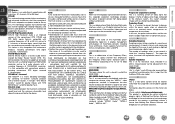
... OF SUBSTITUTE GOODS OR SERVICES;
The larger the value, the closer the reproduced sound is an internationally standardized audio data compression scheme, using 1 cable. For inquiries about one eleventh its contributors may be connected using the "MPEG-1" video compression standard. LOSS OF USE, DATA, OR PROFITS;
This format provides the facility to support up to...
Specification Sheet - Page 1


...
Connectivity & Expandability
• 6-HDMI inputs and 1-output • Supports HDMI (V.1.4a with 3D, Audio Return Channel) Deep Color, "x.v.Color",
Auto Lipsync and HDMI control function • Direct digital play for iPod®, iPhone® and iPad® via USB • Power Amp Assign function, for versatility in using the AVR-2112CI for different
purposes (Surround...
Specification Sheet - Page 2


...-ray disc player and 3D-compliant TV to the AVR-2112CI creates a 3D home theater where you can enjoy high-definition sound and video like never before.
• Minimum Signal Path for both zones, or you can be the same for clear audio and video signal Denon's "simple and straight" design concept has been thoroughly implemented...
Similar Questions
What Are The Settings Required For To Use Pandora On My Denon Avr 2112ci
(Posted by terryGrah 9 years ago)
Denon Avr 1913 Can't Get The Component Video Inputs Working
(Posted by Dconaslwa 10 years ago)
Why Use Video Inputs On Denon 1912 Instead Of Directly To Tv
(Posted by jmasssean7 10 years ago)
Denon Avr 2112ci Owner's Manual
I have an MHL cable for my phone can I use with the receiver
I have an MHL cable for my phone can I use with the receiver
(Posted by djohnpac 10 years ago)

