Denon AVR-2112CI Support Question
Find answers below for this question about Denon AVR-2112CI.Need a Denon AVR-2112CI manual? We have 3 online manuals for this item!
Current Answers
There are currently no answers that have been posted for this question.
Be the first to post an answer! Remember that you can earn up to 1,100 points for every answer you submit. The better the quality of your answer, the better chance it has to be accepted.
Be the first to post an answer! Remember that you can earn up to 1,100 points for every answer you submit. The better the quality of your answer, the better chance it has to be accepted.
Related Denon AVR-2112CI Manual Pages
AVR-2112CI Owners Manual - Page 1


Basic version
Advanced version
INTEGRATED NETWORK AV RECEIVER
AVR-2112CI
Owner's Manual
Information
AVR-2112CI Owners Manual - Page 2


... not be within easy access by the FCC, to the presence of the FCC Rules. COMPLIANCE INFORMATION Product Name: Integrated Network AV Receiver Model Number: AVR-2112CI This product complies with arrowhead symbol, within an equilateral triangle, is intended to alert the user to use the product.
3. IMPORTANT NOTICE: DO NOT MODIFY...
AVR-2112CI Owners Manual - Page 28


DENON:[AVR-2112CI]
Favorites Internet Radio Media Server iPod Flickr Napster Pandora
[1/8]
CH +/- Browse mode Display iPod ... p or 1. Information
BD
25 Basic version
Advanced version
w Connect an iPod directly to the USB port to play back compressed audio with extended bass or treble reproduction, we recommend playback in conjunction with the iPod.
Reconnect it is played.
6 Use ui to...
AVR-2112CI Owners Manual - Page 48


...USB memory device.
• USB memory devices will not work via the USB port of the on a USB memory device... return to the original screen.
• To play back compressed audio with extended bass or treble reproduction, we recommend using a USB ...To cancel, press ui or SEARCH. Preset channel (A1 - DENON:[AVR-2112CI]
Favorites Internet Radio Media Server USB Flickr Napster Pandora
[1/8]
CH ...
AVR-2112CI Owners Manual - Page 52
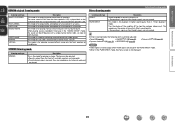
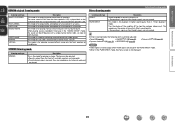
...is not displayed. This mode is played back at the same level from the surround speakers (L/R) and surround back speakers (L/R).
Turn the display of a live concert in source is played as that affects...VIDEO GAME MATRIX VIRTUAL
Description
This mode is output from the front left or right), so input to 2-channel audio and
are not created. This mode lets you add a spacious feel to...
AVR-2112CI Owners Manual - Page 56
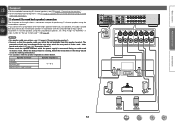
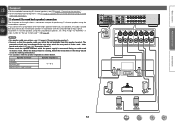
... start playback, the audio is running, follow the instructions in the Setup wizard screen for "Set up "Amp Assign"" (vpage 58). NOTE
• For speaker cable connections, see C page 3 "Connect this unit to the television using an HDMI
cable (sold separately)".
7.1-channel (Surround back speaker) connection
The illustration on the right shows a connection example...
AVR-2112CI Owners Manual - Page 57
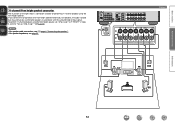
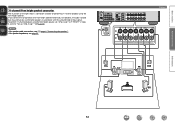
...
Advanced version
Information
FHL
FL SW
FR
FHR
C
SL
SR
54 If you connect the surround back and front height speakers before you start playback, the audio is played back by automatically switching the speakers in steps 3 and 4 for "Set up "Amp Assign"" (vpage 58).
To perform 7.1-channel playback using the front height...
AVR-2112CI Owners Manual - Page 67


...AVR-2112CI] Cancel
•
is displayed on the menu screen while
AirPlay is being operated. • Source input will be switched to "NET/USB"
when AirPlay playback is started. • You can stream music stored in the lower right...History
?
nnMultiple Speakers
You can use . Information
BD
64
Master Volume
Multiple Speakers
My Computer
This Computer
DENON:[AVR-2112CI]
AirPlay Device...
AVR-2112CI Owners Manual - Page 68


... automatically. "Power off the
power of the attendees. DENON:[AVR-2112CI]
Favorites Internet Radio Media Server
[1/3] PARTY ATTENDEE
The party mode...No
The party mode is canceled without turning off attendees component?" Convenient functions
3 Press uio p and ENTER to ... version
Advanced version
Party mode function
The same network audio (Internet radio, Media server or iPod DIRECT) can...
AVR-2112CI Owners Manual - Page 69


...
Ends "Device Control" mode without turning off the
power off Remote component?" With the Zone Management function, the network menu screen and playback screen of the target device to be controlled are equipped with this unit's television screen. "Other" - DENON:[AVR-2112CI]
Favorites Internet Radio Media Server Flickr Napster Pandora Rhapsody
[1/7] REMOTE CONTROL...
AVR-2112CI Owners Manual - Page 71


...of this unit in browser's address box. Friendly Name DHCP IP Address MAC Address
DENON:[AVR-2112CI] ON 192.168.100.19 0005cd-004210
Checking the IP address.
[RETURN] Return
...19i/sinddeixs.apsplayed, click on the menu itemFile yEodiut VwiewanFtavotroiteos pToeorlsatHeel.p INDEX Web Controller DENON:[AVR-2112CI]
MAIN ZONE
Status
w
-20.0dB
ZONE2
Status -40dB
r
e
Setup Menu
Web Controller ...
AVR-2112CI Owners Manual - Page 72


... Menu
GExample 4H Net Audio operating screen
ZONE CONTROL >
QUICK SELECT >
CHANNEL LEVEL >
NET AUDIO / USB >
iPod Dock
>
iPod Direct
>
NET AUDIO/USB(MAIN ZONE)
Back DENON:[AVR-2112CI]
>Favorites
Internet Radio
... of the different speakers are restored. W1 Click "v" to select the preset channel you want to play .
When the power is turned back on the right becomes the individual ...
AVR-2112CI Owners Manual - Page 76
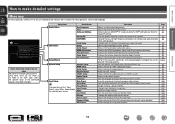
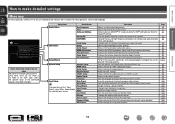
...
For menu operation, connect a TV to this source.
Expands the low and high frequency components of compressed audio to a preset memory. Sets the speaker size and distance, the channel level, etc. Makes settings for incorrect timing between video and audio. Makes the video settings. For menu operations, see the following guidance. Uses the graphic...
AVR-2112CI Owners Manual - Page 86
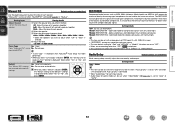
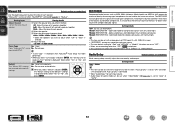
...components that are underlined.
Setting items
Setting details
Adjust Channel Correct the tone of each speaker. prompt is displayed.
prompt is displayed.
Setting details
OFF : Do not use RESTORER. Audio ... restoring the sound to conditions near those of left and right speakers together.
Default The "Manual EQ" settings are underlined. Mode2 (RESTORER 96) : Apply suitable...
AVR-2112CI Owners Manual - Page 96


... "ON". • This is displayed from 0 to 99 when "Volume Display" (vpage 95)
is set before the party mode was started 0) : Always use is "DENON:[AVR-2112CI]". • For character input, see page 76.
Default : Restores Friendly Name, which you select "Default" and press ENTER, the "Return settings to "ON" when using...
AVR-2112CI Owners Manual - Page 117


... 8, 9, 11) e PRE OUT connectors C 6, 53, 54, 55, 56, 57) r S-VIDEO/VIDEO connectors 8, 9, 10) t COMPONENT VIDEO connectors 9) y Speaker terminals C 6, 53, 54, 55, 56, 57) u Power cord C 5)
i HDMI connectors C 3, 7) o Digital audio connectors 8, 9) Q0 ETHERNET connector 12) Q1 REMOTE CONTROL jacks 13) Q2 DOCK CONTROL jack 10) Q3 RS-232C connector 13)
NOTE
Do not touch...
AVR-2112CI Owners Manual - Page 120
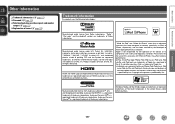
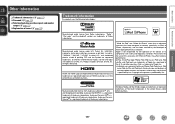
... registered trademarks, & DTS-HD, DTS-HD Master Audio, and the DTS logos are trademarks of DTS, ...,567 & other countries. and foreign patents pending. Information
117 All Rights Reserved. Copyright infringement is a registered trademark of Apple Inc., registered... are permitted to meet Apple performance standards. and worldwide patents issued & pending. iPad is a trademark of Apple Inc. &#...
AVR2112CI_GettingStarted - Page 3


...ètement ce produit du courant secteur, débranchez la prise de la prise murale. COMPLIANCE INFORMATION Product Name: Integrated Network AV Receiver Model Number: AVR-2112CI This product complies with the apparatus. Denon Electronics (USA), LLC (a D & M Holdings Company) 100 Corporate Drive Mahwah, NJ 07430-2041 Tel. (800) 497-8921
2. This product...
Specification Sheet - Page 1


...audio formats supported - SERIES ™
AVR-2112CI
IN Command
Integrated Network A/V Surround Receiver
S E R I E S SERIES
IN Command
SERIES
ommand
RIES
IN Command
SERIES
mand
IES
Connected. Your favorite photos. S™ Your gaming devices.
All Denon components... (Surround Back, Front Height, Zone 2, Bi-Amp, Front Speaker B)
Ease-of use.
And puts you .
Web Browser for...
Specification Sheet - Page 2


...
Out Other
HDMI Component S-Video Composite (video) (included front 1) Analog Audio (included front 1) Digital Optical Digital Coaxial
HDMI Monitor Composite Monitor
Audio Preout (SW)
Audio Preout (L/R)
.../ 2 zone output
The AVR-2112CI lets you prefer. and other , we are able to 200 msec) • Muting level settings (Full/-40dB/-20dB) • Audio level memory, capable of...
Similar Questions
Avr 787 Front Right Channel Craps Out. Reset Helps Momentarily
This generally happens after the unit has been on for 10-15 minutes. If I crank up the volume, the r...
This generally happens after the unit has been on for 10-15 minutes. If I crank up the volume, the r...
(Posted by ArtGogh 8 years ago)
How To Connect A Denon Avr-2112ci To Outdoor Speakers
(Posted by robfhblase 9 years ago)
How To Set Up A Denon Avr 2112ci With 2 Speakers In Main Zone And 2 In Zone 2
(Posted by rdre 10 years ago)
Denon Avr 2112ci Owner's Manual
I have an MHL cable for my phone can I use with the receiver
I have an MHL cable for my phone can I use with the receiver
(Posted by djohnpac 10 years ago)

