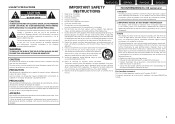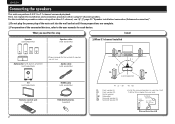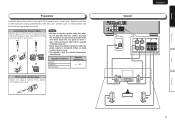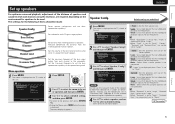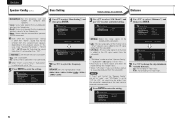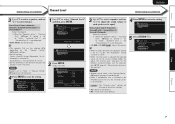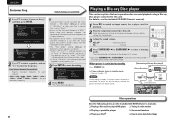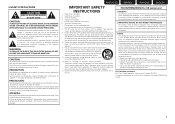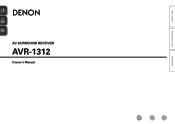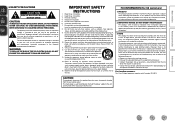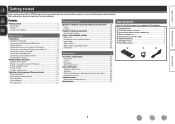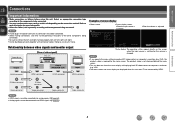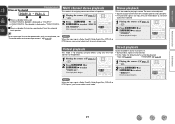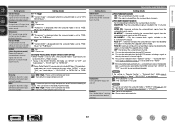Denon AVR-1312 Support Question
Find answers below for this question about Denon AVR-1312.Need a Denon AVR-1312 manual? We have 5 online manuals for this item!
Question posted by ArtGogh on December 11th, 2015
Avr 787 Front Right Channel Craps Out. Reset Helps Momentarily
This generally happens after the unit has been on for 10-15 minutes. If I crank up the volume, the right front channel will sometimes start working. The reset will bring the right channel to life, for a little while.
Current Answers
Answer #1: Posted by TommyKervz on December 11th, 2015 11:01 AM
Click HERE and follow the instructions.
Related Denon AVR-1312 Manual Pages
Similar Questions
Denon Avr 1312 No Video
Hello,My Denon AVR 1312 was perfectly working with my old Samsung TV. Recently I have bought Sony 4K...
Hello,My Denon AVR 1312 was perfectly working with my old Samsung TV. Recently I have bought Sony 4K...
(Posted by trrajeshkumar 3 years ago)
How To Change Channel On Denon Avr 1312 With Out A Remote Control
(Posted by victoDR 10 years ago)
Cant Open Menu On Denon Avr 1912 Need Acess To Reset Channels Etc
(Posted by aajohnlyn 11 years ago)
Avr 1312 Shuts Down By Itself
Why does my AVR 1312 receiver shut down automatically-- green power light goes to red flashing light...
Why does my AVR 1312 receiver shut down automatically-- green power light goes to red flashing light...
(Posted by daybreakoh 12 years ago)