Denon AVR-2112CI Support Question
Find answers below for this question about Denon AVR-2112CI.Need a Denon AVR-2112CI manual? We have 3 online manuals for this item!
Question posted by wernage on August 6th, 2014
What Is The Ip Address For A Denon 2112 Receiver
The person who posted this question about this Denon product did not include a detailed explanation. Please use the "Request More Information" button to the right if more details would help you to answer this question.
Current Answers
There are currently no answers that have been posted for this question.
Be the first to post an answer! Remember that you can earn up to 1,100 points for every answer you submit. The better the quality of your answer, the better chance it has to be accepted.
Be the first to post an answer! Remember that you can earn up to 1,100 points for every answer you submit. The better the quality of your answer, the better chance it has to be accepted.
Related Denon AVR-2112CI Manual Pages
AVR-2112CI Owners Manual - Page 1


Basic version
Advanced version
INTEGRATED NETWORK AV RECEIVER
AVR-2112CI
Owner's Manual
Information
AVR-2112CI Owners Manual - Page 2


... may cause undesired operation. COMPLIANCE INFORMATION Product Name: Integrated Network AV Receiver Model Number: AVR-2112CI This product complies with Canadian ICES-003. Follow all warnings. 4.
The... mains, disconnect the plug from the apparatus. 11. FCC INFORMATION (For US customers)
1. Denon Electronics (USA), LLC (a D&M Holdings Company) 100 Corporate Drive Mahwah, NJ 07430-2041 Tel...
AVR-2112CI Owners Manual - Page 15
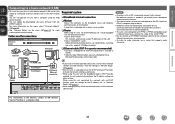
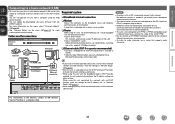
...on the ISP. Contact an ISP or a computer shop for details.
• DENON assumes no DHCP function, make the settings for connections
Ethernet cable
Cable (sold ...audio streaming, use the DHCP and Auto IP functions to make the network settings automatically.
• When using this unit with the broadband router's DHCP function enabled, this unit automatically performs the IP address...
AVR-2112CI Owners Manual - Page 28


...".
• In Browse mode, press STATUS on fifth generation iPod or
first generation iPod nano. DENON:[AVR-2112CI]
Favorites Internet Radio Media Server iPod Flickr Napster Pandora
[1/8]
CH +/- Playback starts. Press uio p...unit's USB port and enjoy music stored on the iPod. • This unit supports audio playback from the iPod (fifth generation
or later), iPod nano, iPod classic, iPod touch ...
AVR-2112CI Owners Manual - Page 32


...and image files at the same time by accessing an exclusive DENON Internet radio URL from a CD, etc.
nn Function ... playlists (m3u, wpl) stored on a computer may be received.
• This unit is equipped with distribution in the ...address. Also, files encoded in folders on a media server and photographs on a computer. on a computer (media server) connected to this unit's network audio...
AVR-2112CI Owners Manual - Page 42
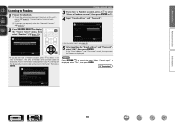
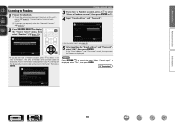
... ui to select "I have a Pandora account", then press ENTER or p.
4 Input "Email address" and "Password". Access the Pandora web page from your PC and register the displayed activation code... Continue
2D5969A RETURN Cancel
Playing a network audio
3 If you do not have a Pandora account
I am new to Pandora
Please go to http://www.pandora.com/denon and follow the instructions there to cancel ...
AVR-2112CI Owners Manual - Page 48


...p or 1. Preset
3 Use ui to the original screen.
• To play back compressed audio with MP3 files conforming to "NET/USB". Preset channel (A1 - To cancel, press ui or...using this unit using the AC adapter. • It is not possible to be supplied power. DENON:[AVR-2112CI]
Favorites Internet Radio Media Server USB Flickr Napster Pandora
[1/8]
CH +/-
G8) selection
MENU
Amp ...
AVR-2112CI Owners Manual - Page 67


..."iPhone/iPod touch/iPad" to use . Master Volume
Multiple Speakers
My Computer
This Computer
DENON:[AVR-2112CI]
AirPlay Device
nnStreaming music stored in iPhone, iPod touch, or iPad directly to the ...this unit.
1 Tap the AirPlay icon .
2 Select the speaker you want to this unit. DENON:[AVR-2112CI] Cancel
•
is displayed on the menu screen while
AirPlay is connected to "ON" for ...
AVR-2112CI Owners Manual - Page 68


...2 Press o p to "NET/USB" and the same network audio as the organizer
1 Press PARTY to select the desired track. DENON:[AVR-2112CI]
Favorites Internet Radio Media Server
[1/3] PARTY ATTENDEE
The party mode... of the attendees is turned off and the party
mode is canceled without turning off attendees component?" No
The party mode is canceled. When you are not connected to a network.
2...
AVR-2112CI Owners Manual - Page 69


...operated. "Power off Remote component?" Information
BD
66 nnTo end "Device Control" mode
1 Press MENU in advance.
DENON:[AVR-2112CI]
Model Power Select Source Volume Level
AVR-2112CI On BD -40.0dB
...with this unit, but the volume level is in a separate room.
Zone Management
DENON:[AVR-2112CI] DENON:[RCD-N7]
[1/1]
MENU Exit
CH+ Vol.up to select "Network Setup" -...
AVR-2112CI Owners Manual - Page 71


...]
MAIN ZONE
Status
w
-20.0dB
ZONE2
Status -40dB
r
e
Setup Menu
Web Controller Config. Friendly Name DHCP IP Address MAC Address
DENON:[AVR-2112CI] ON 192.168.100.19 0005cd-004210
Checking the IP address.
[RETURN] Return
3 Enter the IP address of this unit in browser's address box.
GExample 1H Main zone control screen
ZONE CONTROL > MAIN ZONE
QUICK SELECT > POWER
ON...
AVR-2112CI Owners Manual - Page 72


...Menu
GExample 4H Net Audio operating screen
ZONE CONTROL >
QUICK SELECT >
CHANNEL LEVEL >
NET AUDIO / USB >
iPod Dock
>
iPod Direct
>
NET AUDIO/USB(MAIN ZONE)
Back DENON:[AVR-2112CI]
>Favorites
Internet Radio
...mode, surround mode, HDMI output mode, MultEQ® XT, Dynamic EQ®, audio delay etc.) last selected for the individual surround modes.
Information
BD
69
Q5 ...
AVR-2112CI Owners Manual - Page 94
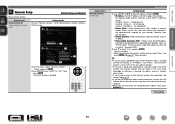
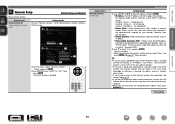
... connection, contact your ISP (Internet Service Provider) or the store from which you purchased your provider.
Network Connect. The Network Audio function cannot be used connected to cancel the setting during IP address input, press RETURN B.
Make settings for wired LAN.
r Use i to a network without the DHCP function, the network settings must be...
AVR-2112CI Owners Manual - Page 95
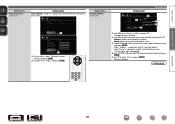
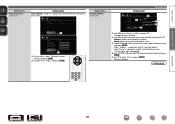
... complete.
w Use ui to set "Proxy" to "ON" and press i. [ ] Cancel The proxy server is enabled.
DHCP IP Address
OFF 192.168.0.1
Setting items
Network Connect. (Continued)
Exit Detail
q
[ENTER] Enter Network Connect.
[ ] Return
DHCP IP Address Subnet Mask Default Gateway Primary DNS Secondary DNS Proxy Exit
ON 192.168.000.001 255.255...
AVR-2112CI Owners Manual - Page 96


... / Portuguese(Brazil) / Russian / Spanish / Swedish / Turkish
Friendly Name : The Friendly Name is the name of this unit displayed on during standby. • ON : Network is "DENON:[AVR-2112CI]". • For character input, see page 76. prompt is set to the defaults. Refer to 99 when "Volume Display" (vpage 95)
is displayed. "Network Standby...
AVR-2112CI Owners Manual - Page 97
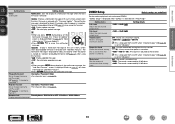
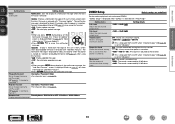
.... and Password (vpage 42 "Listening to
Napster"). Network Info. Set the audio to erase the notification message. Setting items Lch Level Adjust the left channel output...the latest firmware is selected with "Amp Assign".
Friendly Name / DHCP=ON or OFF / IP Address / MAC Address
Display network information.
"ZONE2 Setup" is displayed when "ZONE2" is released. Rhapsody Account
...
AVR-2112CI Owners Manual - Page 131
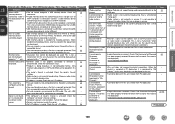
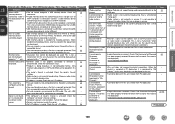
...the communications conditions. Connect a USB memory device
menu.
DENON does not guarantee that is currently broadcasting.
• IP address is connected. Connect the USB
- memory device directly to...firewall
-
Choose a radio station
30
that all USB
memory devices will operate or receive power.
• USB memory device is incorrect.
played.
• You are attempting...
AVR2112CI_GettingStarted - Page 3


... usuario tenga fácil acceso.
COMPLIANCE INFORMATION Product Name: Integrated Network AV Receiver Model Number: AVR-2112CI This product complies with the limits for a Class B digital device, pursuant ... débranchez la prise de la prise murale.
Modification not expressly approved by DENON may cause harmful interference to the presence of uninsulated "dangerous voltage" within an ...
Specification Sheet - Page 1


... Lower power consumption at stand-by so much to expect from Denon. MP3, WMA, AAC and FLAC HD audio formats supported - Windows® 7 'Play To' and DLNA...™
AVR-2112CI
IN Command
Integrated Network A/V Surround Receiver
S E R I E S SERIES
IN Command
SERIES
ommand
RIES
IN Command
SERIES
mand
IES
Connected. NaRpsterI. Your mobile devices.
All Denon components are surrounded...
Specification Sheet - Page 2


...AVR-2112CI is not responsible for clear audio and video signal Denon's "simple and straight" design concept has been thoroughly implemented in the home making multi-room audio...Component S-Video Composite (video) (included front 1) Analog Audio (included front 1) Digital Optical Digital Coaxial
HDMI Monitor Composite Monitor
Audio Preout (SW)
Audio... on the receiver's highly rigid...
Similar Questions
How Do I Find The Ip Address Of My Avr2311?
how do i find the ip address? does it even have one?
how do i find the ip address? does it even have one?
(Posted by squirrelwing 10 years ago)
Ip Address
How do I find out my Denon 2112ci IP address? I need it for my new IPad, to use the remote app. th...
How do I find out my Denon 2112ci IP address? I need it for my new IPad, to use the remote app. th...
(Posted by jcmccarthy2004 12 years ago)
Ip Address On My Denon Avr-3312ci
How do i find my ip address on my Denon AVR-3312CI for denon app
How do i find my ip address on my Denon AVR-3312CI for denon app
(Posted by krows1 12 years ago)

