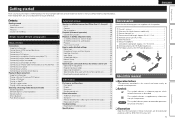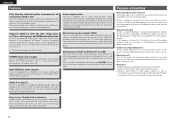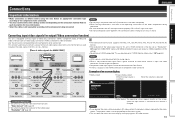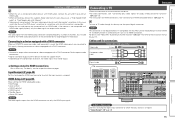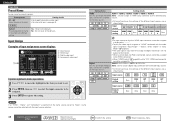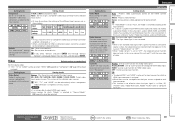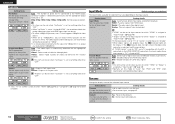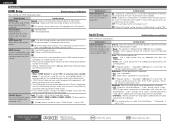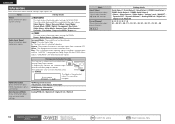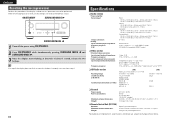Denon AVR-2311 Support Question
Find answers below for this question about Denon AVR-2311.Need a Denon AVR-2311 manual? We have 1 online manual for this item!
Question posted by squirrelwing on July 27th, 2013
How Do I Find The Ip Address Of My Avr2311?
how do i find the ip address? does it even have one?
Current Answers
Answer #1: Posted by TommyKervz on July 27th, 2013 6:03 AM
Greetings - The 3311 instead proves IP controllable and not the 2311.
Related Denon AVR-2311 Manual Pages
Similar Questions
Auto Power Off After 5 Minits
my denon avr 2311 recever when i on power sound working but withing 5 minits power comming off.after...
my denon avr 2311 recever when i on power sound working but withing 5 minits power comming off.after...
(Posted by samheman1961 2 years ago)
Connecting Phono Turntable To Avr-2311
How Do I Connect Phono Turntable To Avr-2311 C1
How Do I Connect Phono Turntable To Avr-2311 C1
(Posted by EJOHN76259 11 years ago)
Ip Address On My Denon Avr-3312ci
How do i find my ip address on my Denon AVR-3312CI for denon app
How do i find my ip address on my Denon AVR-3312CI for denon app
(Posted by krows1 12 years ago)