Denon AVR-2112CI Support Question
Find answers below for this question about Denon AVR-2112CI.Need a Denon AVR-2112CI manual? We have 3 online manuals for this item!
Question posted by DENNshri on January 26th, 2014
How To Assign Ip Address Denon 2112
The person who posted this question about this Denon product did not include a detailed explanation. Please use the "Request More Information" button to the right if more details would help you to answer this question.
Current Answers
There are currently no answers that have been posted for this question.
Be the first to post an answer! Remember that you can earn up to 1,100 points for every answer you submit. The better the quality of your answer, the better chance it has to be accepted.
Be the first to post an answer! Remember that you can earn up to 1,100 points for every answer you submit. The better the quality of your answer, the better chance it has to be accepted.
Related Denon AVR-2112CI Manual Pages
AVR-2112CI Owners Manual - Page 1


Basic version
Advanced version
INTEGRATED NETWORK AV RECEIVER
AVR-2112CI
Owner's Manual
Information
AVR-2112CI Owners Manual - Page 2


... all installation instructions. A grounding type plug has two blades and a third grounding prong. Denon Electronics (USA), LLC (a D&M Holdings Company) 100 Corporate Drive Mahwah, NJ 07430-2041 Tel...your safety. COMPLIANCE INFORMATION Product Name: Integrated Network AV Receiver Model Number: AVR-2112CI This product complies with the instructions, may become hot when operating this apparatus...
AVR-2112CI Owners Manual - Page 11
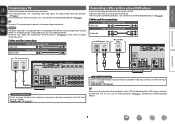
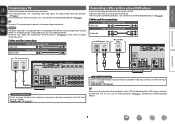
... change the digital input connector or component video input connector to which the input source is assigned.
To listen to play back HD Audio (Dolby TrueHD, DTS-HD, Dolby Digital Plus, DTS Express) and Multichannel PCM with the ARC function (Audio Return Channel HDMI 1.4a standard function) is assigned. "Input Assign" (vpage 101)
When you want...
AVR-2112CI Owners Manual - Page 15
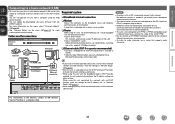
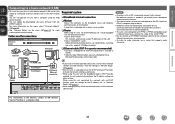
... The types of routers that from the DENON website. Information
12 Basic version
Advanced version
Connecting to the Internet. A type that supports audio streaming. NOTE
• A contract with... equipped with the following functions: • Built-in DHCP server
This function automatically assigns IP addresses on the LAN. • Built-in 100BASE-TX switch
When connecting multiple devices,...
AVR-2112CI Owners Manual - Page 28


DENON:[AVR-2112CI]
Favorites Internet Radio Media Server iPod Flickr Napster Pandora
[1/8]
CH +/- Incompatible characters are displayed....and album name.
Basic version
Advanced version
w Connect an iPod directly to the USB port to play back compressed audio with extended bass or treble reproduction, we recommend playback in conjunction with the iPod. Display mode
Browse mode
Remote ...
AVR-2112CI Owners Manual - Page 48


... alphabetical order, you want to search mode.
• If it is not possible to the original screen.
• To play back compressed audio with MP3 files conforming to "NET/USB". DENON:[AVR-2112CI]
Favorites Internet Radio Media Server USB Flickr Napster Pandora
[1/8]
CH +/- Preset channel (A1 - The default setting is "Mode3".
• If the...
AVR-2112CI Owners Manual - Page 67


...Warn when more standby power.
3 Launch iTunes and click the AirPlay icon displayed in iTunes. DENON:[AVR-2112CI] Cancel
•
is started. • You can stream music stored in iTunes, and ... icon Speakers" from remote speakers". Master Volume
Multiple Speakers
My Computer
This Computer
DENON:[AVR-2112CI]
AirPlay Device
nnStreaming music stored in iPhone, iPod touch, or iPad directly to...
AVR-2112CI Owners Manual - Page 68


... in the party mode, perform the operation described below. DENON:[AVR-2112CI]
Favorites Internet Radio Media Server
[1/3] PARTY ATTENDEE
The party... Press PARTY to "NET/USB" and the same network audio as attendees. "Enter Party Mode?" When you are selected ...; An error message is canceled without turning off attendees component?" nnParticipating in the party mode, press PARTY. nnStarting the...
AVR-2112CI Owners Manual - Page 69


..."Exit Device Control Mode?" is displayed
on the same network. Yes
Turns off Remote component?" With the Zone Management function, the network menu screen and playback screen of the...) of this unit's television screen. "Zone Management" from the controlled device
side. Zone Management
DENON:[AVR-2112CI] DENON:[RCD-N7]
[1/1]
MENU Exit
CH+ Vol.up ) and CH- (volume down
• ...
AVR-2112CI Owners Manual - Page 71


... top menu.
i Click to return to "Favorites" in browser's address box. Q0 Click an icon to "ON". (vpage 93).
2 Check the IP address of the unit. Friendly Name DHCP IP Address MAC Address
DENON:[AVR-2112CI] ON 192.168.100.19 0005cd-004210
Checking the IP address.
[RETURN] Return
3 Enter the IP address of this unit is a change to change the input source...
AVR-2112CI Owners Manual - Page 72


... Menu
GExample 4H Net Audio operating screen
ZONE CONTROL >
QUICK SELECT >
CHANNEL LEVEL >
NET AUDIO / USB >
iPod Dock
>
iPod Direct
>
NET AUDIO/USB(MAIN ZONE)
Back DENON:[AVR-2112CI]
>Favorites
Internet Radio
...
Q3
SOURCE SELECT ReLoad
SOURCE SELECT
Source BD
Q5
SURROUND MODE
Input Assign
AUDIO ADJUST SYSTEM SETUP INFORMATION
Video
Video Select SOURCE
Video Mode Auto Game ...
AVR-2112CI Owners Manual - Page 73
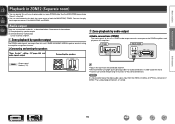
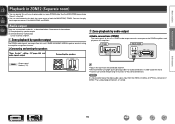
... in ZONE2. NOTE It is located).
• You can simultaneously play back the same source in both the MAIN ZONE, ZONE2. Play using the amplifier assignment function. Audio output
There are output to the ZONE2 amplifiers and
played on the connected amplifier. • We recommend using high quality pin-plug cables for...
AVR-2112CI Owners Manual - Page 94
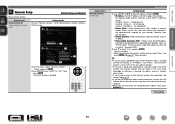
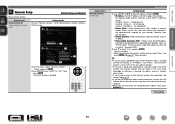
... using a broadband router (DHCP function), there is no need to cancel the setting during IP address input, press RETURN B.
Make network settings. when connecting to select "Exit" and press ENTER. The Network Audio function cannot be made. Normally input 255.255.255.0. • Default Gateway : When connected to this case, some knowledge of...
AVR-2112CI Owners Manual - Page 95
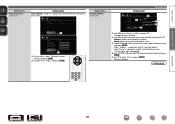
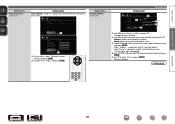
...)
Exit Detail
q
[ENTER] Enter Network Connect.
[ ] Return
DHCP IP Address Subnet Mask Default Gateway Primary DNS Secondary DNS Proxy Exit
ON 192.168....port number and press ENTER. y Use uio p or 0 - 9 to the Internet via a proxy server.
e
Proxy
Proxy
r
Address
ON
Address
000.000.000.000
t
Port
00000
y
Exit
u
e Use o p to select the proxy server input method, and then press...
AVR-2112CI Owners Manual - Page 96


... is started. • Last : The same volume as set before the party mode was started 0) : Always use is on during standby. • ON : Network is "DENON:[AVR-2112CI]". • For character input, see page 76.
AVR-2112CI Owners Manual - Page 97
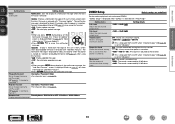
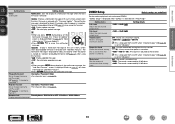
...character input, see page 76.
Network Info. Friendly Name / DHCP=ON or OFF / IP Address / MAC Address
Display network information. Set the audio to "Absolute". Last : Use the memorized setting from the last session. - - -... of a notification message when the latest firmware is released with "Amp Assign". Information
BD
94 Napster Account
Username / Password / Clear
Set or change...
AVR-2112CI Owners Manual - Page 131
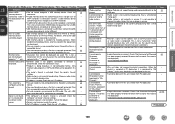
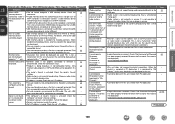
...unit.
• Set and computer are used connected directly to radio stations that the set 's IP address.
94
Symptom
Cause/Solution
iPod cannot be broken, depending on a USB
• USB memory...not displayed on the power.
- This is not running. DENON does not guarantee that is currently broadcasting.
• IP address is copyright protected. memory device
Set the format to play ...
AVR2112CI_GettingStarted - Page 3


...product continuously. When a cart is used, use attachments/accessories specified by DENON may not cause harmful interference, and (2) this product from the mains,... customers)
1. COMPLIANCE INFORMATION Product Name: Integrated Network AV Receiver Model Number: AVR-2112CI This product complies with the apparatus. Denon Electronics (USA), LLC (a D & M Holdings Company) 100 Corporate Drive...
Specification Sheet - Page 1


...home entertainment integration.
RhSapsodEy. All Denon components are surrounded by 0.1 W (... via USB • Power Amp Assign function, for versatility in command. NaRpsterI...audio dynamics no
matter
what the listening volume
• Remote Control Setup Wizard
Eco-Friendly Features
• Lower power consumption at stand-by so much to expect from Denon. SERIES ™
AVR-2112CI...
Specification Sheet - Page 2


... Zone (the room where the AVR-2112CI is not responsible for thorough vibration... Compressed Audio Restorer for enhancing digital music files Denon's audio technology for clear audio and video signal Denon's "...Component S-Video Composite (video) (included front 1) Analog Audio (included front 1) Digital Optical Digital Coaxial
HDMI Monitor Composite Monitor
Audio Preout (SW)
Audio...
Similar Questions
Ip Address
How do I find out my Denon 2112ci IP address? I need it for my new IPad, to use the remote app. th...
How do I find out my Denon 2112ci IP address? I need it for my new IPad, to use the remote app. th...
(Posted by jcmccarthy2004 12 years ago)
Ip Address On My Denon Avr-3312ci
How do i find my ip address on my Denon AVR-3312CI for denon app
How do i find my ip address on my Denon AVR-3312CI for denon app
(Posted by krows1 12 years ago)

