Denon AVR-2112CI Support Question
Find answers below for this question about Denon AVR-2112CI.Need a Denon AVR-2112CI manual? We have 3 online manuals for this item!
Question posted by cfarrtox on October 3rd, 2014
Does Denon 2112 Support 2 Zones
The person who posted this question about this Denon product did not include a detailed explanation. Please use the "Request More Information" button to the right if more details would help you to answer this question.
Current Answers
There are currently no answers that have been posted for this question.
Be the first to post an answer! Remember that you can earn up to 1,100 points for every answer you submit. The better the quality of your answer, the better chance it has to be accepted.
Be the first to post an answer! Remember that you can earn up to 1,100 points for every answer you submit. The better the quality of your answer, the better chance it has to be accepted.
Related Denon AVR-2112CI Manual Pages
AVR-2112CI Owners Manual - Page 2


... installation.
COMPLIANCE INFORMATION Product Name: Integrated Network AV Receiver Model Number: AVR-2112CI This product complies with the manufacturer's instructions. 8. This product generates, uses...only with the apparatus. CAUTION:
To completely disconnect this manual, meets FCC requirements. Denon Electronics (USA), LLC (a D&M Holdings Company) 100 Corporate Drive Mahwah, NJ 07430-...
AVR-2112CI Owners Manual - Page 4
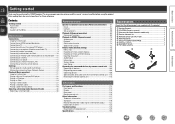
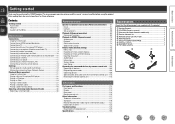
...preset codes 106 Operating devices 108 Specifying the zone used with the main remote control unit·...with the product. To ensure proper operation, please read this DENON product.
After reading them for future reference. Basic version
Advanced version...Playing an iPod 23 Tuning in radio stations 27 Playing a network audio 29 Playing a USB memory device 44
Selecting a listening mode ...
AVR-2112CI Owners Manual - Page 5
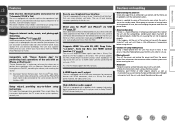
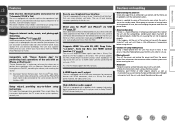
... channels, true to see "Graphical User Interface" that use network technology. High definition audio support
The unit is equipped with a decoder which reproduces TV sound with this unit via ...Benzene, paint thinner or other online music sources that uses menu displays and levels.
Compatible with "Denon Remote App" for performing basic operations of this unit, and also an iPod can output 3D...
AVR-2112CI Owners Manual - Page 15
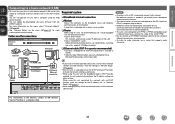
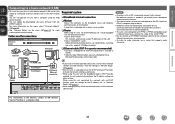
... unit lets you have a contract for a type of 100 Mbps or greater.
A type that supports audio streaming. A PPPoE-compatible router is integrated with a speed of line set by downloading the latest...Setup" on the menu (vpage 91) for any communication errors or troubles resulting from the DENON website. When using the Web control function.
• You can be used for connections...
AVR-2112CI Owners Manual - Page 28


... enjoy music stored on the iPod. • This unit supports audio playback from the iPod (fifth generation
or later), iPod nano, iPod classic, iPod touch and iPhone... the USB port to play back compressed audio with the iPod. Remote mode Display iPod information on the iPod screen. • "Remote iPod" is displayed on the iPod.
DENON:[AVR-2112CI]
Favorites Internet Radio Media Server iPod Flickr...
AVR-2112CI Owners Manual - Page 48


...SEARCH.
Press uio p to return to the original screen.
• To play back compressed audio with the data on -screen display to be selected.
• This unit is divided into...a computer via a USB hub. • DENON does not guarantee that all USB memory devices will
operate or be able to perform a character sort. DENON:[AVR-2112CI]
Favorites Internet Radio Media Server USB Flickr Napster...
AVR-2112CI Owners Manual - Page 63
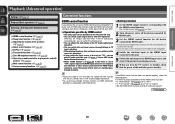
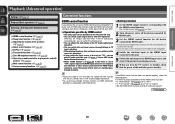
...nn Various memory functions (vpage 69)
Convenient functions
HDMI control function
If you can switch audio output devices with the HDMI control function. Basic version
Advanced version
Playback (Advanced operation)
... mode function (vpage 65) nn Zone Management function (vpage 66) nn Operating a media controller to play the audio of a TV that does not support the ARC function with the unit,...
AVR-2112CI Owners Manual - Page 67


...the speakers you want to this unit ON. Master Volume
Multiple Speakers
My Computer
This Computer
DENON:[AVR-2112CI]
AirPlay Device
nnStreaming music stored in iPhone, iPod touch, or iPad directly to the ... icon displayed in the lower right of the data on the OS and software versions.
DENON:[AVR-2112CI] Cancel
•
is displayed on the menu screen while
AirPlay is set to the ...
AVR-2112CI Owners Manual - Page 68


...the party mode.
1 Press PARTY. DENON:[AVR-2112CI]
Favorites Internet Radio Media Server
[1/3] PARTY ATTENDEE
The party mode function can only be used on a combination of DENON devices that are automatically selected.
3 ... without turning off attendees component?" No operation is required.
• The input source automatically switches to "NET/USB" and the same network audio as on the organizer...
AVR-2112CI Owners Manual - Page 69


... and ends "Device Control"
mode. is
displayed on the TV screen.
3 Press o p to select "Yes" or "No", then press ENTER. Yes
Turns off Remote component?" Zone Management
DENON:[AVR-2112CI] DENON:[RCD-N7]
[1/1]
MENU Exit
CH+ Vol.up ) and CH- (volume down
• When in Party Mode or being controlled. Vol.down ) of this unit, but...
AVR-2112CI Owners Manual - Page 71


... this or else
the screen will not be updated.
http://192.168.100.19/index.asp
q
File Edit View Favorites Tools Help
INDEX
Web Controller DENON:[AVR-2112CI]
MAIN ZONE Status
-20.0dB
ZONE2 Status
-40dB
Setup Menu
q Entering the IP address. Normally, there is "192.168.100.19",
enter "http://192.168.100...
AVR-2112CI Owners Manual - Page 72


... Menu
GExample 4H Net Audio operating screen
ZONE CONTROL >
QUICK SELECT >
CHANNEL LEVEL >
NET AUDIO / USB >
iPod Dock
>
iPod Direct
>
NET AUDIO/USB(MAIN ZONE)
Back DENON:[AVR-2112CI]
>Favorites
Internet Radio
..., surround mode, HDMI output mode, MultEQ® XT, Dynamic EQ®, audio delay etc.) last selected for the individual surround modes.
GExample 3H Web configuration screen...
AVR-2112CI Owners Manual - Page 87
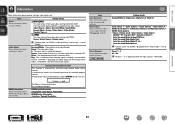
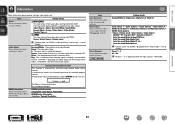
...Space / Pixel Depth HDMI Monitor Information • Interface / Support Resolution
Information
BD
84 Power / Select Source / Volume Level
Audio Signal Show information about receiver settings, input signals, etc.... automatically corrects the standard signal level for ZONE2. Setting details
nn MAIN ZONE
This item shows information about current settings. Quick Select Show information about ...
AVR-2112CI Owners Manual - Page 96


...) / Russian / Spanish / Swedish / Turkish
Friendly Name : The Friendly Name is displayed.
Zone Management : See "Zone Management function" (vpage 66).
prompt is the name of this unit displayed on the network. ...93 Select either "Yes" or "No", and press ENTER. "Network Standby" is "DENON:[AVR-2112CI]". • For character input, see page 76.
The default Friendly Name on first use...
AVR-2112CI Owners Manual - Page 105
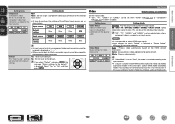
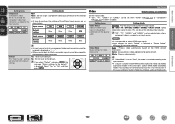
...; If a source is played in both MAIN ZONE (audio and video) and ZONE2
(audio only) modes in the same room, audio in MAIN ZONE and ZONE2
modes may improve audio synchronization.
Set the source video. zz "BD", "TV", "GAME1" or "GAME2" can be set when "HDMI" (vpage 101) or "Component" (vpage 102) has been assigned.
processing.
Select...
AVR-2112CI Owners Manual - Page 127
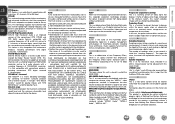
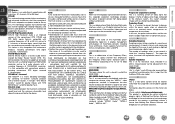
..., BUT NOT LIMITED TO, PROCUREMENT OF SUBSTITUTE GOODS OR SERVICES; HDMI This is as an optional audio for Free lossless Audio Codec, and is an audio format supporting low bit rates (max. 5.1 channels, 24 to a music CD. M
MAIN ZONE The room where this product is an output channel that can be connected using the "MPEG...
AVR-2112CI Owners Manual - Page 132
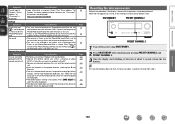
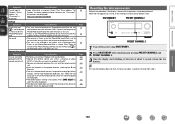
...the "Password". (Password is not displayed.) http://www.pandora.com/denon
GAirPlayH
Symptom
Cause/Solution
The AirPlay icon is reset, all the settings... Move the set cannot be exposed to strong light. • The ZONE SELECT setting is exposed to strong light (direct
sunlight, inverter type fluorescent...that supports AirPlay installed.
Adjust the volume to the latest firmware.
AVR2112CI_GettingStarted - Page 3


...Product Name: Integrated Network AV Receiver Model Number: AVR-2112CI This product complies with the apparatus. Failure to rain...PRECAUTION:
SURFACE CHAUDE. Modification not expressly approved by DENON may not cause harmful interference, and (2) this...To completely disconnect this product continuously.
Ne touchez pas les zones chaudes, tout particulièrement vers l'inscription "Hot ...
Specification Sheet - Page 1


... content and components throughout your home with 3D, Audio Return Channel) Deep Color, "x.v.Color",
Auto Lipsync and HDMI control function • Direct digital play for iPod®, iPhone® and iPad® via USB • Power Amp Assign function, for versatility in using the AVR-2112CI for different
purposes (Surround Back, Front Height, Zone 2, Bi...
Specification Sheet - Page 2


...Other
HDMI Component S-Video Composite (video) (included front 1) Analog Audio (included front 1) Digital Optical Digital Coaxial
HDMI Monitor Composite Monitor
Audio Preout (SW)
Audio Preout (L/R)
...radiator in Zone 2 (another room). Connectivity & Expandability • 2 source / 2 zone output
The AVR-2112CI lets you prefer. The Denon Remote App controls all the zones from ...
Similar Questions
How To Set Up A Denon Avr 2112ci With 2 Speakers In Main Zone And 2 In Zone 2
(Posted by rdre 10 years ago)
Denon Avr 2112ci Owner's Manual
I have an MHL cable for my phone can I use with the receiver
I have an MHL cable for my phone can I use with the receiver
(Posted by djohnpac 10 years ago)

