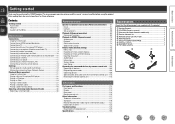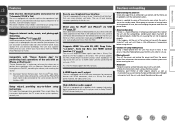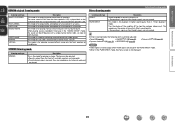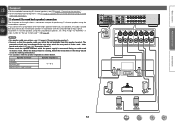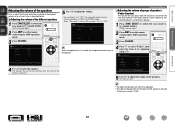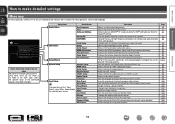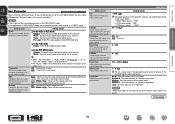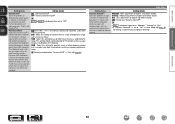Denon AVR-2112CI Support Question
Find answers below for this question about Denon AVR-2112CI.Need a Denon AVR-2112CI manual? We have 3 online manuals for this item!
Question posted by succarlos on October 8th, 2014
Denon Avr2112ci Rear Surround Does Not Work
The person who posted this question about this Denon product did not include a detailed explanation. Please use the "Request More Information" button to the right if more details would help you to answer this question.
Current Answers
Related Denon AVR-2112CI Manual Pages
Similar Questions
Right Rear Surround Back Channel Not Working
I have read the manual and realise you can set rear surround back for 1 or 2 speakers, I have set it...
I have read the manual and realise you can set rear surround back for 1 or 2 speakers, I have set it...
(Posted by wpinder 7 years ago)
Denon Avr 2112ci Users Manual
The volume on some commercials twice as loud on only selected stations.
The volume on some commercials twice as loud on only selected stations.
(Posted by Randymvcewan 10 years ago)
Denon Avr 2112ci Owner's Manual
I have an MHL cable for my phone can I use with the receiver
I have an MHL cable for my phone can I use with the receiver
(Posted by djohnpac 10 years ago)
Looking For 5-digit Code To Program Comcast Remote To Work With Denon Avr-1312
Looking for 5-digit code to program Comcast remote to work with Denon AVR-1312
Looking for 5-digit code to program Comcast remote to work with Denon AVR-1312
(Posted by Anonymous-50059 12 years ago)