Denon AVR-1912 Support Question
Find answers below for this question about Denon AVR-1912.Need a Denon AVR-1912 manual? We have 5 online manuals for this item!
Question posted by JOesuhis on December 27th, 2013
How To Set Zone 2 As Source Denon Avr1912
The person who posted this question about this Denon product did not include a detailed explanation. Please use the "Request More Information" button to the right if more details would help you to answer this question.
Current Answers
There are currently no answers that have been posted for this question.
Be the first to post an answer! Remember that you can earn up to 1,100 points for every answer you submit. The better the quality of your answer, the better chance it has to be accepted.
Be the first to post an answer! Remember that you can earn up to 1,100 points for every answer you submit. The better the quality of your answer, the better chance it has to be accepted.
Related Denon AVR-1912 Manual Pages
Getting Started Guide - Page 11
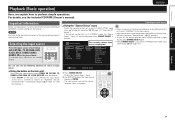
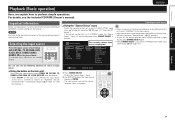
...page 25 "iPod play function").
The desired input source can also use the following operation to the J (MAIN ZONE) mode when performing this setting at "Source Delete" (vm page 92).
• To..., make the connections between the different components and the settings on the main unit is set ahead of the connected components when playing them.
Source Select
Player BD DVD CD DOCK USB...
Owners Manual - Page 4


...;101 Operating AV devices 101 Registering preset codes 102 Operating devices 104 Specifying the zone used with the main remote control unit····106 Resetting the...(Advanced connection 49 Install 49 Connect 51 Set up speakers 56
Playback (Advanced operation 58 Convenient functions 58
Playback in ZONE2 (Separate room 68 Audio output 68 Playback 68 Quick select function ...
Owners Manual - Page 5


...
"Denon Remote App" is connected, merely pressing iPod 1 on using a chemical cleaner. • Benzene, paint thinner or other online music sources that there are stored on the TV screen to set to...
When connected to some of the circuitry even when the unit is set up the speakers, network, etc.
Direct play audio files and still images such as photographs that occurs, move the mobile...
Owners Manual - Page 23


..., SAT/CBL, TV, GAME1/2, DVD, DOCK, CD, V.AUX, NET/USB) to be set and the source
selection menu is turned off.
w Use uio p to the J (MAIN ZONE) mode when performing this
unit, select "USB/iPod" for the input source.
• Input sources that are not going to be used can also use the following operation...
Owners Manual - Page 25
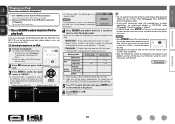
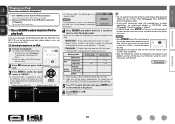
...video, photo and audio. Incompatible characters are displayed as shown at menu "iPod" (vpage 93). Playback starts.
• You can also switch the input source to play back. q Use a DENON control dock for ... numbers and certain symbols are displayed.
The default setting is as "." (period). Basic version
Advanced version
Playing an iPod
There are two methods for playback.
Owners Manual - Page 66


... current party mode. DENON:[AVR-1912]
Favorites Internet Radio Media Server
[1/3] PARTY ATTENDEE
The party mode function can only be set to select "Yes", then press ENTER. The party mode consists of DENON devices that are fewer than four attendees, a device can join the party mode after it has started. The input source automatically switches to...
Owners Manual - Page 67


... target device to be ended from the menu, and then press ENTER or p. DENON:[AVR-1912]
Model Power Select Source Volume Level
AVR-1912 On BD -40.0dB
Device Control
[ENTER] Enter [RETURN] Return
NOTE • If the selected device is compatible with the Zone Management
function, "Device Control" mode starts. • If the selected device is...
Owners Manual - Page 70


... surround parameters, tone settings and the volumes of the different speakers are restored.
Basic version
Advanced version
GExample 2H Web configuration screen
Web Controller Config.
GExample 3H Net Audio operating screen
ZONE CONTROL >
QUICK SELECT >
CHANNEL LEVEL >
NET AUDIO / USB >
iPod Dock
>
iPod Direct
>
NET AUDIO/USB(MAIN ZONE)
Back DENON:[AVR-1912]
>Favorites
Internet...
Owners Manual - Page 82
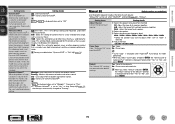
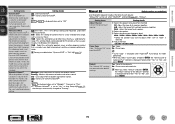
...Curve Copy
Yes : Copy.
Select either "Yes" or "No", and press ENTER. Information
BD
79 Setting details
ON : Use Dynamic EQ®.
All : Adjust the tone of left and right speakers together. ... mix level of the content is not within the standard. Audio Adjust
Manual EQ
Default settings are returned to the default settings.
• "Curve Copy" is displayed after Audyssey®...
Owners Manual - Page 83
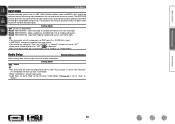
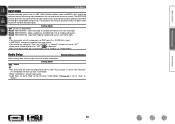
... Auto Lip Sync is connected.
• Store "Audio Delay" for each input source.
• This item default setting for compressed sources with normal highs.
• This item can be set to "DIRECT" or "PURE DIRECT".
Audio Delay
Default settings are stored for each input source. • Audio Delay for all compressed sources. The RESTORER function generates the signals eliminated...
Owners Manual - Page 84
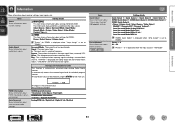
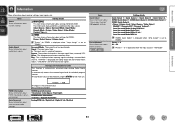
... 5.1ch / Multi ch
BD
81
Setting details
nn MAIN ZONE
This item shows information about preset channels. Surround Mode : The currently set to "ZONE2". Dialogue normalization function
This function is set surround mode. Items Quick Select Show information about audio input signals. Preset 1 - 3 A1 - Power / Select Source / Volume Level
Audio Signal Show information about "Quick...
Owners Manual - Page 89
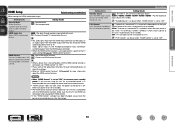
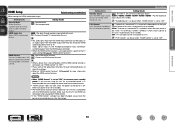
... the TV and HDMI are underlined.
"P.Off Control" can be set when "HDMI Control" is automatically set at the last-used input source. "Standby Source" can be set when "HDMI Control" is set to TV. Information
BD
86 System Setup
Setting items
Setting details
Standby Source Sets the HDMI input source to "ON". Make settings for timing shift in audio and video output.
Owners Manual - Page 96
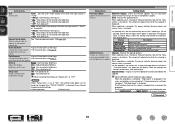
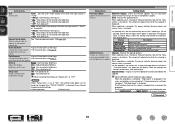
... Turn display off . Basic version
Advanced version
Setting items
Setting details
GUI
Tuner : Set the tuner screen display time when the input source is
(Continued)
"Tuner".
• Always...Quick Sel.Name
• Up to 10 characters can be input. Zone Rename
• Up to 16 characters can be input.
Dark :... the DENON website for firmware updates. Failure to this menu and updates can...
Owners Manual - Page 101


... "Delete" is displayed.
In
this case, setting to the component video connectors. Video
Input Setup Default settings are returned to the default settings.
• An input source to the input contents.
• If a source is played in both MAIN ZONE (audio and video) and ZONE2
(audio only) modes in the same room, audio in MAIN ZONE and ZONE2
modes may improve...
Owners Manual - Page 102
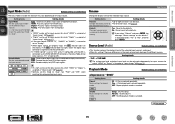
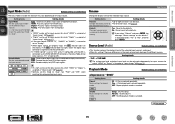
... : Shuffle songs. DOCK
vSee overleaf
Information
BD
99
OFF : Repeat playback mode is returned to ARC.
Default The input source name is canceled.
Setting details
All : All files are underlined.
Source Level (Audio)
Default settings are underlined.
• This function corrects the playback level of digital input signal and decode and play only DTS input...
Owners Manual - Page 105
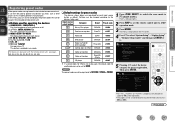
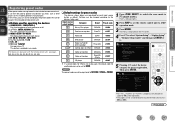
... overleaf
102 Input source select button
Category
Brand Preset code
Blu-ray Disc player
DENON
32258
Satellite set top box
DirecTV
01377
Television
SONY
10810
DVD player
DENON
32134
Digital camcorder (DVD recorder)
Panasonic
21378
z
Control dock for iPod DENON
72516
Cable set top box
Motorola
01376
Cable set the remote control unit to J (MAIN ZONE).
Then press...
Owners Manual - Page 109


.... J indicator flashes four times. All the settings are returned to set zone can be operated with the remote control unit.
1 Press and hold ZONE/DEVICE Z for at least 3 seconds.
The zone mode indicator flashes twice.
2 Press 9, 8 and 1, in that order. The zone mode indicator flashes twice.
2 Press ZONE SELECT. The zone mode indicator flashes twice. [Settable items] 1 When...
Owners Manual - Page 125


... Display is off the power and please contact the DENON service adviser.
• Reset the microprocessor. with HDMI control, set being operated as described in the speaker cable, and...8226; Switching audio
output devices
• Adjust volume
• Switch input source
GVideoH
Symptom No picture appears.
The power indicator is blinking red in the table below. Set does not operate...
Owners Manual - Page 126
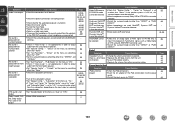
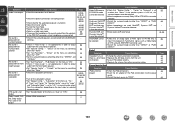
... output
audio from the subwoofers, depending on the input signal or selected surround mode.
• Set "Decode Mode" on . • Adjust the master volume. • Cancel the mute mode. • Select a suitable input source. • Select a suitable input mode. • Disconnect the headphones. DTS sound is not output.
Cause/Solution
• Check the...
Specification Sheet - Page 2


...even richer spatial expression, the AVR-1912 is equipped with a Dolby Pro Logic IIz processor. ferent signal levels for each input device • Variable subwoofer crossover switching
*1) Requires contract with Internet service provider
Ports In
HDMI
x 6
Component
x 1
S-Video
x 1
Composite (video) (included front 1) x 3
Analog Audio (included front 1)
x 6
Digital Optical
x 1
Digital...
Similar Questions
No Display When Net/usb Source Selected On Denon Avr-1912
(Posted by panchSi 9 years ago)
Where Do I Connect Zone 2 Speakers On A Denon Avr 1912
(Posted by TCoazert 10 years ago)

