Denon AVR-1804 Support Question
Find answers below for this question about Denon AVR-1804.Need a Denon AVR-1804 manual? We have 2 online manuals for this item!
Question posted by Ludankel on July 6th, 2014
How To Operate Denon Avr 1804 Zone 2
The person who posted this question about this Denon product did not include a detailed explanation. Please use the "Request More Information" button to the right if more details would help you to answer this question.
Current Answers
There are currently no answers that have been posted for this question.
Be the first to post an answer! Remember that you can earn up to 1,100 points for every answer you submit. The better the quality of your answer, the better chance it has to be accepted.
Be the first to post an answer! Remember that you can earn up to 1,100 points for every answer you submit. The better the quality of your answer, the better chance it has to be accepted.
Related Denon AVR-1804 Manual Pages
Literature/Product Sheet - Page 1
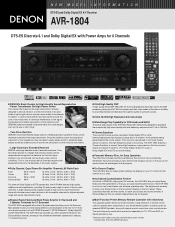
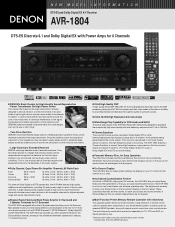
... to operate other manufacturers and some DENON products. If this class in its ability to bring out the maximum potential of other components in parallel to accurately decode and reproduce the superior quality of 6 power amps including one for each program source, so that you more faithful reproduction of the audio signals. The AVR-1804 features...
Literature/Product Sheet - Page 2


... Hz Power consumption 4.5 A Dimensions 434 (W) x 171 (H) x 416 (D) mm
17.1" (W) x 6.7" (H) x 16.4" (D) Weight 11.9 kg, 28.6 lbs
DENON ELECTORONICS (USA), INC. 19 CHAPIN ROAD BLDG#C, PINE BROOK, NJ 07058, U.S.A.
Sources can be selected for Multi-Zone Configurations The AVR-1804 provides a Multi Zone Output function and a Select function that let you assign the Surround Back (SB) amplifier...
Owners Manual - Page 4
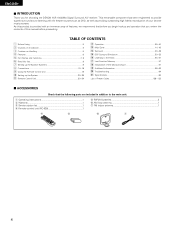
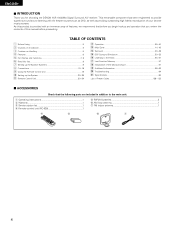
... m Setting up the System 20~29 ⁄1 Remote Control Unit 30~34
⁄2 Operation 35~40 ⁄3 Multi Zone 41, 42 ⁄4 Surround 43~49 ⁄5 DSP Surround Simulation 50~53 ⁄6 ...128~132
2 ACCESSORIES
Check that you for choosing the DENON AVR-1804/884 Digital Surround A/V receiver. This remarkable component has been engineered to provide superb surround sound listening with...
Owners Manual - Page 5
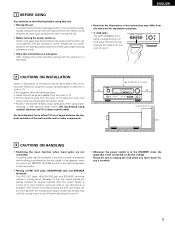
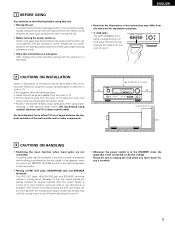
..., leave at least 10 cm of space between all other audio components when moving the set.
• Before turning the power ...AVR-1804/884's front panel is turned up is connected to the input jacks. Always wait until the muting circuit turns off before adjusting the volume.
• Whenever the power switch is in a safe place. Please be generated if this unit or any other components...
Owners Manual - Page 6
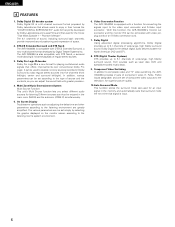
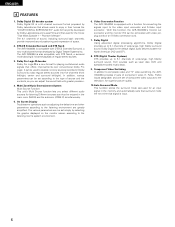
...) DTS provides up to 5.1 channels of component video outputs to the television, for superior picture quality.
10.Auto Surround Mode This function stores the surround mode last used to the listening environment are greatly simplified. The AVR-1804/884 is equipped with a function for playing multichannel audio signals that offers improvements over conventional Dolby...
Owners Manual - Page 10
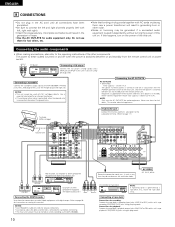
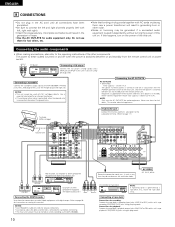
...the audio components
• When making connections, also refer to the operating ...AUDIO
Connecting a CD player
Connect the CD player's analog output jacks (ANALOG OUTPUT) to this unit's tape recording (CDR/TAPE OUT) jacks using pin plug cords.
10 Connecting a turntable
Connect the turntable's output cord to the AVR-1804/884's PHONO jacks, the L (left , right with the POWER operation...
Owners Manual - Page 11
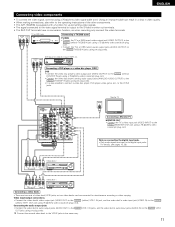
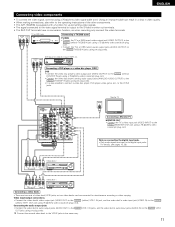
... plug cords. For details, see pages 10, 26. Connecting the audio output jacks • Connect the video deck's audio output jacks (AUDIO OUT) to the AUDIO VCR-1 IN jacks, and the video deck's audio input jacks (AUDIO IN) to the operating instructions of the other components. • The AVR-1804/884 is output to the VIDEO
(yellow) VCR-1 OUT jack...
Owners Manual - Page 12
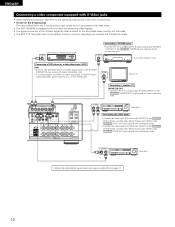
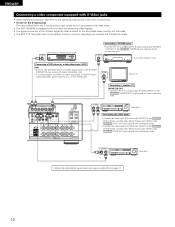
...
OUT
Connect the components' audio inputs and outputs as described on the S input jacks
The input selectors for the S inputs and pin jack inputs work in conjunction with each other. • The AVR-1804/884 is equipped with S-Video jacks
• When making connections, also refer to the operating instructions of the other components. • A note...
Owners Manual - Page 13
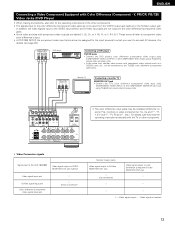
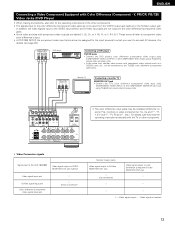
... Y, Pb, Pr, or Y, R-Y, B-Y. Y, PR/CR, PB/CB) Video Jacks (DVD Player)
• When making connections, also refer to the operating instructions of the other component.
• Video Conversion signals
Signal input to the AVR-1804/884
Video signal output to VIDEO MONITOR OUT jack (yellow)
Video signal input jack
S-Video signal input jack Color...
Owners Manual - Page 20
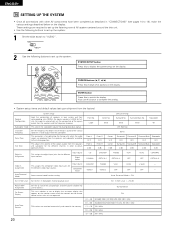
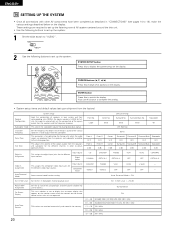
...Zone 2. This adjusts the volume of the signals output from the subwoofer.
Video In
This assigns the component...20 These settings are operated. This selects the subwoofer speaker for optimizing the timing with other AV components have been completed as... to 18), make the various settings described below which the audio signals are received automatically and stored in "CONNECTIONS" (see ...
Owners Manual - Page 21
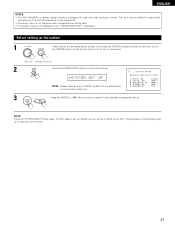
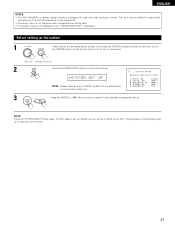
...displayed when headphones are entered.
21 System set up to that all the components are correct, then press the POWER operation switch on the main unit or the POWER button on the remote control ...Please make sure the "AUDIO" position of the slide switch on TVs with high resolution monitor TVs, so it may be finished at any time.
ENGLISH
NOTES: • The AVR-1804/884's on-screen display ...
Owners Manual - Page 26
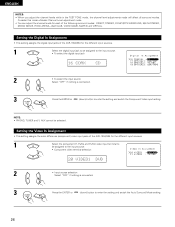
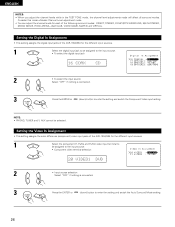
... made will affect all surround modes. NOTE: • PHONO, TUNER and V.
Setting the Video In Assignment
• This setting assigns the color difference (component) video input jacks of the AVR-1804/884 for each of the following surround modes: DIRECT, STEREO, DOLBY/DTS SURROUND, 5/6 CH STEREO,
MONO MOVIE, ROCK ARENA, JAZZ CLUB, VIDEO...
Owners Manual - Page 29
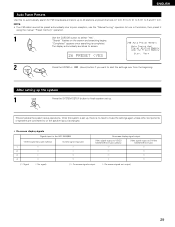
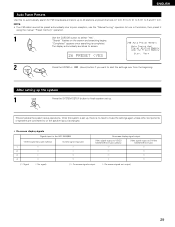
.... NOTE: • If an FM station cannot be preset automatically due to poor reception, use the "Manual tuning" operation to tune in the station, then preset it
using the manual "Preset memory" operation.
1
Use the CURSOR button to screen.
26 PRESET ENGLISH
Auto Tuner Presets
Use this to automatically search for FM...
Owners Manual - Page 30
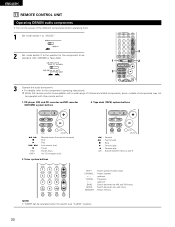
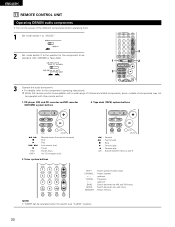
... of the different components before operating them.
1
Set mode switch 1 to "AUDIO".
2
Set mode switch 2 to the position for CD changers only)
3.
up /down
BAND : Switch between the AM and FM bands
MODE : Switch between decks A and B
SHIFT : Switch preset channel range
CHANNEL : Preset channel
+, - ENGLISH
11 REMOTE CONTROL UNIT
Operating DENON audio components
• Turn on...
Owners Manual - Page 33
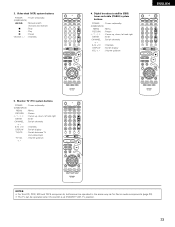
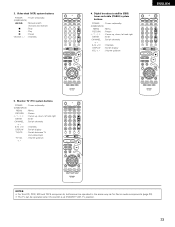
...
(forward and reverse)
2
: Stop
1
: Play
3
: Pause
Channel +, - : Channels
4. NOTES: • For this CD, CDR, MD and TAPE components, buttons can be operated in the same way as for Denon audio components (page 30). • The TV can be operated when the switch is at DVD/VDP, VCR, TV position.
33 Video deck (VCR) system buttons
POWER...
Owners Manual - Page 36
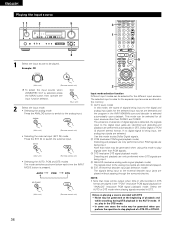
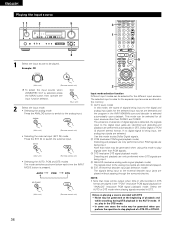
...input jacks are detected and the program in the AUTO mode. r ANALOG (exclusive analog audio signal playback mode) The signals input to the digital and analog input jacks for all ...the types of playback and
while searching during DTS playback in the AVR-1804/884's surround decoder is selected, press the MAIN button then operate the input function selector.
(Main unit)
2
Select the input...
Owners Manual - Page 38
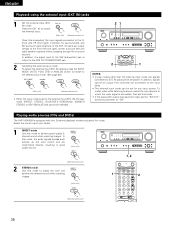
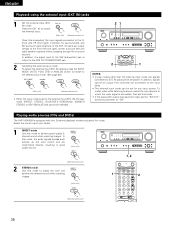
... surround parameter to achieve good quality 2- In
this mode, the audio signals bypass such
circuits as the tone circuit and are output directly ...for music.
channel sound while watching images. ENGLISH
Playback using the external input (EXT. Playing audio sources (CDs and DVDs)
The AVR-1804/884 is output to the SW (subwoofer) jack is equipped with two 2-channel playback modes ...
Owners Manual - Page 41
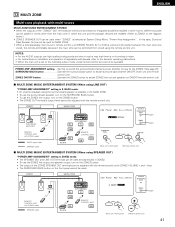
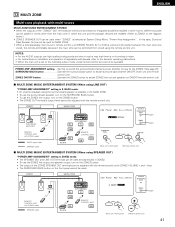
...noise. • For instructions on installation and operation of separately sold devices, refer to the devices' operating instructions. • When the main unit is...ZONE. • When a sold separately room-to-room remote control unit (DENON RC-616, 617 or 618) is S.
ZONE2
MAIN ZONE
INTEGRATED AMPLIFIER
REMOTE CONTROL UNIT with ZONE2 mode
: AUDIO signal cable
: SPEAKER cable
RC-617
AVR-1804...
Owners Manual - Page 61
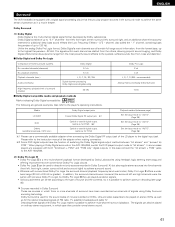
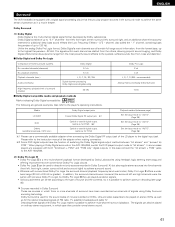
... C, S (SW - In this case connect the "bit stream + PCM" jacks to the AVR-1804/884.
(2) Dolby Pro Logic II • Dolby Pro-Logic II is a new multi-channel ...containing bass frequencies of up to "5.1" channels - playback channels Playback channels (max.)
Audio processing
High frequency playback limit of switching the Dolby Digital signal output method between "bit...operating instructions.
Owners Manual - Page 62
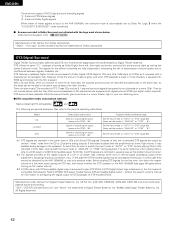
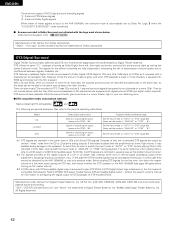
... The signals provided at a very high volume, it operates with the film is featured on the front panel of these signals is input to the AVR-1804/884, the surround mode is automatically set at the... are output as random "hissy" noise from the CD or LD player's analog outputs. Recent DENON DVD player models feature DTS-compatible digital output - ENGLISH
There are recorded in the same way ...
Similar Questions
How To Change The Zone 2 Audio Using The Denon Avr-1912 Remote
(Posted by gurgcast 9 years ago)
Can U Play 6 Channel Stereo In Digital On Denon Avr 1804
(Posted by majOTS 10 years ago)
Denon Avr-1804
I have a Denon AVR-1804 Receiver. When I turn it on it comes on for about 20 seconds and then it goe...
I have a Denon AVR-1804 Receiver. When I turn it on it comes on for about 20 seconds and then it goe...
(Posted by mikehbrandt 12 years ago)

