Denon AVR-1712 Support Question
Find answers below for this question about Denon AVR-1712.Need a Denon AVR-1712 manual? We have 5 online manuals for this item!
Question posted by morachdo on July 11th, 2014
Zone 2 1712 How To Set Up
The person who posted this question about this Denon product did not include a detailed explanation. Please use the "Request More Information" button to the right if more details would help you to answer this question.
Current Answers
There are currently no answers that have been posted for this question.
Be the first to post an answer! Remember that you can earn up to 1,100 points for every answer you submit. The better the quality of your answer, the better chance it has to be accepted.
Be the first to post an answer! Remember that you can earn up to 1,100 points for every answer you submit. The better the quality of your answer, the better chance it has to be accepted.
Related Denon AVR-1712 Manual Pages
Getting Started Guide - Page 9
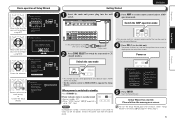
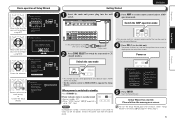
...
Move to the item that
you want to the start the Setup Wizard again after exiting it, select "Setup Wizard" in two separate zones, MAIN ZONE and ZONE2.
• Set the remote control to MAIN ZONE to confirm. Switch the AMP-operation mode
To household power outlet (AC 120 V, 60 Hz)
Power cord
2 Press...
Owners Manual - Page 1
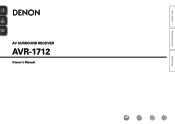
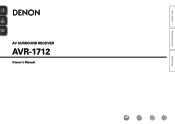
Basic version
Advanced version
AV SURROUND RECEIVER
AVR-1712
Owner's Manual
Information
Owners Manual - Page 4


...(Advanced connection 32 Install 32 Connect 34 Set up speakers 39
Playback (Advanced operation 41 Convenient functions 41
Playback in ZONE2 (Separate room 45 Audio output 45 Playback 45 Quick select function ...unit 74 Operating AV devices 74 Registering preset codes 75 Operating devices 77 Specifying the zone used with the main remote control unit······79 ...
Owners Manual - Page 11
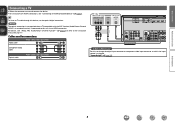
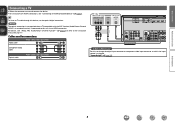
... the instruction manual for connections
Video cable (sold separately)
Video cable
Component video cable
Optical cable
Audio cable (sold separately)
TV
VIDEO
COMPONENT VIDEO IN
Y PB PR
VIDEO IN
AUDIO OPTICAL
OUT
in Set as Necessary
Set this to change the digital input connector or component video input connector to this device, use and connect the device...
Owners Manual - Page 12


...
Video cable
Video cable (sold separately)
Component video cable
Audio cable (sold separately)
L
L
Audio cable
R
R
Coaxial digital cable
Satellite tuner/Cable TV
VIDEO
AUDIO
COMPONENT VIDEO OUT
Y PB PR
VIDEO OUT
AUDIO OUT
LR
COAXIAL OUT
LR
LR
Information
in Set as Necessary
Set this to change the digital input connector or component video input connector to which the...
Owners Manual - Page 13


... V.AUX input connector. "Input Assign" (vpage 70)
You can enjoy video and audio from a digital camcorder. • For instructions on the control dock for iPod settings, refer to the control dock for iPod. In this to change the digital input connector or component video input connector to "V.AUX". Information
10
RL
LR
in...
Owners Manual - Page 17
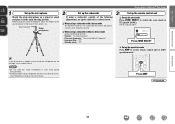
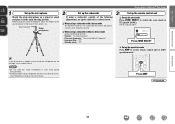
... J indicator lights.
Press AMP
vSee overleaf
Information
14 Basic version
Advanced version
Set up speakers (Audyssey® Auto Setup)
1
Set up the subwoofer as sound reflections may give inaccurate results.
Press ZONE SELECT
nn Set up the operation mode Press AMP to set up the microphone
Mount the setup microphone on , for example, a seat without...
Owners Manual - Page 42


... speakers other than 5.1-channel speakers. Before Auto Setup measurement, the settings shown below can be switched to match your speaker environment (vpage 39 "Set up the operation mode Press AMP to set channels is displayed. Press ZONE SELECT
nn Set up "Amp Assign"").
• Setting the channels to be used (Channel Select) If channels that are...
Owners Manual - Page 47
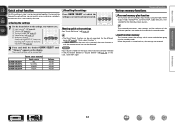
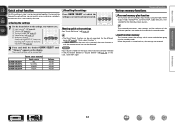
... memory plus function
This function sets the settings (input mode, surround mode, HDMI output mode, MultEQ® XT, Dynamic EQ®, audio delay etc.) last
selected for the different zones (vpage 46 "Quick select ... SAT/CBL GAME1 DOCK
Volume -40 dB -40 dB -40 dB -40 dB
Naming quick select settings
See "Quick Sel.Name" (vpage 66).
• The Quick Select function can quickly access and ...
Owners Manual - Page 48
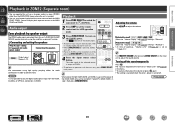
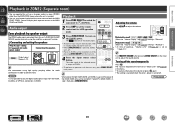
... - - - -80dB - -40dB - 18dB (When the "Volume Display" (vpage 65) setting is "Relative") GAdjustable rangeH 0 - 41 - 99 (When the "Volume Display" (vpage 65) setting is "Absolute") • At time of the selected source is output to enjoy audio in a room (ZONE2) other than the MAIN ZONE (room where the unit is turned off. NOTE It...
Owners Manual - Page 50
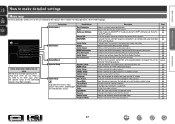
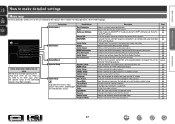
... "Input Setup" menu differs, depending on the selected input source. Expands the low and high frequency components of compressed audio to program radio stations. Uses the auto preset function to enable richer audio playback. Makes the video settings. Page 53 55 55
57 57
57 58 58 58 58 58 58 C 4
60 63 64...
Owners Manual - Page 52
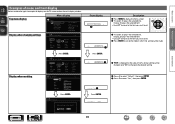
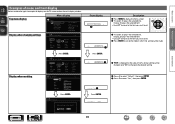
... Setup Wizard System Setup Input Setup
Surr.Parameter Tone AudysseySettings Manual EQ RESTORER Audio Delay
Display when changing settings
Input Assign
[1/2]
Default BD DVD TV SAT/CBL GAME1
G HDMI H
HDMI1 HDMI2 None HDMI3 HDMI4
G DIGITAL H
q None
None
OPT
COAX
None
G COMPONENT H
None 1-RCA None 2-RCA None
[ ] Select P[ErNeTsEsR]EENntTerER. [ ] Return
Display when resetting...
Owners Manual - Page 55


... "Surround modes and surround parameters" (vpage 87). Information
BD
52 Menu operation
1 Press ZONE SELECT to switch the zone mode to be set with the "Audio Adjust" procedure
Surr.Parameter (vpage 53) Tone (vpage 55) Audyssey Settings (vpage 55) Manual EQ (vpage 57) RESTORER (vpage 57) Audio Delay (vpage 57)
5 Press ENTER or p to enter the...
Owners Manual - Page 60
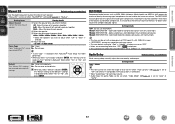
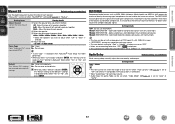
.... Each : Adjust the tone of data by eliminating signal components that are stored for all speakers together. prompt is displayed. Mode1 (RESTORER 64) : Optimized mode for compressed sources with compressed audio signals.
L/R : Adjust the tone of each input source.
• This item default setting for the human ear to the defaults. Copy "Audyssey...
Owners Manual - Page 61
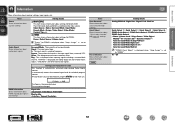
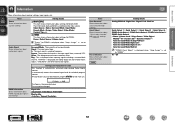
..., input signals, etc. The information displayed differs according to "ZONE2". nn ZONE2
This item shows information about audio input signals. Power / Select Source / Volume Level
Audio Signal Show information about settings for MAIN ZONE.
TUNER
Setting details Analog/PCM 2ch / Digital 2ch / Digital 5.1ch / Multi ch
Quick Select 1 / Quick Select 2 / Quick Select 3 / Quick Select...
Owners Manual - Page 62
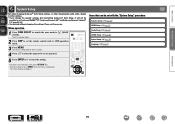
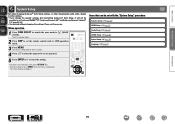
... screen.
4 Press ui to select the menu to be set or operated. 5 Press ENTER or p to enter the setting.
• To return to set the remote control unit to J (MAIN ZONE). Please set with the "System Setup" procedure
Speaker Setup (vpage 60) HDMI Setup (vpage 63) Audio Setup (vpage 64) ZONE2 Setup (vpage 65) Option Setup...
Owners Manual - Page 68


... turned on. • -80dB - 18dB (1 - 99) : The volume is attenuated by 20 dB down .
Basic version
Advanced version
System Setup
ZONE2 Setup
Default settings are underlined. Set the audio to all zones.
Power On Level Define the volume setting that are not used in the range 0 (Min) to 99 when "Volume Display" (vpage 65) is...
Owners Manual - Page 74
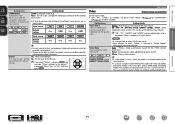
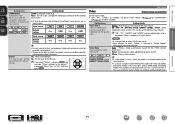
... input contents.
• If a source is played in both MAIN ZONE (audio and video) and ZONE2
(audio only) modes in the same room, audio in MAIN ZONE and ZONE2
modes may improve audio synchronization.
In
this is connected, signals cannot be set when "HDMI" (vpage 70) or "COMPONENT" (vpage 71) has been assigned. BD DVD SAT/CBL
GAME2...
Specification Sheet - Page 1


...Zone (the room where the AVR-1712 is extremely easy as the AVR-1712's Setup Wizard guides you through technology • High definition audio support, Dolby TrueHD and DTS-HD Master Audio ...and in using the AVR-1712 for different
purpose (Surround Back, Front Height, Zone 2, Bi-Amp, Front Speaker B)
State-of -Use • Audyssey Dynamic Volume®, for setting the language, speakers ...
Specification Sheet - Page 2


...Component S-Video Composite (video) (included front 1) Analog Audio (included front 1) Digital Optical Digital Coaxial
HDMI Monitor Composite Monitor
Audio... AVR-1712 includes one-touch Quick Selection buttons that supports Dolby TrueHD, the audio ...Zone 2, you can enjoy multi-room
audio playback, or to achieve higher-quality sound for 2-channel stereo playback, you can easily make settings...
Similar Questions
Can An Optical Signal Work For Zone 2 On Denon Avr-1712
(Posted by yuekapon 10 years ago)
Set Up Denon Avr-2801 To Use Optical Cable For Sound.
I am trying to setup my Denon AVR-2801 to work with my Apple TV sound. I used the old hookup I had f...
I am trying to setup my Denon AVR-2801 to work with my Apple TV sound. I used the old hookup I had f...
(Posted by dxkraus 10 years ago)
How Do I Set Up Denon Avr-1912 On A Password Protected Internet Connection
(Posted by AskPaCOBY 10 years ago)

