Denon AVR-1712 Support Question
Find answers below for this question about Denon AVR-1712.Need a Denon AVR-1712 manual? We have 5 online manuals for this item!
Question posted by sushtho on November 25th, 2013
How To Calibrate The Denon 1712 Remote
The person who posted this question about this Denon product did not include a detailed explanation. Please use the "Request More Information" button to the right if more details would help you to answer this question.
Current Answers
There are currently no answers that have been posted for this question.
Be the first to post an answer! Remember that you can earn up to 1,100 points for every answer you submit. The better the quality of your answer, the better chance it has to be accepted.
Be the first to post an answer! Remember that you can earn up to 1,100 points for every answer you submit. The better the quality of your answer, the better chance it has to be accepted.
Related Denon AVR-1712 Manual Pages
Getting Started Guide - Page 5
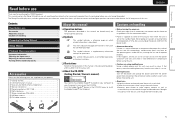
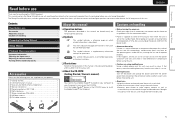
...product.
If this happens, let the unit sit for North America model only 1 r Service network list 1 t Remote control unit (RC-1156 1 y R6/AA batteries 2 u Setup microphone (DM-A409 1 i AM loop antenna ...temporarily 8
Accessories
Check that occurs, move the mobile phone away from this DENON product.
nnIllustrations
Note that shows you how to remember operations or function ...
Getting Started Guide - Page 6
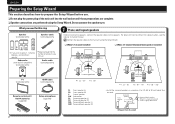
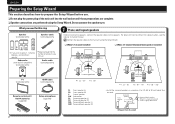
...˚ - 30˚ z2 90˚ - 110˚ z3 135˚ - 150˚
Remote control unit / R6/AA batteries (supplied)
Setup microphone (supplied)
FL
FR C SW SL SR SBL ...Surround back speaker (L) Surround back speaker (R)
• Install the surround speakers in amplifier)
(sold separately)
Audio cable (sold separately)
z
FL FR SL SR
SBR
zzIf you wish to enjoy 7.1-channel, prepare a surround...
Getting Started Guide - Page 8
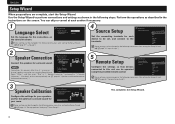
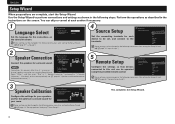
Speaker Connection" to proceed to control.
You can be changed in the following menu even after setting the Setup Wizard (vm page 66 "Remote Setup Guide").
3
Speaker Calibration
Configure the settings for your speakers, and for the optimum surround sound for the on the television screen. These settings can skip or cancel at...
Getting Started Guide - Page 9
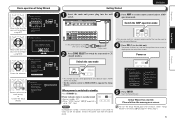
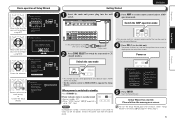
... into the wall socket. Power on the television screen. Setup Wizard
This wizard assists connection and setup of receiver step by step using the on remote. Speaker Calibration 4. Start the Setup Wizard. Basic operation of Setup Wizard
Move to the item that
you want to configure using ui.
No
You can be...
Owners Manual - Page 1
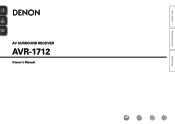
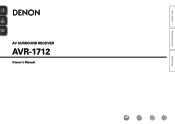
Basic version
Advanced version
AV SURROUND RECEIVER
AVR-1712
Owner's Manual
Information
Owners Manual - Page 4


...digital camcorder 10 Connecting a control dock for future reference. To ensure proper operation, please read this DENON product.
Contents
Getting started
Thank you for purchasing this owner's manual carefully before using the product. q...49 Inputting characters 50 Audio Adjust 52 Information 58 System Setup 59 Input Setup 68
Operating the connected devices by remote control unit 74 ...
Owners Manual - Page 11
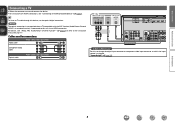
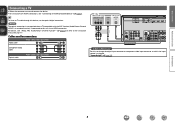
... the input source is connected to the instruction manual for connections
Video cable (sold separately)
Video cable
Component video cable
Optical cable
Audio cable (sold separately)
TV
VIDEO
COMPONENT VIDEO IN
Y PB PR
VIDEO IN
AUDIO OPTICAL
OUT
in Set as Necessary
Set this unit via an HDMI connection.
Cables used for your TV...
Owners Manual - Page 12


... 6 "Connecting an HDMI-compatible
device").
9
Cables used for connections
Video cable
Video cable (sold separately)
Component video cable
Audio cable (sold separately)
L
L
Audio cable
R
R
Coaxial digital cable
Satellite tuner/Cable TV
VIDEO
AUDIO
COMPONENT VIDEO OUT
Y PB PR
VIDEO OUT
AUDIO OUT
LR
COAXIAL OUT
LR
LR
Information
in Set as Necessary
Set this to change...
Owners Manual - Page 13


...
ASD-11R
RL
Use the AV/Control Cable supplied with the DENON control
dock for iPod's operating
instructions. In this to change the digital input connector or component video input connector to "V.AUX". "Input Assign" (vpage 70)
You can enjoy video and audio from a digital camcorder. • For instructions on the control dock...
Owners Manual - Page 25
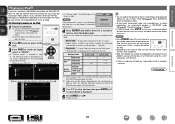
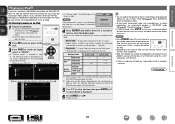
...the software version, some functions may not operate.
• Note that DENON will be able to play back compressed audio with extended bass or treble reproduction, we recommend playback in RESTORER mode... the file to be displayed (default: 30 sec) at right.
Remote mode Display iPod information on the iPod screen. • "Remote iPod" is "Mode3".
• In Browse mode, press STATUS ...
Owners Manual - Page 26


... iPod in the Browse mode
When an iPod equipped with a video function is connected to a DENON ASD-11R, ASD-3N, ASD-3W, ASD-51N and ASD-51W control dock for ASD-1R, ... search (cue) Pause
2
Stop
TV Z / X
TV power on an iPod in the Remote mode
This unit can be played in order to set the Remote mode. "Remote iPod" is displayed, press SEARCH, then press o (previous page) or p (next page)....
Owners Manual - Page 47
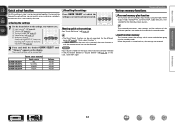
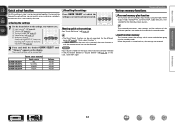
NOTE Input sources stored with the remote control unit can quickly access and enjoy a playback environment that is turned back on the... plus function
This function sets the settings (input mode, surround mode, HDMI output mode, MultEQ® XT, Dynamic EQ®, audio delay etc.) last
selected for the individual input sources.
1 Set the items below to the settings you want to save. QUICK ...
Owners Manual - Page 48
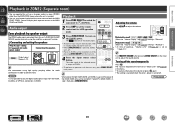
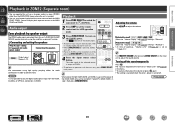
... MAIN ZONE, ZONE2.
nnConnecting and setting the speakers
"Amp Assign" setting (vpage 60) and audio
signals output
Connecting the speakers
ZONE2
ZONE2
Output signal : Stereo (L / R)
(L)
(R)
w qw... Press ZONE SELECT to switch the zone mode to K (ZONE2).
2 Press AMP to set the remote control unit to AMP-operation mode.
3 Press ZONE/DEVICE Z to prevent noise.
vSee overleaf
Information
...
Owners Manual - Page 50
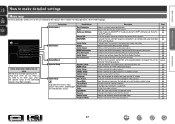
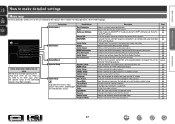
... the sound. Once these for the auto surround mode. Expands the low and high frequency components of compressed audio to set , there is no need to be set once
Set these items are set... this unit and display the menu on the TV screen. Makes settings for audio playback in a ZONE2 system. Makes settings for audio playback. Sets the language for display the menu on the selected input source....
Owners Manual - Page 52
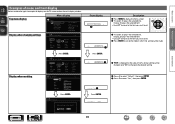
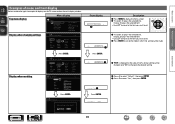
... EQ RESTORER Audio Delay
Display when changing settings
Input Assign
[1/2]
Default BD DVD TV SAT/CBL GAME1
G HDMI H
HDMI1 HDMI2 None HDMI3 HDMI4
G DIGITAL H
q None
None
OPT
COAX
None
G COMPONENT H
None.../CBL GAME1
G HDMI H
HDMI1 HDMI2 None HDMI3 HDMI4
e G DIGITAL H None None OPT COAX None
G COMPONENT H
None 1-RCA None 2-RCA None
[
R] eSnealemcet
[ENTER] Enter
[ ] Re[1tu/2rn]
q Default...
Owners Manual - Page 78
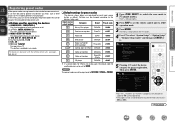
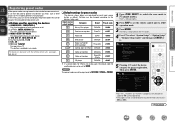
... used , the preset code for another device can be set the remote control unit to control.
Input source select button
Category
Brand Preset code
Blu-ray Disc player
DENON
32258
Satellite set top box
DirecTV
01377
Television
SONY
10810
DVD player
DENON
32134
Digital camcorder (DVD recorder)
Panasonic
21378
z
Control dock for iPod...
Owners Manual - Page 79


... first letter of the device. Then press ENTER. The following screen is finished. RemoteSetupGuide
Device Brand Code
DVD Denon 30490[1/3]
1.Press[INPUT SOURCE]. 2.Press and hold ZONE/DEVICE Z for registering remote control codes and remote control preset registration are several pages of the preset code is not registered correctly The mode indicator slowly...
Owners Manual - Page 86


... 9, 10, 11) e PRE OUT connectors C 6, 34, 35, 36, 37, 38) r S-VIDEO/VIDEO connectors 8, 9, 10) t COMPONENT VIDEO connectors 8, 9) y Speaker terminals C 6, 34, 35, 36, 37, 38) u Power cord C 5)
i HDMI connectors C 3, 7) o Digital audio connectors 8, 9) Q0 REMOTE CONTROL jacks 12) Q1 DOCK CONTROL jack 10)
NOTE
Do not touch the inner pins of the connectors on the...
Specification Sheet - Page 1


... source in the Main Zone (the room where the AVR-1712 is extremely easy as the AVR-1712's Setup Wizard guides you through technology • High definition audio support, Dolby TrueHD and DTS-HD Master Audio • Supports Dolby Pro Logic IIz processing
Ease-of -the-art Denon Solutions for Maximizing Content Quality • Fully discrete, identical...
Specification Sheet - Page 2


... The AVR-1712 has a decoder that let you will have been securely mounted on .
• Easy operation via the Denon Networked Control Dock. (Requires separately-sold ASD-3N, ASD-51W or ASD-51N.)
• Supports HDMI (V.1.4a with Glow-Key • Remote Setup Guidance • Auto surround mode • Sleep timer function • Audio Delay...
Similar Questions
How To Program Remote Control Codes For Denon Avr 1712
(Posted by ziggyneks 10 years ago)
Better Remote For Denon Avr-4802 Than Rc-8000?
My Rc-8000 Is Flakey, Hard To Us
What is a better remote option for the avr 4802? If I a 4802r remote (RC-932)will that work with my...
What is a better remote option for the avr 4802? If I a 4802r remote (RC-932)will that work with my...
(Posted by Kmeinerth 11 years ago)

