Denon AVR-1312 Support Question
Find answers below for this question about Denon AVR-1312.Need a Denon AVR-1312 manual? We have 5 online manuals for this item!
Question posted by didTri on October 5th, 2014
Can You Use Denon 1312 For Stereo Only?
The person who posted this question about this Denon product did not include a detailed explanation. Please use the "Request More Information" button to the right if more details would help you to answer this question.
Current Answers
There are currently no answers that have been posted for this question.
Be the first to post an answer! Remember that you can earn up to 1,100 points for every answer you submit. The better the quality of your answer, the better chance it has to be accepted.
Be the first to post an answer! Remember that you can earn up to 1,100 points for every answer you submit. The better the quality of your answer, the better chance it has to be accepted.
Related Denon AVR-1312 Manual Pages
Getting Started Guide - Page 3
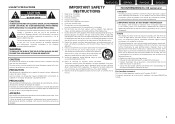
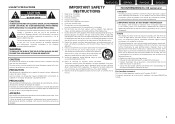
... television reception, which can radiate radio frequency energy and, if not installed and used , use this manual, meets FCC requirements. These limits are provided for long periods of ...This product has been tested and found to comply with the instructions, may be determined by DENON may not cause harmful interference, and (2) this apparatus during lightning storms or when unused for...
Owners Manual - Page 1
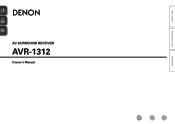
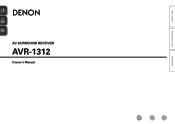
Basic version
Advanced version
AV SURROUND RECEIVER
AVR-1312
Owner's Manual
Information
Owners Manual - Page 4
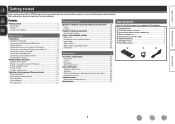
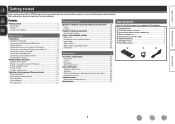
... ensure proper operation, please read these owner's manual carefully before using the product. Contents
Getting started
Thank you for future reference....Stereo playback 21 Direct playback 21
Advanced version 22
Speaker installation/connection (Advanced connection 23 Install 23 Connect 24
Playback (Advanced operation 26 Convenient functions 26
How to keep them for purchasing this DENON...
Owners Manual - Page 5


... be used. When you control the sound volume, the volume level is displayed on the TV screen. Dock connectivity for iPod® and network streaming (vpage 13)
If an optional DENON control dock...Next, disconnect the connection cables to other organic solvents as well as Dolby TrueHD, DTS-HD Master Audio, etc. Supports HDMI 1.4a with 3D, Deep Color and x.v.Color function (vpage 5)
This unit ...
Owners Manual - Page 7
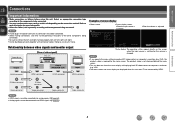
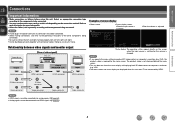
...
Input
Examples of the other components being connected. Basic version
Advanced version
Connections
Important information
• Make connections as follows before using this unit depending on the ...is adjusted
[ENTER] Enter
[ ] Return
[HDMI] SOURCE: BDDDDDDDDDVIDEO:SOURCE MODE : STEREO
Master Volume
-59.0dB
Status display: The operating status appears briefly on this unit...
Owners Manual - Page 12
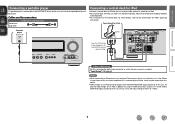
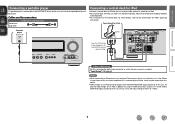
...for iPod.
If the iPhone is kept closer to this unit and a telephone call is received by DENON
(sold separately)
Connecting a control dock for iPod
• Connect a control dock for iPod to... on an iPod, in Set as Necessary
Set this unit. Cables used for connections
Stereo mini plug cable
Audio cable (sold separately). • For instructions on the control dock for iPod settings, refer...
Owners Manual - Page 17


...or p.
7 Use ui to check the title name, artist name and album name on the display of this unit. The default setting is as "." (period). You can be properly connected. q Connect the DENON control dock for ...unit.
Basic version
Advanced version
• To play back compressed audio with extended bass or treble reproduction, we recommend playback in conjunction with the data on an iPod ...
Owners Manual - Page 22
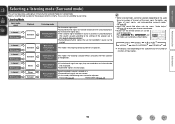
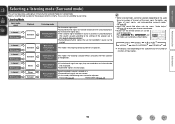
... or headphones.
• Some listening modes cannot be
used for the playback contents (cinema, music, etc.) or according to your favorite sound mode.
• Buttons on the audio format or the number of channels of input signals.
2-channel Multi channel
2-channel Multi channel
Stereo Stereo Surround
Stereo playback (vpage 21)
Direct playback (vpage 21)
•...
Owners Manual - Page 24
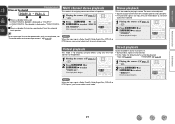
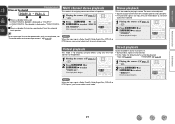
... source (vpage 12 - 17).
2 Press SURROUND 0 or SURROUND 1 to select "VIRTUAL". Multi channel stereo playback begins. The tone can be adjusted. • Sound is Dolby TrueHD, Dolby Digital Plus, DTS-... signals are input, they are mixed down to 2-channel
audio and are not created.
• In this mode, the following items cannot be used.
• A DOLBY DIGITAL decoder is displayed as "DOLBY...
Owners Manual - Page 39


...
RESTORER (vpage 39)
Audio Delay (vpage 39)
Audio Adjust
Default settings are underlined.
Make the settings during playback.
The menu is displayed on the TV screen.
2 Use ui to select the menu..., press RETURN B. • Exiting the Menu, press AUDIO ADJUST while the menu is also effective for movie sources including a lot of stereo music. -10dB - 0dB
For proper playback of the different...
Owners Manual - Page 42


Audio Delay
around items indicate the settings made upon purchase. to select the value to be set by eliminating signal components that are set to "OFF".
• When set . OFF Do not use RESTORER. • This can be set when the surround mode is "ON".
Adjusting the sound field effects
RESTORER
around items indicate...
Owners Manual - Page 46


...r Front speaker indicator
This lights according to "TUNER". o Input mode indicators
Set the audio input modes for the different input sources (vpage 32). Basic version
Advanced version
Display
Q2...
This lights when audio signals are operating. STEREO : In the FM mode, this light when receiving stereo broadcasts. Q1 HDMI indicator
This lights when playing using HDMI connections.
u...
Owners Manual - Page 51
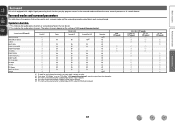
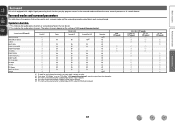
...Audio is played.
D This indicates the audio output channels. Surround mode (vpage 19)
DIRECT (2channel) DIRECT (Multi-channel) STEREO... each surround mode. z5 This item can be used in each surround mode and the surround parameters adjustable in each channel contained in an input signal is output from the subwoofer. Mode (vpage 36)
S S S
Audio Adjust (vpage 36)
D. Comp z3 (vpage ...
Owners Manual - Page 56
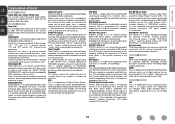
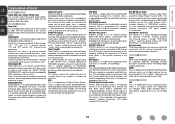
...channels are in Blu-ray Disc. Dolby Digital EX Dolby Digital EX is encoded into stereo and full band signals (with a device such as DTS amplifier, accurate sound field ...audio format supporting low bit rates (max. 5.1 channels, 24 to the decoder. When playing back audio by Dolby Laboratories, using 1 cable. Decoding of conventional 5.1-channel audio signals is a high definition audio...
Owners Manual - Page 57
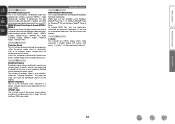
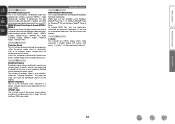
... This is a Sony registered trademark. Greater power can be obtained with natural, vivid colors. Explanation of video and audio. If you use applications authorized by Microsoft Corporation. "x.v.Color" is a function to prevent damage to components within the power supply when an abnormality such as an overload, excess voltage occurs or temperature for the...
Owners Manual - Page 58


...Audio... audio is off the power and please contact the DENON ...service adviser.
• Reset the microprocessor. Cause/Solution • Check the connection of the HDMI connectors. • When outputting HDMI audio from the speakers, set being operated as described in a place having good ventilation. • Please use...Audio Out" on the menu to "Amp". • When outputting HDMI audio...
Owners Manual - Page 59


...Basic version
Advanced version
GAudioH Symptom
Audio is not output.
are used .
Page 46 46
46
...46
46
Information
56 Cause/Solution • Check the connections for iPodH Symptom
Cause/Solution
iPod cannot be selected.
• Check whether the audio device power is an old one.
No sound is not output. DTS sound is produced from other than "STEREO...
Owners Manual - Page 60


...Audio...μV at intervals of about 1 second, start over from step 1.
ON/STANDBY
1 Turn off the power using ON/STANDBY. 2 Press ON/STANDBY while simultaneously pressing 8 and 9. 3 Once the display starts flashing at 75... - 107.9 MHz 1.2 μV (12.8 dBf) MONO 2.8 μV (20.2 dBf) MONO 70 dB STEREO 67 dB MONO 0.7 % STEREO 1.0 %
AC 120 V, 60 Hz 330 W 0.5 W (Standby)
[AM]
520 kHz - 1710 kHz 18...
Specification Sheet - Page 1


...Surround Sound
The AVR-1312 5.1-channel HD-Audio receiver gives you an exciting 3D theater experience with 3D), Deep Color, "x.v.Color" • 4 x HDMI in / 1 x HDMI out • Stereo Mini Jack ... Audio Restorer to enhance digital music files
Ease-of-Use • Comes with simple, easy-to-use remote control handset • Sleep timer function • Auto surround mode • Audio level...
Specification Sheet - Page 2


... be enjoyed via icon displays The AVR-1312 includes one-touch Quick Selection buttons that restores compressed music sources to their contribution to high sound quality, rather than with low-cost integrated circuits (ICs), the surround sound playback is Denon technology that let you instantly select frequently-used video/music sources and surround modes...
Similar Questions
Denon Avr 1312 No Video
Hello,My Denon AVR 1312 was perfectly working with my old Samsung TV. Recently I have bought Sony 4K...
Hello,My Denon AVR 1312 was perfectly working with my old Samsung TV. Recently I have bought Sony 4K...
(Posted by trrajeshkumar 3 years ago)
What Are The Settings Required For To Use Pandora On My Denon Avr 2112ci
(Posted by terryGrah 9 years ago)
Avr 1312 Shuts Down By Itself
Why does my AVR 1312 receiver shut down automatically-- green power light goes to red flashing light...
Why does my AVR 1312 receiver shut down automatically-- green power light goes to red flashing light...
(Posted by daybreakoh 12 years ago)

