Denon AVR-1312 Support Question
Find answers below for this question about Denon AVR-1312.Need a Denon AVR-1312 manual? We have 5 online manuals for this item!
Question posted by rociandyk on December 24th, 2013
How To Program Denon Remote Rc-1158
The person who posted this question about this Denon product did not include a detailed explanation. Please use the "Request More Information" button to the right if more details would help you to answer this question.
Current Answers
There are currently no answers that have been posted for this question.
Be the first to post an answer! Remember that you can earn up to 1,100 points for every answer you submit. The better the quality of your answer, the better chance it has to be accepted.
Be the first to post an answer! Remember that you can earn up to 1,100 points for every answer you submit. The better the quality of your answer, the better chance it has to be accepted.
Related Denon AVR-1312 Manual Pages
Getting Started Guide - Page 5


...ROM (Owner's manual 1 e Warranty (for North America model only 1 r Service network list 1 t Remote control unit (RC-1158 1 y R03/AAA batteries 2 u AM loop antenna 1 i FM indoor antenna 1
t
u
i
...you for operations.
This symbol indicates a supplementary information and tips for purchasing this DENON product. If that the following parts are no problems with the connection cables....
Getting Started Guide - Page 6
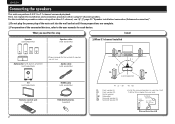
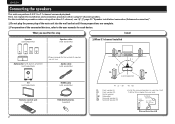
...;OL
NEDERLANDS
SVENSKA
Connecting the speakers
This unit can perform 2.0/2.1 to the user manuals for the number of speakers you will use. Audio cable (sold separately)
FL SW
z2
FR C z1
SL
SR
Listening position
TV (sold separately)
Remote control unit (supplied)
HDMI cable (sold separately)
• Prepare enough for each device.
Owners Manual - Page 4
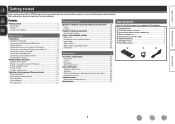
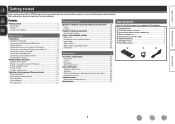
... (Satellite tuner/cable TV 8 Connecting a digital camcorder 8 Connecting a portable player 9 Connecting a control dock for purchasing this DENON product.
After reading them for North America model only 1 r Service network list 1 t Remote control unit (RC-1158 1 y R03/AAA batteries 2 u AM loop antenna 1 i FM indoor antenna 1
t
u
i
Information 41
Part names and functions 42...
Owners Manual - Page 5


Dock connectivity for iPod® and network streaming (vpage 13)
If an optional DENON control dock for iPod (ASD-3N, ASD-3W, ASD-51N or ASD-51W) ... or leaving home for long periods of the input source is displayed. High definition audio support
The unit is equipped with a decoder which supports high-quality digital audio format for Blu-ray Disc players such as a Blu-ray Disc player, game ...
Owners Manual - Page 12
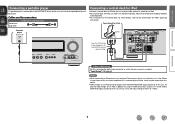
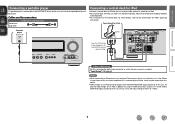
...
Use the AV/Control Cable supplied with the DENON control
dock for iPod's operating
instructions. Cables used for connections
Stereo mini plug cable
Audio cable (sold separately). • For instructions on...unit. If the iPhone is kept closer to this unit and a telephone call is received by DENON
(sold separately)
Connecting a control dock for iPod
• Connect a control dock for iPod ...
Owners Manual - Page 16
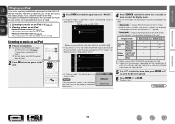
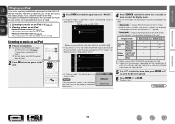
...content on the iPod.
Basic version
Advanced version
Playing an iPod
If you use a separately sold DENON control dock for iPod (ASD-11R, ASD-3N, ASD-3W, ASD-51N or ASD-51W),..."Connecting a control dock for iPod"). Remote mode Display iPod information on an iPod. GWhen using an ASD-11RH
iPod
[1/2]
Music Videos
GWhen using an ASD-11R DENON control dock for playback. Browse mode ...
Owners Manual - Page 17


...an iPod when using an ASD-11R
1 Prepare for playback. Remote mode Display iPod information on the iPod screen. • "Dock Remote" is "ON".
• In Browse mode, press STATUS ...). Basic version
Advanced version
• To play back compressed audio with extended bass or treble reproduction, we recommend playback in the DENON control dock for iPod. The default setting is displayed on...
Owners Manual - Page 18
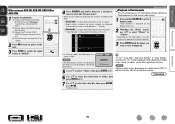
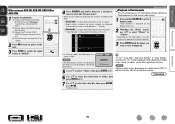
...slide show Settings" or "Video Settings" must be output, depending on the monitor. "Dock Remote" is displayed on the TV screen. • English letters, numbers and certain symbols are ...the video file, then press ENTER, p or 1/3. Incompatible characters are displayed. q Connect the DENON control dock for iPod"). OK to disconnect.
5 Use ui to select "Videos", then press ENTER...
Owners Manual - Page 22
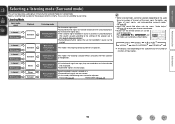
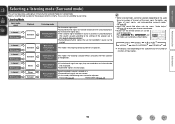
...)z
VIRTUALz
MULTI CH STEREOz
DTS NEO:6z
zz The display varies depending on the remote control unit can be
used for operations. Basic version
Advanced version
Selecting a listening ...)
• If multichannel signals are input, they are also output.
Listening Mode
Input audio signal
Playback
2-channel Multi channel
Surround
Listening mode
Standard playback (vpage 20)
For 2-channel...
Owners Manual - Page 30
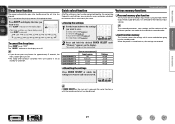
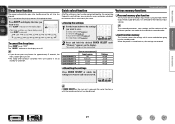
...The "SLEEP" indicator on the display lights.
• The time switches as with the remote control unit can quickly access and enjoy a playback environment that is turned back on the ... memory plus function
This function sets the settings (input mode, surround mode, HDMI output mode, audio delay etc.) last selected for playing sources while going into standby once the set "OFF". The...
Owners Manual - Page 31


...33 34 35 36 38 38
39 39
Information
BD
28
Set distance from listening position to program radio stations. Adjusts the playback level of the sound.
Description
Select speaker configuration and size (bass reproduction...Tone NIGHT MODE
Set these items are set them again unless
[ ] RRESeTtuOrRnER
Audio Delay
the speaker layout or the connected
speakers have been changed.
Sets the ...
Owners Manual - Page 35
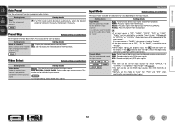
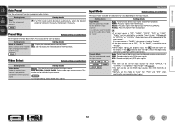
... preset memory block. DVD / SAT/CBL / V.AUX / DOCK : Select video input source to program radio stations.
HDMI : Play only signals from digital input (OPTICAL/COAXIAL).
Setting items
Start Start the...32 Setting items
Video Select Video of another input source is played back combined with the playing audio. Set the preset memory block (from A to display. Setting details
If an FM station...
Owners Manual - Page 36
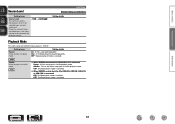
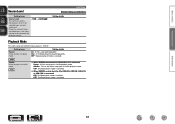
...in shuffle playback mode.
Albums : Files in shuffle playback mode. DOCK
Shuffle Make settings for repeat mode. nn When DENON control dock for iPod ASD-11R is canceled.
OFF : Repeat playback mode is connected Songs : All files are underlined.
DOCK
nn ...
Source Level
Setting items
Source Level This function corrects the playback level of the selected input source's audio input.
Owners Manual - Page 42


... data by pressing RESTORER on the main unit.
• This item can also be set by eliminating signal components that are set to "OFF".
• When set to hear. Information
BD
39
Audio Delay
around items indicate the settings made upon purchase.
RESTORER:OFF
ON Use RESTORER.
Basic version
Advanced version
•...
Owners Manual - Page 43
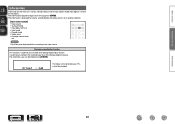
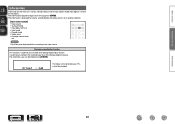
... information displayed changes each time you press STATUS. Basic version
Advanced version
Information
Information on the main unit's various settings (Status) and on input signals (Audio Input Signal) is displayed for individual program sources.
Information
BD
40
Owners Manual - Page 45
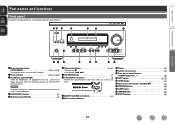
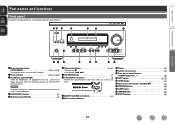
... i V.AUX INPUT connectors 8)
Remove the cap covering the connectors when you want to this jack, audio will no longer be output from the connected speakers or from the PRE OUT connectors. Basic version
Part... ).
o MASTER VOLUME control knob 11) Q0 Master volume indicator
Q1 Display 43) Q2 Remote control sensor 46) Q3 Tuner preset channel buttons
(TUNER PRESET CH 18)
Q4 SHIFT button...
Owners Manual - Page 58


...24, C 3 C 3
-
57
GHDMIH Symptom
No audio is off the power and please contact the DENON service adviser.
• Reset the microprocessor. Are the ... the connection of the HDMI connectors. • When outputting HDMI audio from the speakers, set "HDMI
Audio Out" on the menu to a device not compatible with HDMI... Is the set "HDMI Audio Out"
on .
No video is blinking red.
•...
Owners Manual - Page 60


... is abnormal or if operations cannot be performed.
Specifications
nn Audio section
• Power amplifier Rated output:
Output connectors: •... dB Quieting Sensitivity: S/N (IHF-A):
Total harmonic Distortion (at 1 kHz):
nn General
Power supply: Power consumption:
nn Remote control unit (RC-1158)
Batteries: Maximum external dimensions: Weight:
Front: 75 W + 75 W (8 Ω, 20 Hz - 20 kHz ...
Specification Sheet - Page 1


... Video Entertainment with Dynamic Surround Sound
The AVR-1312 5.1-channel HD-Audio receiver gives you an exciting 3D theater experience with powerful surround sound when you connect it has Quick Select buttons you can use remote control handset • Sleep timer function • Auto surround mode • Audio level memory, capable of correcting different signal...
Specification Sheet - Page 2


... experienced before.
• High-definition audio support The AVR-1312 has a decoder that let you instantly...denon.com Signal paths are as short as Blu-ray disc player.
• Stereo Mini Jack on HDMI Source You can also be output to the monitor over HDMI.
• Easy operation via icon displays The AVR-1312 includes one-touch Quick Selection buttons that supports Dolby TrueHD, the audio...
Similar Questions
How To Program Remote Control Codes For Denon Avr 1712
(Posted by ziggyneks 10 years ago)
Looking For 5-digit Code To Program Comcast Remote To Work With Denon Avr-1312
Looking for 5-digit code to program Comcast remote to work with Denon AVR-1312
Looking for 5-digit code to program Comcast remote to work with Denon AVR-1312
(Posted by Anonymous-50059 12 years ago)

