Dell XPS One Support Question
Find answers below for this question about Dell XPS One.Need a Dell XPS One manual? We have 4 online manuals for this item!
Question posted by toydoy on August 12th, 2014
How To Change Hard Drive On Xps One Desktop
The person who posted this question about this Dell product did not include a detailed explanation. Please use the "Request More Information" button to the right if more details would help you to answer this question.
Current Answers
There are currently no answers that have been posted for this question.
Be the first to post an answer! Remember that you can earn up to 1,100 points for every answer you submit. The better the quality of your answer, the better chance it has to be accepted.
Be the first to post an answer! Remember that you can earn up to 1,100 points for every answer you submit. The better the quality of your answer, the better chance it has to be accepted.
Related Dell XPS One Manual Pages
Owner's Manual - Page 6


... 64
9 Dell Diagnostics 65
When to Use the Dell Diagnostics 65
Starting the Dell Diagnostics From Your Hard Drive 65
Starting the Dell Diagnostics From the Drivers and Utilities Media 66
Dell Diagnostics Main Menu 67
10...
System Setup Options 70
Boot Sequence 73 Option Settings 73 Changing the Boot Sequence for the Current Boot 73 Changing the Boot Sequence for Future Boots 74
6
Contents
Owner's Manual - Page 12


...
If you reinstall the operating system for components, such as memory, the hard drive, and the operating system
• Customer Care - Online discussion with technical support
• Dell Technical Update Service - Certified drivers, patches, and software updates
• Desktop System Software (DSS)- Upgrade information for your selections.
12
Finding Information
Owner's Manual - Page 18


... cameras.
3 USB 2.0 connectors (2)
Use the side USB connectors for devices that you connect occasionally, such as an optical drive is on when the computer reads data from or writes data to the hard drive.
It is recommended that you use the power button to a USB device). Instead, perform an operating system shutdown.
18...
Owner's Manual - Page 28


... other devices, such as a printer, to determine the relative effectiveness of damage. Compare joule ratings to a separate power strip that provides temporary power to the hard drive may result in data loss or file damage. The battery charges while AC power is being saved to connected devices when AC power is interrupted...
Owner's Manual - Page 35
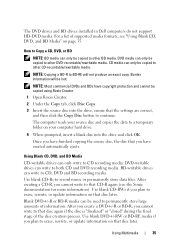
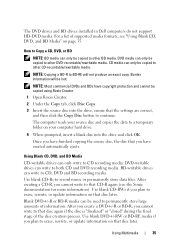
... Creator.
2 Under the Copy tab, click Disc Copy.
3 Insert the source disc into the drive, ensure that CD-R again (see "Using Blank CD, DVD, and BD Media" on your computer hard drive.
4 When prompted, insert a blank disc into the drive and click OK. After creating a CD-R, you have copyright protection and cannot be copied...
Owner's Manual - Page 53
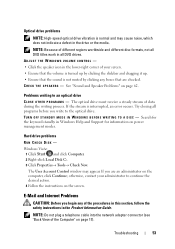
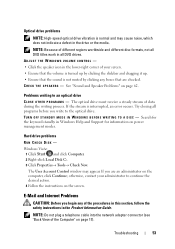
... is turned up . • Ensure that are an administrator on page 17). Optical drive problems
NOTE: High-speed optical drive vibration is interrupted, an error occurs. See "Sound and Speaker Problems" on the screen...network adapter connector (see "Back View of data during the writing process.
Hard drive problems RUN CHECK DISK -
Try closing all DVD titles work in Windows Help and Support for...
Owner's Manual - Page 58
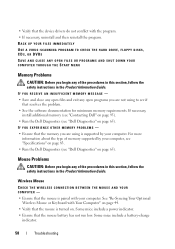
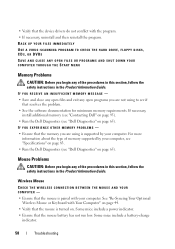
... procedures in this section, follow the safety instructions in the Product Information Guide. BACK UP YOUR FILES IMMEDIATELY USE A VIRUS-SCANNING PROGRAM TO CHECK THE HARD DRIVE, FLOPPY DISKS, CDS, OR DVDS SAVE AND CLOSE ANY OPEN FILES OR PROGRAMS AND SHUT DOWN YOUR COMPUTER THROUGH THE START MENU
Memory Problems
CAUTION...
Owner's Manual - Page 65
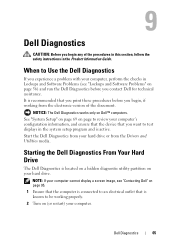
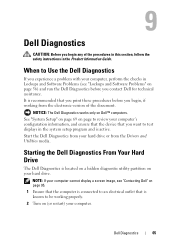
... Dell™ computers. NOTE: If your computer cannot display a screen image, see "Lockups and Software Problems" on (or restart) your hard drive.
It is recommended that is known to review your hard drive or from the electronic version of the procedures in this section, follow the safety instructions in the Product Information Guide. Starting...
Owner's Manual - Page 66
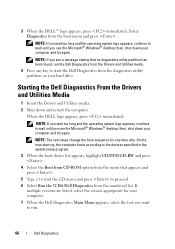
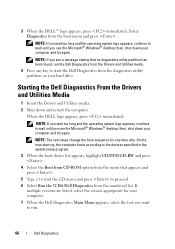
...desktop;
Starting the Dell Diagnostics From the Drivers and Utilities Media
1 Insert the Drivers and Utilities media. 2 Shut down your computer and try again.
then, shut down your computer and try again. NOTE: The next steps change the boot sequence for your hard drive...: If you see the Microsoft® Windows® desktop;
When the DELL logo appears, press immediately.
3 When...
Owner's Manual - Page 69


... wait until you see the Microsoft® Windows® desktop. System Setup
69
NOTE: The F2 prompt indicates that you write ...change, or
remove any hardware in your computer and try again. Entering System Setup
1 Turn on the screen is recommended that the keyboard has initialized. System Setup
Overview
Use System Setup as the user password • To read the current amount of hard drive...
Owner's Manual - Page 70


...System Time
Displays the system time. SATA0, SATA1
Displays the currently installed drives, vendor, and size (hard drives only). Options List - and left-arrow keys to be reported during
capability...Memory Technology.
70
System Setup
Option Field - Use the right- Press to make changes to your current settings and make that selection active. Key Functions - System Setup Options...
Owner's Manual - Page 73


...to wait until you to boot from the disc drive.
The computer attempts to change the Boot Device Property for devices. Changing the Boot Sequence for the Current Boot
You can...for example, to restart your computer to boot from the hard drive. • Removable -
Boot Sequence
This feature allows you see the Microsoft Windows desktop, then shut down your computer. 3 When F2 = ...
Owner's Manual - Page 78
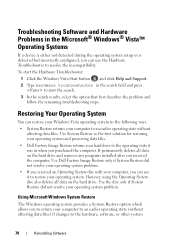
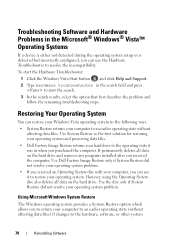
...in the search field and press to an earlier operating state without affecting data files) if changes to the operating state it to resolve the incompatibility. Use the disc only if System ... also deletes all data on the hard drive. It permanently deletes all data on the hard drive and removes any programs installed after you to return your hard drive to the hardware, software, or ...
Owner's Manual - Page 80


...Click Next. NOTICE: If you received your computer-including data files-are permanently deleted from the hard drive. Using Dell™ Factory Image Restore
NOTICE: Using Dell Factory Image Restore permanently deletes all ... PC Restore or Factory Image Restore. If possible, back up all data on the hard drive and removes any programs or drivers installed after you do not want to select Dell ...
Owner's Manual - Page 81
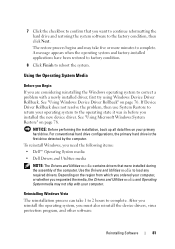
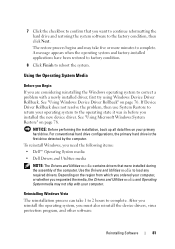
...installed during the assembly of the computer. For conventional hard drive configurations, the primary hard drive is the first drive detected by the computer.
NOTICE: Before performing the ...System Restore to return your operating system to correct a problem with your primary hard drive.
A message appears when the operating system and factory-installed applications have been ...
Owner's Manual - Page 82


...CD-ROM. 7 Follow the instructions on your computer and try again.
then, shut down your hard drive.
NOTE: The next steps change the boot sequence for reinstalling Windows Vista. On the next start-up, the computer boots according... support representative instructs you see the Microsoft® Windows® desktop; NOTICE: The Drivers and Utilities media provides options for one time only.
Owner's Manual - Page 83
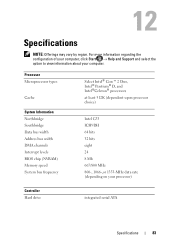
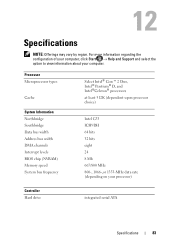
... more information regarding the configuration of your computer, click Start → Help and Support and select the option to view information about your processor)
Controller Hard drive
integrated serial ATA
Specifications
83
Owner's Manual - Page 84
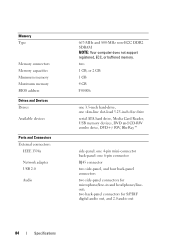
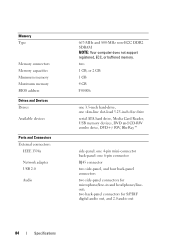
...for microphone/line-in and headphones/lineout; two 1 GB, or 2 GB 1 GB 4 GB F0000h
one 3.5-inch hard-drive, one 6-pin connector RJ45 connector two side-panel, and four back-panel connectors two side-panel connectors for S/PDIF...-panel: one 4-pin mini-connector back-panel: one slim-line slot-load 5.25-inch disc drive serial ATA hard drive, Media Card Reader, USB memory devices, DVD and CD-RW combo...
Owner's Manual - Page 99


... Unless you plug the AC adapter power cable in this Glossary are provided for a SATA hard drive Host Controller which a portable computer battery is designed to enable technologies such as Native Command ... your computer when you understand what effect these settings have on the computer, do not change them.
ASF is able to identify, quarantine, and/or delete viruses from your particular ...
Owner's Manual - Page 111
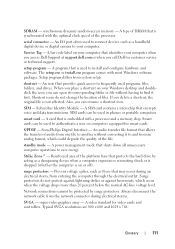
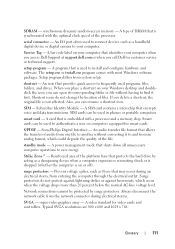
... often used programs, files, folders, and drives. setup program - A program that protects the hard drive by surge protectors. The setup.exe or...random-access memory - An icon that identifies your Windows desktop and doubleclick the icon, you call Dell for customer ... A card that is on your computer. Surge protectors do not change the location of DRAM that is not affected. SDRAM - A ...

