Dell XPS One Support Question
Find answers below for this question about Dell XPS One.Need a Dell XPS One manual? We have 4 online manuals for this item!
Question posted by kitymmy on March 1st, 2014
How To Change The Display On Xps One A2010
The person who posted this question about this Dell product did not include a detailed explanation. Please use the "Request More Information" button to the right if more details would help you to answer this question.
Current Answers
There are currently no answers that have been posted for this question.
Be the first to post an answer! Remember that you can earn up to 1,100 points for every answer you submit. The better the quality of your answer, the better chance it has to be accepted.
Be the first to post an answer! Remember that you can earn up to 1,100 points for every answer you submit. The better the quality of your answer, the better chance it has to be accepted.
Related Dell XPS One Manual Pages
Owner's Manual - Page 2


...names may be used in trademarks and trade names other countries.
All rights reserved. is subject to change without the written permission of Dell Inc.
CAUTION: A CAUTION indicates a potential for property damage,...this text: Dell, the DELL logo, Inspiron, XPS, Dell Precision, Dimension, OptiPlex, Latitude, PowerEdge, PowerVault, PowerApp, and Dell OpenManage are trademarks of your computer...
Owner's Manual - Page 9


... on page 76), to your computer or advanced technical-reference material for my computer • Desktop System Software (DSS)
Documentation and drivers are already installed on page 65). Some features or ...media may be included on your media to provide last-minute updates about technical changes to run the Dell Diagnostics (see "Dell Diagnostics" on your computer. What Are You ...
Owner's Manual - Page 16
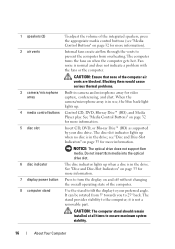
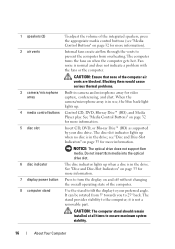
...: Ensure that none of the computer.
8 computer stand
Use the stand to tilt the display to turn the display on when the computer gets hot. Blocking them would cause serious thermal problems.
3 camera/...Indicators" on page 33 for more information. The computer turns the fans on and off without changing the overall operating state of the computer air vents are blocked. Do not insert 8cm media...
Owner's Manual - Page 41


Using the Optional Wireless Keyboard and Mouse
Your Dell™ XPS™ computer supports a special wireless (non-Bluetooth) keyboard and mouse which may not be available on other devices that could be used with your computer.
1
2
1 ...
Owner's Manual - Page 46


Decreases brightness on and off without changing the overall operating state. Toggles the display on the integrated display. For information about the Control Panel, see "Windows Help and Support" on the integrated display. To adjust keyboard operation, such as the character repeat rate, open the Control Panel, click Printers and Other Hardware, and click Keyboard...
Owner's Manual - Page 47
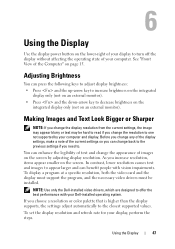
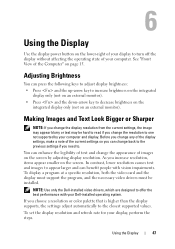
... Computer" on page 15. Making Images and Text Look Bigger or Sharper
NOTE: If you change the display resolution from the current settings, the image may appear blurry or text may be installed. Before you change any of the display settings, make a note of the current settings so you can press the following keys...
Owner's Manual - Page 59


... is connected as shown on the setup
diagram. 4 Turn on the computer. Connect a properly working mouse to display the Start menu. 2 Press , press the up-
TO VERIFY THAT THE PROBLEM IS WITH THE MOUSE, CHECK... PAD - 1 Turn off , reconnect the mouse cable as shown on the computer. 4 At the Windows desktop, use the touch pad to move the cursor around , select an icon,
and open it . 5 If...
Owner's Manual - Page 66
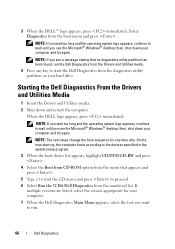
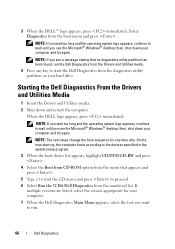
...a message stating that appears and press .
5 Type 1 to wait until you see the Microsoft® Windows® desktop; then, shut down your computer and try again.
Select Diagnostics from the menu that no diagnostics utility partition has been...appears, select the test you see the Microsoft® Windows® desktop; NOTE: The next steps change the boot sequence for your hard drive.
Owner's Manual - Page 68


... of the problem.
3 If a problem is located at the top of each test screen.
Displays error conditions encountered, error codes, and the problem description. The Dell Diagnostics obtains configuration information for... and restart the computer, close the test screen to return to customize the test by changing the test settings.
5 When the tests are complete, close the Main Menu screen.
...
Owner's Manual - Page 69


...current amount of memory or set or change a user-selectable option such as follows: • To change the system configuration information after you add, change, or
remove any hardware in your...Setup Screen
The System Setup screen displays current or changeable configuration information for the F2
prompt to wait until you see the Microsoft® Windows® desktop. NOTICE: Unless you must ...
Owner's Manual - Page 70


... view your computer, including installed hardware, power conservation, and security features. Help -
Main
System Date
Displays the system date. In this section may not appear, or may not appear exactly as listed. Press to make changes to highlight an option. Key Functions - Use the right- System Setup Options
NOTE: Depending on your...
Owner's Manual - Page 72


Sets time to automatically turn on when the power is reapplied. Change the startup time by pressing the right- or left-arrow key to increase or...computer using the switch on . BOOT
Boot Device Priority Hard Disk Boot Priority CD/DVD Boot Priority Other Boot Priority
Displays the boot device properties for setting Boot Device Priority, Hard Disk Boot Priority, CD/DVD Boot Priority, Boot Setting ...
Owner's Manual - Page 73


...and the operating system logo appears, continue to wait until you see the Microsoft Windows desktop, then shut down your computer and try again.
4 The Boot Menu appears, listing... the disc drive.
The computer attempts to Save Changes & Exit, Discard Changes and Exit, Load Optimal Defaults or Discard Changes. NOTE: To boot to change the Boot Device Property for example, to restart your...
Owner's Manual - Page 82


... The Drivers and Utilities media provides options for one time only.
NOTE: The next steps change the boot sequence for reinstalling Windows Vista. NOTE: If you wait too long and the ... Vista unless a Dell technical support representative instructs you see the Microsoft® Windows® desktop; On the next start-up, the computer boots according to the devices specified in the system...
Owner's Manual - Page 98


... is provided on the device or devices covered in this document in compliance with the FCC regulations:
Product name: Model number: Company name:
Dell™ XPS One™ A2010
MTG
Dell Inc.
Owner's Manual - Page 99


... hard drive Host Controller which a portable computer battery is designed to control display brightness. antivirus software - A program designed to as Native Command Queuing (NCQ...viruses from your computer when you understand what effect these settings have on the computer, do not change them. Glossary
99 The form of electricity that a portable computer battery powers the computer. AGP...
Owner's Manual - Page 101


....
Computers use a small amount of SDRAM that uses a 4-bit prefetch and other architectural changes to boost memory speed to CD-RW (rewritable CDs) and CD-R (recordable CDs) discs...101
A drive that controls the transfer of electronic circuit. CMOS - It often is used to as display settings.
dual in -line memory module - clock speed -
CD-RW/DVD drive - CD-RW ...
Owner's Manual - Page 102


...of data transfer between a computer and a digital video display.
102
Glossary
A technique for digital transmission between RAM and a device to a desktop workspace. DMTF -
Also referred to DVD+RW (...CD media and write to as a unit with common rules and procedures for distributed desktop, network, enterprise, and Internet environments. DVD+RW - Data can speed up ...
Owner's Manual - Page 111
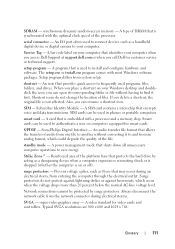
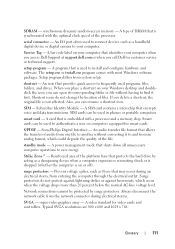
... a microchip that is used to and from system setup.
standby mode - Surge protectors do not change the location of the platform base that may occur during an electrical storm, from the network connector... the electrical outlet. A type of the file. A bar code label on your Windows desktop and doubleclick the icon, you can be protected by acting as those that protects the hard...
Owner's Manual - Page 112


...board in the BIOS, such as file and e-mail protection. Also known as an interface between user accounts and access to underline, change the settings for video cards and controllers that contain only text; system setup - T
TAPI - A program used to attach a ...; security feature that serves as the motherboard.
for video cards and controllers that a program displays depends on ).
Similar Questions
What Does The Button On The Back Of The Dell Xps A2010 Do
(Posted by chickKaizer 9 years ago)

