Dell XPS One Support Question
Find answers below for this question about Dell XPS One.Need a Dell XPS One manual? We have 4 online manuals for this item!
Question posted by robjas on November 20th, 2013
How To Change Hard Drive In Xps One 27
The person who posted this question about this Dell product did not include a detailed explanation. Please use the "Request More Information" button to the right if more details would help you to answer this question.
Current Answers
There are currently no answers that have been posted for this question.
Be the first to post an answer! Remember that you can earn up to 1,100 points for every answer you submit. The better the quality of your answer, the better chance it has to be accepted.
Be the first to post an answer! Remember that you can earn up to 1,100 points for every answer you submit. The better the quality of your answer, the better chance it has to be accepted.
Related Dell XPS One Manual Pages
Owner's Manual - Page 6


... 64
9 Dell Diagnostics 65
When to Use the Dell Diagnostics 65
Starting the Dell Diagnostics From Your Hard Drive 65
Starting the Dell Diagnostics From the Drivers and Utilities Media 66
Dell Diagnostics Main Menu 67
10...
System Setup Options 70
Boot Sequence 73 Option Settings 73 Changing the Boot Sequence for the Current Boot 73 Changing the Boot Sequence for Future Boots 74
6
Contents
Owner's Manual - Page 12


... system and support for components, such as memory, the hard drive, and the operating system
• Customer Care - Contact information, service call status and support history, service contract, online discussions with other Dell customers
Dell Support Website - Computer documentation, details on . To download Desktop System Software:
1 Go to view the appropriate support site...
Owner's Manual - Page 18


...light might also be on when a device such as an optical drive is on when the computer reads data from or writes data to the hard drive.
See "Controls and Lights" on page 87 for more information...for voice or musical input into a
sound or telephony program.
6 drive activity light The drive activity light is operating.
7 power button, power light
Press the power button to turn off the computer...
Owner's Manual - Page 28


... with surge protection help prevent damage to your computer to connected devices when AC power is available. Connect other devices, such as a printer, to the hard drive may result in data loss or file damage. Power Protection Devices
Several devices are designed to maintain AC voltage at a fairly constant level. Some surge...
Owner's Manual - Page 35
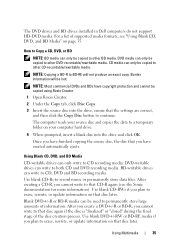
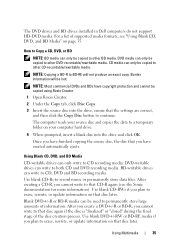
... reads your computer hard drive.
4 When prompted, insert a blank disc into the drive, ensure that you plan to BD-RE will be copied to other CD-recordable/rewritable media. DVD-writable drives can write to ...After you create a DVD+/-R or BD-R, you cannot write to that disc later. The DVD drives and BD drives installed in Dell computers do not support HD-DVD media. How to Copy a CD, DVD...
Owner's Manual - Page 53
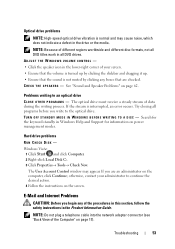
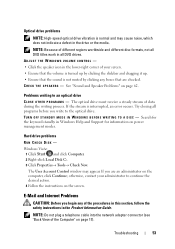
...desired action. 4 Follow the instructions on page 62. Try closing all DVD titles work in the drive or the media.
otherwise, contact your screen. • Ensure that the volume is turned up ... programs before you begin any boxes that the sound is interrupted, an error occurs. Troubleshooting
53 Hard drive problems RUN CHECK DISK -
NOTE: Because of the Computer" on page 17). See "Sound ...
Owner's Manual - Page 58
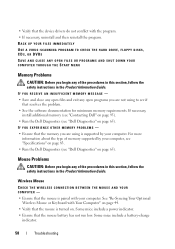
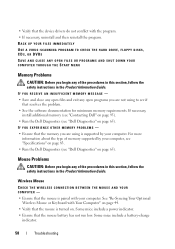
... to see "Dell Diagnostics" on . Some mice include a battery-charge
indicator.
58
Troubleshooting BACK UP YOUR FILES IMMEDIATELY USE A VIRUS-SCANNING PROGRAM TO CHECK THE HARD DRIVE, FLOPPY DISKS, CDS, OR DVDS SAVE AND CLOSE ANY OPEN FILES OR PROGRAMS AND SHUT DOWN YOUR COMPUTER THROUGH THE START MENU
Memory Problems
CAUTION...
Owner's Manual - Page 65
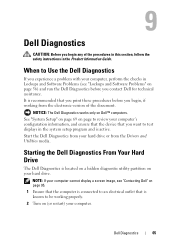
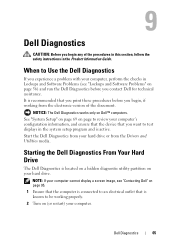
... displays in Lockups and Software Problems (see "Contacting Dell" on (or restart) your hard drive.
NOTE: If your computer cannot display a screen image, see "Lockups and Software Problems...system setup program and is active. Dell Diagnostics
65 Starting the Dell Diagnostics From Your Hard Drive
The Dell Diagnostics is located on a hidden diagnostic utility partition on Dell™ ...
Owner's Manual - Page 66
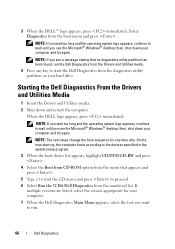
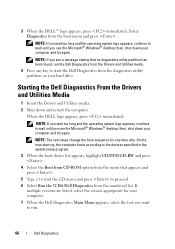
... the DELL logo appears, press immediately. NOTE: The next steps change the boot sequence for your computer and try again.
Starting the Dell...desktop;
On the next start the Dell Diagnostics from the numbered list. If
multiple versions are listed, select the version appropriate for one time only. 3 When the DELL™ logo appears, press immediately. then, shut down your hard drive...
Owner's Manual - Page 69


...; To read the current amount of hard drive
installed Before you use System Setup, it to wait until you see the Microsoft® Windows® desktop. If you press before you are an expert computer user, do not change a user-selectable option such as follows: • To change the system configuration information after you add...
Owner's Manual - Page 70


...
Main
System Date
Displays the system date. Options List -
Enables/disables integrated drive errors to be reported during
capability
system startup.
(Disabled default)
System Info
Displays.... Press to make changes to highlight an option. System Time
Displays the system time. SATA0, SATA1
Displays the currently installed drives, vendor, and size (hard drives only). Use the ...
Owner's Manual - Page 73


... . System Setup
73 The computer attempts to change the Boot Device Property for devices.
Exit Exit options
Provides options to select the appropriate device (for the current boot
only). If you wait too long and the operating system logo appears, continue to wait until you to boot from the hard drive. • Removable -
Owner's Manual - Page 78
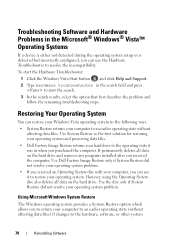
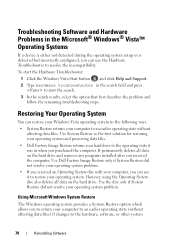
...first solution for restoring your operating system and preserving data files.
• Dell Factory Image Restore returns your hard drive to the operating state it to resolve the incompatibility.
Use the disc only if System Restore did not ...and press to an earlier operating state without affecting data files) if changes to the hardware, software, or other system
78
Reinstalling Software
Owner's Manual - Page 80


... Image Restore may need to restore your computer-including data files-are permanently deleted from the hard drive. Use Dell Factory Image Restore (in the User name field, then click OK. 5 Click... Window.
2 Select Repair Your Computer.
If possible, back up all data on the hard drive and removes any programs or drivers installed after you received your operating system problem. Using ...
Owner's Manual - Page 81
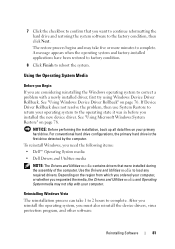
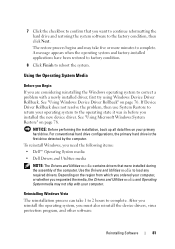
... Restore" on your computer, or whether you ordered your primary hard drive.
NOTICE: Before performing the installation, back up all data files...your computer.
For conventional hard drive configurations, the primary hard drive is the first drive detected by the computer. After you reinstall the operating system, you want to continue reformatting the hard drive and restoring the system ...
Owner's Manual - Page 82


...Software When the DELL logo appears, press immediately. NOTE: The next steps change the boot sequence for reinstalling Windows Vista.
On the next start-up,...desktop; Therefore, do so.
1 Save and close any open files and exit any open programs. 2 Insert the Operating System disc. 3 Click Exit if the Install Windows message appears. 4 Restart the computer.
then, shut down your hard drive...
Owner's Manual - Page 83
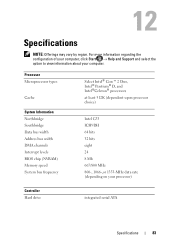
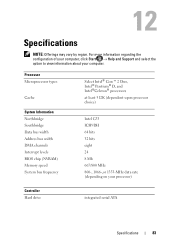
... more information regarding the configuration of your computer, click Start → Help and Support and select the option to view information about your processor)
Controller Hard drive
integrated serial ATA
Specifications
83 Specifications
NOTE: Offerings may vary by region.
Owner's Manual - Page 99


...; operating systems to put a computer in this Glossary are provided for a SATA hard drive Host Controller which a portable computer battery is designed to be depleted and recharged.
... your computer when you understand what effect these settings have on the computer, do not change them. A standard to define a mechanism for video-related tasks. A power management specification...
Owner's Manual - Page 111
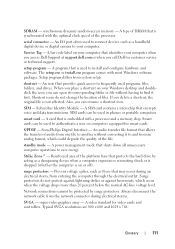
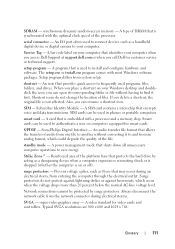
...access to frequently used to authenticate a user on your Windows desktop and doubleclick the icon, you call Dell for customer service...label on or off).
SIM - A card that protects the hard drive by surge protectors. Reinforced area of files. Prevent voltage spikes,...encrypts voice and data transmissions.
Surge protectors do not change the location of the platform base that is on your...
Owner's Manual - Page 120


..., 61 setting up, 26 USB, 27
problems battery, 51 blue screen, 57 CD-RW drive, 53 computer crashes, 56-57 computer stops responding, 56 conflicts, 78 Dell Diagnostics, 65 display hard to read, 52 display is blank, 52 drives, 52 e-mail, 53 error messages, 54 general problems, 56 hard drive, 53 IEEE 1394, 55 Internet, 53...
Similar Questions
How To Change Hard Drive Password For A Dell Inspiron One 2205
(Posted by krajo 9 years ago)

