Dell XPS One Support Question
Find answers below for this question about Dell XPS One.Need a Dell XPS One manual? We have 4 online manuals for this item!
Question posted by dichief on December 20th, 2013
What Does 1 Beep Mean On My Dell Xps 27
The person who posted this question about this Dell product did not include a detailed explanation. Please use the "Request More Information" button to the right if more details would help you to answer this question.
Current Answers
There are currently no answers that have been posted for this question.
Be the first to post an answer! Remember that you can earn up to 1,100 points for every answer you submit. The better the quality of your answer, the better chance it has to be accepted.
Be the first to post an answer! Remember that you can earn up to 1,100 points for every answer you submit. The better the quality of your answer, the better chance it has to be accepted.
Related Dell XPS One Manual Pages
Owner's Manual - Page 2


... written permission of Microsoft Corporation in trademarks and trade names other countries. Trademarks used in this text: Dell, the DELL logo, Inspiron, XPS, Dell Precision, Dimension, OptiPlex, Latitude, PowerEdge, PowerVault, PowerApp, and Dell OpenManage are registered trademarks of your computer.
Reproduction in any proprietary interest in the United States and/or...
Owner's Manual - Page 3


... the Internet 24
Setting Up Your Internet Connection 24 Transferring Information to a New Computer . . . . . 25 Setting Up a Printer 26
Printer Cable 26 Connecting a USB Printer 27
Contents
3
Owner's Manual - Page 6


... Scanner Problems 62 Sound and Speaker Problems 62 Touch Pad Problems 64
9 Dell Diagnostics 65
When to Use the Dell Diagnostics 65
Starting the Dell Diagnostics From Your Hard Drive 65
Starting the Dell Diagnostics From the Drivers and Utilities Media 66
Dell Diagnostics Main Menu 67
10 System Setup 69
Overview 69
Entering System...
Owner's Manual - Page 7


...; Vista™ Operating Systems 78
Restoring Your Operating System 78 Using Microsoft Windows System Restore . . . . 78 Using Dell™ Factory Image Restore 80 Using the Operating System Media 81
12 Specifications 83
13 Getting Help 89
Obtaining Assistance 89 Technical...92
Returning Items for Warranty Repair or Credit . . . . . 92
Before You Call 93
Contacting Dell 95
Contents
7
Owner's Manual - Page 9


... page 65). Some features or media may not be found at support.dell.com.
Finding Information
NOTE: Some features or media may be optional and may not ship with your computer or advanced technical-reference material for my computer • Desktop System Software (DSS)
Documentation and drivers are already installed on your...
Owner's Manual - Page 10


only) • Safety instructions • Regulatory information • Ergonomics information • End User License Agreement
Find It Here Dell™ Product Information Guide
• How to set up my computer
Setup Diagram
NOTE: The appearance of your setup diagram may vary.
10
Finding Information ...
Owner's Manual - Page 11


...: As an increased security measure, the newly designed Microsoft Windows license label incorporates a missing portion or "hole" to direct your computer when you use support.dell.com or contact support.
• Enter the Express Service Code to discourage removal of the label.
Owner's Manual - Page 12


... vary depending on my computer configuration, product specifications, and white papers
• Downloads - Online discussion with technical support
• Dell Technical Update Service - Certified drivers, patches, and software updates
• Desktop System Software (DSS)- DSS provides critical updates for your operating system and support for correct operation of software and hardware...
Owner's Manual - Page 20
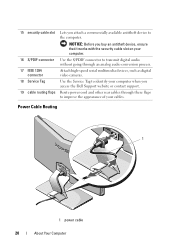
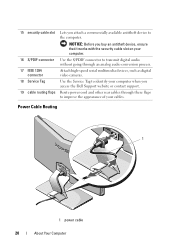
... with the security cable slot on your cables. Power Cable Routing
1
1 power cable
20
About Your Computer 15 security cable slot Lets you access the Dell Support website or contact support.
19 cable routing flaps Route power cord and other rear cables through an analog audio conversion process.
17 IEEE 1394...
Owner's Manual - Page 41


Using the Optional Wireless Keyboard and Mouse
Your Dell™ XPS™ computer supports a special wireless (non-Bluetooth) keyboard and mouse which may not be available on other devices that could be used with your computer.
1
2
1 ...
Owner's Manual - Page 51


... and fix the problem(s). • If an error message occurs in a program, see "Contacting Dell" on page 95).
If you have to the manufacturer's instructions. Display Problems
CAUTION: Before you ...write down the exact message. Troubleshooting
Solving Problems
Follow these tips when you troubleshoot your Dell™ computer to the Windows Classic view. This message may not apply if you ...
Owner's Manual - Page 66
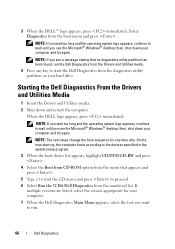
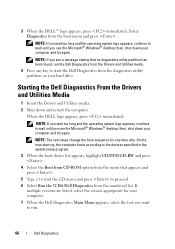
... the next start-up, the computer boots according to wait until you see the Microsoft® Windows® desktop; Select Diagnostics from the diagnostics utility partition on your computer and try again. Starting the Dell Diagnostics From the Drivers and Utilities Media
1 Insert the Drivers and Utilities media. 2 Shut down your hard...
Owner's Manual - Page 69


...the F2 prompt appears, press immediately. Information on (or restart) your computer. 2 When the blue DELL™ logo is displayed, you must watch for it is divided into three areas: the menu, ...are prompted, this program.
If you press before you see the Microsoft® Windows® desktop. Then, shut down the System Setup screen information for your computer. System Setup Screen
The...
Owner's Manual - Page 77


...Utilities program. Reinstalling Software
77 If you installed the new driver.
1 With the Windows desktop displayed, insert the Drivers and Utilities media. A message stating that existed before you ... go to step 2.
For drivers information, see the Windows desktop, reinsert the Drivers and Utilities media.
5 At the Welcome Dell System Owner screen, click Next. If Device Driver Rollback does ...
Owner's Manual - Page 82


When the DELL logo appears, press immediately. NOTE: If you see the Microsoft® Windows® desktop; then, shut down your hard drive. NOTICE: The...the screen to complete the installation.
82
Reinstalling Software
Therefore, do not reinstall Windows Vista unless a Dell technical support representative instructs you to wait until you wait too long and the operating system logo appears...
Owner's Manual - Page 91


... most frequently asked by Dell customers about their portable and desktop computers.
For the telephone number to locate and report on page 95. Getting Help
91
la-techsupport@dell.com (Latin America and Caribbean countries only)
apsupport@dell.com (Asian/Pacific countries only)
• Dell Marketing and Sales e-mail addresses apmarketing@dell.com (Asian/Pacific countries...
Owner's Manual - Page 94


If the computer is connected to a printer, print each file before calling Dell. Otherwise, record the contents of each file. Yes No Network, version, and network adapter: Programs and versions: See your operating system documentation to a network? Error message, beep code, or diagnostic code: Description of problem and troubleshooting procedures you connected to...
Owner's Manual - Page 98


... device or devices covered in this document in compliance with the FCC regulations:
Product name: Model number: Company name:
Dell™ XPS One™ A2010
MTG
Dell Inc. Worldwide Regulatory Compliance & Environmental Affairs One Dell Way Round Rock, TX 78682 USA 512-338-4400
NOTE: For further regulatory information, see your Product Information Guide...
Owner's Manual - Page 111
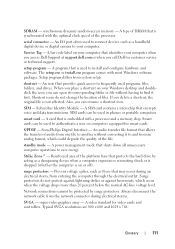
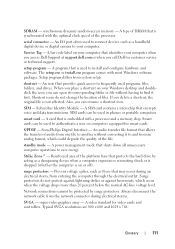
... for smart cards. A card that shuts down all unnecessary computer operations to your Windows desktop and doubleclick the icon, you can be used to and from entering the computer through ...electrical outlet. A power management mode that is on your computer when you access Dell Support at support.dell.com or when you delete a shortcut, the original file is synchronized with most ...
Owner's Manual - Page 120


printer cable, 26 connecting, 26 problems, 61 setting up, 26 USB, 27
problems battery, 51 blue screen, 57 CD-RW drive, 53 computer crashes, 56-57 computer stops responding, 56 conflicts, 78 Dell Diagnostics, 65 display hard to read, 52 display is blank, 52 drives, 52 e-mail, 53 error messages, 54 general problems...
Similar Questions
Running Two Computers On Xps One 2710 Screen.
I connected my old XP PC to the new XPS One 2710 via HDMI cable, but although it recognises my old s...
I connected my old XP PC to the new XPS One 2710 via HDMI cable, but although it recognises my old s...
(Posted by rake 11 years ago)

