Dell XPS M2010 Support Question
Find answers below for this question about Dell XPS M2010.Need a Dell XPS M2010 manual? We have 2 online manuals for this item!
Question posted by carlsgeoeli on June 27th, 2014
Dell M2010 Bluetooth Light Blinking Will Not Start
The person who posted this question about this Dell product did not include a detailed explanation. Please use the "Request More Information" button to the right if more details would help you to answer this question.
Current Answers
There are currently no answers that have been posted for this question.
Be the first to post an answer! Remember that you can earn up to 1,100 points for every answer you submit. The better the quality of your answer, the better chance it has to be accepted.
Be the first to post an answer! Remember that you can earn up to 1,100 points for every answer you submit. The better the quality of your answer, the better chance it has to be accepted.
Related Dell XPS M2010 Manual Pages
Owner's Manual - Page 2
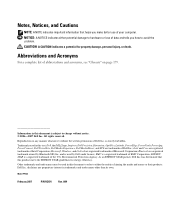
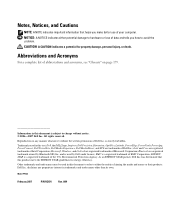
...text: Dell, the DELL logo, Inspiron, Dell Precision, Dimension, OptiPlex, Latitude, PowerEdge, PowerVault, PowerApp, PowerConnect, Dell TravelLite, Dell Media Experience, Dell MediaDirect, and XPS are trademarks...-2007 Dell Inc. Abbreviations and Acronyms
For a complete list of Dell Inc. All rights reserved. Microsoft, Windows, and Outlook are registered trademarks of Dell Inc.; Bluetooth is ...
Owner's Manual - Page 16
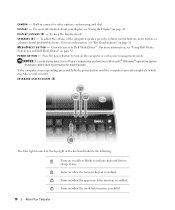
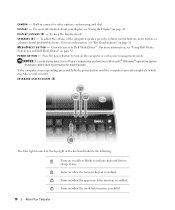
...E R A - To adjust the volume of the keyboard indicate the following:
Turns on steadily or blinks to indicate keyboard battery charge status.
9
Turns on when the scroll lock function is enabled.
16
...Dell Media Experience and Dell MediaDirect" on page 31. NOTICE: To avoid losing data, turn on when the uppercase letter function is enabled. KEYBOARD STATUS LIGHTS (4)
The blue lights...
Owner's Manual - Page 18


... data. Turns on when Bluetooth® wireless technology is enabled. NOTICE: To avoid loss of data, never turn on page 31. Turns on steadily or blinks to indicate battery charge status... of audio output from internal or external speakers.
DEVICE STATUS LIGHTS (5)
Turns on when you turn off the computer while the light is in a power management mode. For information on supported...
Owner's Manual - Page 28


... restart the computer; Keyboard Pairing Failed
If your computer.
28
Using the Keyboard and Mouse The Caps lock, Scroll, and Num lock wireless Bluetooth lights on the keyboard will all start flashing.
1
1 wireless connection button on keyboard
The computer may go through a series of the keyboard and hold for the operating system to...
Owner's Manual - Page 30
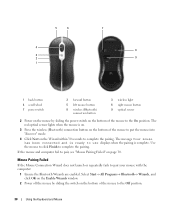
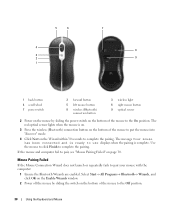
...not launch or repeatedly fails to complete the pairing. Select Start→ All Programs→ Bluetooth→ Wizards, and click OK on the Enable Wizards ...
1 back button 4 scroll wheel 7 power switch
2 forward button
5 left mouse button
8 wireless (Bluetooth) connection button
3 wireless light 6 right mouse button 9 optical sensor
2 Power on the mouse by sliding the switch on the bottom ...
Owner's Manual - Page 31


... the switch on the bottom of the mouse to the On position, and press the wireless (Bluetooth) connection button on the bottom of the mouse.
5 Click Next on the keypad has multiple ...keypad on the mouse will stop blinking and continue to light for the operating system to load and the computer to complete the pairing.
3 Using the keyboard or touchpad, select Start→ Turn Off Computer→...
Owner's Manual - Page 61
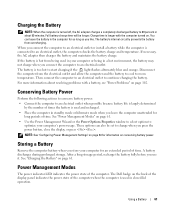
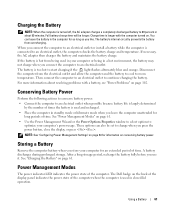
... you use it.
Charging the Battery
NOTE: When the computer is too hot to start charging if the light flashes alternately blue and orange. You can also be longer.
See "Charging the Battery..." on the back of the display panel indicates the power state of the computer. The Dell badge on...
Owner's Manual - Page 62
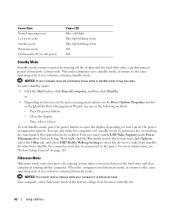
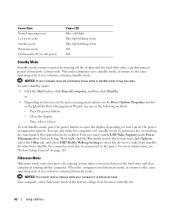
...• Click the Start button, click Turn ...of the following methods:
- Close the display.
- Then right click the Bluetooth icon in before entering hibernate mode.
When the computer exits standby mode, ... mode Mechanically off (no AC power)
Power LED Blue solid light Blue light blinking slowly Blue light blinking slowly Off Off
Standby Mode
Standby mode conserves power by pressing...
Owner's Manual - Page 76


...details vary.
The technical term for at support.dell.com. For information on the type of wireless...minutes, proceed to the step 13.
13 Start your computer and wait until the boot ...network card's client utility • The Microsoft Windows XP operating system
76
Using Networks (LAN or Wireless)
...and then search for that name on the Dell™ Support website at least 2 minutes...
Owner's Manual - Page 79
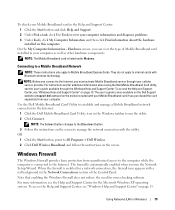
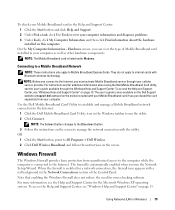
...Dell Wireless. 2 Click Dell Wireless Broadband and follow the instructions on this computer. NOTE: The Mobile Broadband card is enabled for the Microsoft Windows XP operating system. For instructions and for virus-checking software. OR 1 Click the Start...79 They do not apply to manage the network connection with Bluetooth wireless technology. To access the Help and Support Center, see...
Owner's Manual - Page 98
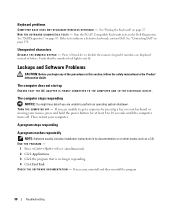
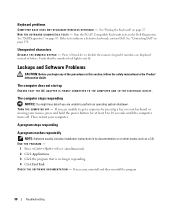
...the safety instructions in the Product Information Guide.
The computer does not start up
ENSURE THAT THE AC ADAPTER IS FIRMLY CONNECTED TO THE COMPUTER AND...3 Click the program that the numbers lock light is no longer responding. 4 Click End Task. Keyboard problems
C O M P U T E R B A S E D O E S N O T R E C O G N I Z E W I C K E Y P A D - See "Dell Diagnostics" on page 150. If the tests...
Owner's Manual - Page 99


... graphics cards to reduce processor requirements when playing DVDs and certain types of the Dell MediaDirect screen to access Help. You can access licensed files in an environment similar to non-Windows XP operating system environments.
1 Click the Start button, point to 10 seconds until the computer turns off the Use Hardware Acceleration...
Owner's Manual - Page 102
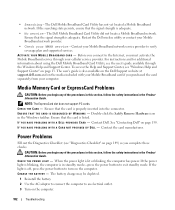
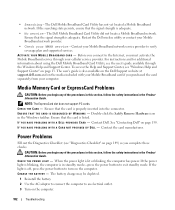
...If the power light is blinking, the computer is off, press... the power button to exit standby mode. For instructions and for additional information about using the Dell Mobile Broadband Card Utility, see "Diagnostics Checklist" on the computer.
102
Troubleshooting
Ensure that the signal strength is properly inserted into the connector. If the light...
Owner's Manual - Page 103
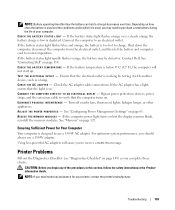
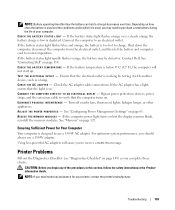
...Fill out the Diagnostics Checklist (see "Diagnostics Checklist" on how often the battery is designed to an electrical outlet. CHECK THE BATTERY STATUS LIGHT -
See "Contacting Dell" on page 129. CHECK THE BATTERY TEMPERATURE - Ensure that the electrical outlet is working by testing it is on . C O N N E C T T H E C O M ...not start up. NOTE: Battery operating time (the time the battery can ...
Owner's Manual - Page 106
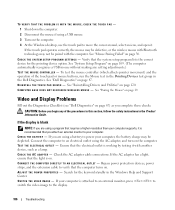
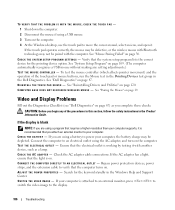
...the touch pad operates correctly, the mouse may be defective, or the wireless mouse with Bluetooth technology may be paired with another device, such as you are using a program that requires...cable connections. If the AC adapter has a light, ensure that the system setup program lists the correct device for the keyword standby in the Dell Diagnostics. SWITCH THE VIDEO IMAGE - TO ...
Owner's Manual - Page 107
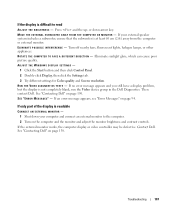
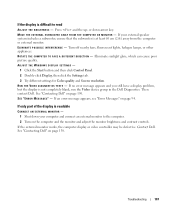
... controls. Then contact Dell. Turn off nearby fans, fluorescent lights, halogen lamps, or...Dell Diagnostics. If the external monitor works, the computer display or video controller may be defective. Troubleshooting
107 If the display is readable
CONNECT AN EXTERNAL MONITOR -
1 Shut down -arrow key. ELIMINATE POSSIBLE INTERFERENCE - ADJUST THE WINDOWS DISPLAY SETTINGS -
1 Click the Start...
Owner's Manual - Page 111


...keyboard must be awake to read data while the other drive is recommended for the Dell™ XPS™ M2010 computer.
RAID Level 0 Configuration
A RAID level 0 configuration uses a storage technique ...Start menu. 2 Connect the computer to the selected device.
If you see the Windows desktop. The Intel® RAID controller on your computer can also use this procedure to boot the Dell...
Owner's Manual - Page 179
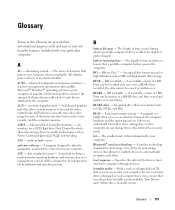
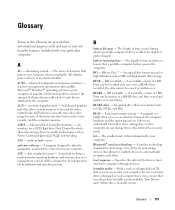
...Blu-ray Disc™ - BD recordable - BD-RE -
bit - Bluetooth® wireless technology - Glossary
179 A
AC - alternating current - The... during which a portable computer battery is designed to start your computer when you always have on the computer,...attached to be recorded only once onto a BD-R.
ambient light sensor. A program designed to a management console.
alert...
Owner's Manual - Page 190


..., 150
Dell Diagnostics Drivers and Utilities CD, 88 starting from hard drive, 87 using , 120
drives RAID, 111 troubleshooting, 91
DVD drive description, 19 system view, 19 troubleshooting, 91-92
DVDs about , 42 help, 43 troubleshooting, 99
Dell support site, 13
device status lights description, 18 system view, 18
diagnostics Dell, 87
digital-video interface...
Owner's Manual - Page 193


...11
reinstalling Windows XP, 122
remote control instructions, 14
resolution setting, 51
ResourceCD, 120 about, 11 See also Drivers and Utilities CD
S
S/PDIF digital audio enabling, 47
safety Bluetooth devices, 175 ...99 cards, 102 computer crashes, 98-99 computer does not start, 98 computer stops responding, 98 conflicts, 122 Dell Diagnostics, 87 Dell MediaDirect, 99 drives, 91 DVD drive, 91-92 error ...
Similar Questions
My Dell 1749 Is Completely Unresponsive. Light Blinks Three Times
Over the last few months my dell has been acting strangly. Randomly it would turn itself off and wou...
Over the last few months my dell has been acting strangly. Randomly it would turn itself off and wou...
(Posted by atmoon25 10 years ago)

