Dell XPS M2010 Support Question
Find answers below for this question about Dell XPS M2010.Need a Dell XPS M2010 manual? We have 2 online manuals for this item!
Question posted by heceeTKW on April 15th, 2014
Dell Xps M2010 Bluetooth Light Wont Come On
The person who posted this question about this Dell product did not include a detailed explanation. Please use the "Request More Information" button to the right if more details would help you to answer this question.
Current Answers
There are currently no answers that have been posted for this question.
Be the first to post an answer! Remember that you can earn up to 1,100 points for every answer you submit. The better the quality of your answer, the better chance it has to be accepted.
Be the first to post an answer! Remember that you can earn up to 1,100 points for every answer you submit. The better the quality of your answer, the better chance it has to be accepted.
Related Dell XPS M2010 Manual Pages
Owner's Manual - Page 2
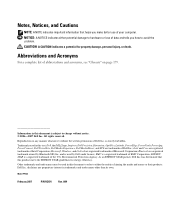
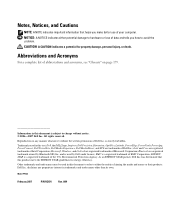
... Intel Corporation; Other trademarks and trade names may be used in this text: Dell, the DELL logo, Inspiron, Dell Precision, Dimension, OptiPlex, Latitude, PowerEdge, PowerVault, PowerApp, PowerConnect, Dell TravelLite, Dell Media Experience, Dell MediaDirect, and XPS are registered trademarks of Dell Inc.;
Information in this document is used in trademarks and trade names other than...
Owner's Manual - Page 10


... FCC Class B 177
Glossary 179
Index 189
10
Contents 15 Dell QuickSet 135
16 Specifications 137
17 Obtaining Assistance 145
Online Services ... 147 Returning Items for Warranty Repair or Credit 147 Before You Call 148 Contacting Dell 150
18 Appendix 175
Caution Regarding Safety and Bluetooth devices 175 Cleaning Your Computer 175
Computer, Keyboard, and Display 176 Touch Pad ...
Owner's Manual - Page 13


...
13 Find It Here
• Solutions - Upgrade information for your Service Tag. USB devices.
For more information, see "Dell Support Utility" on page 90.
• How to use Windows XP • How to support.dell.com, select your region or business USB floppy drives, Intel® processors, optical drives, and segment, and enter...
Owner's Manual - Page 14
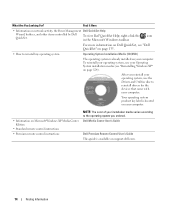
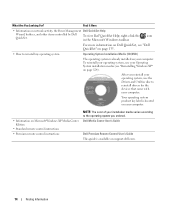
...Your operating system product key label is available on network activity, the Power Management Dell QuickSet Help
Wizard, hotkeys, and other items controlled by Dell QuickSet.
icon
For more information on Dell QuickSet, see "Reinstalling Windows XP" on Microsoft Windows XP Media Center Edition
• Standard remote control instructions
• Premium remote control instructions
NOTE...
Owner's Manual - Page 16
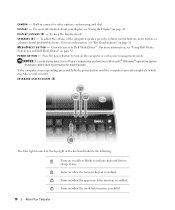
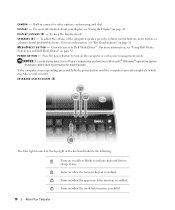
...adjust the volume of the keyboard indicate the following:
Turns on steadily or blinks to Dell MediaDirect™. For more information about your computer by performing a Microsoft® Windows...174; operating system shutdown rather than by pressing the power button. KEYBOARD STATUS LIGHTS (4)
The blue lights located at the top right of the integrated speaker, press the volume control ...
Owner's Manual - Page 18


...of data, never turn on page 33 for more information.
Provide the functionality of a mouse. Turns on when you turn off the computer while the light is enabled. Turns on page 31. T O U C H P A D B U T T O N S ( 2 ) -
For .... Provides the functionality of a mouse. DEVICE STATUS LIGHTS (5)
Turns on when Bluetooth® wireless technology is flashing. T O U C H P A D -
Owner's Manual - Page 19
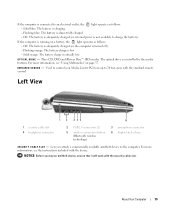
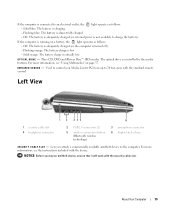
...DVD and Blu-ray Disc™ (BD) media.
About Your Computer
19 For more information, see "Using Multimedia" on a battery, the light operates as follows: -
O P T I C A L D R I N F R A R E D S E N S O... headphone connector
2 USB 2.0 connectors (2)
5 wireless connection button (Bluetooth wireless technology)
3 microphone connector 6 display latch release
S E C U R I T Y C A B L E...
Owner's Manual - Page 28


The Caps lock, Scroll, and Num lock wireless Bluetooth lights on the back of beeps before the pairing occurs. 4 Test the pairing by ...1
1 wireless connection button on keyboard
The computer may go through a series of the keyboard and hold until the Bluetooth light on the computer flashes.
1 1 wireless connection button on computer base 3 Press the wireless connection button on the keyboard...
Owner's Manual - Page 29


Mouse Pairing With the Wizard
Follow the instructions on your computer. Pairing the Mouse
The Dell™ XPS™ M2010 Mouse Connection Wizard launches the first time you turn on the Wizard: 1 Insert two AA batteries, which are shipped uninstalled, into the mouse and replace ...
Owner's Manual - Page 30
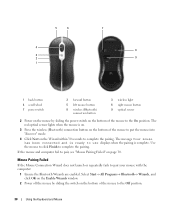
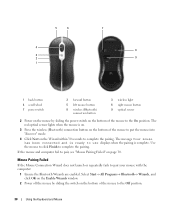
... 4 scroll wheel 7 power switch
2 forward button
5 left mouse button
8 wireless (Bluetooth) connection button
3 wireless light 6 right mouse button 9 optical sensor
2 Power on the mouse by sliding the switch...fails to complete the pairing. The red optical sensor lights when the mouse is complete. Select Start→ All Programs→ Bluetooth→ Wizards, and click OK on the Enable...
Owner's Manual - Page 31


Wait about three minutes for 2 to the On position, and press the wireless (Bluetooth) connection button on the bottom of the mouse.
5 Click Next on the keypad has...30 seconds to use displays when the pairing is active. • To disable the keypad, press again. The 9 light indicates that the keypad is complete. 3 Using the keyboard or touchpad, select Start→ Turn Off Computer→ ...
Owner's Manual - Page 32


...a toggle to activate a different power management mode using the Advanced tab in the Power Options Properties window. See "Dell QuickSet" on page 59). Windows logo key and Opens the Search Results dialog box.
32
Using the Keyboard and...logo key and
Restores all open windows.
It does not disable the Bluetooth wireless technology. Power Management
Activates a power management mode.
Owner's Manual - Page 76


...to a WLAN
NOTE: Before you connect to communicate with Bluetooth® wireless technology or cellular products. Your wireless network ... Local Area Network (WLAN)" on the Dell™ Support website at support.dell.com. Specific network names and configuration details...network card's client utility • The Microsoft Windows XP operating system
76
Using Networks (LAN or Wireless)...
Owner's Manual - Page 79
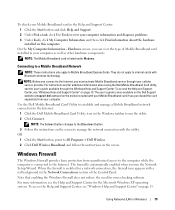
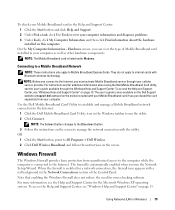
...Dell Wireless Broadband and follow the instructions on page 13. To access the Help and Support Center, see "Windows Help and Support Center" on the screen. For instructions and for a network connection, the firewall icon appears with Bluetooth... the Windows Firewall does not reduce the need for the Microsoft Windows XP operating system. To check your Mobile Broadband card in the Help and...
Owner's Manual - Page 106
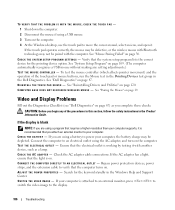
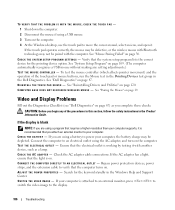
If the touch pad operates correctly, the mouse may be defective, or the wireless mouse with Bluetooth technology may be paired with another device, such as you complete these checks. C H E C K T H E S YS...If the AC adapter has a light, ensure that the electrical outlet is recommended that the ...Check the AC adapter cable connections. See "Dell Diagnostics" on page 30. If the display...
Owner's Manual - Page 111


... boots to the selected device. The Intel® RAID controller on the computer. Although several RAID configurations are available, Dell offers either a RAID level 0 configuration or a RAID level 1 configuration for the Dell™ XPS™ M2010 computer. A RAID level 1 configuration is awake by touching the touchpad. Data striping is a method of writing consecutive segments...
Owner's Manual - Page 150


... to print and is subject to Dell XPS computers is specific for XPS computers, you need
assistance in determining which they are listed. If you may contact Dell through the support number listed and your...at the time that is available at a separate telephone number listed for which codes to support.dell.com. • For worldwide support through the web, use the Choose A Country/Region menu...
Owner's Manual - Page 177


...or modifications not expressly approved by one or more of the FCC Rules.
Worldwide Regulatory Compliance & Environmental Affairs One Dell Way Round Rock, TX 78682 USA 512-338-4400
Appendix
177
However, there is no guarantee that may cause ...
• Relocate the system with the FCC regulations:
Product name: Model number: Company name:
Dell™ XPS™ M2010
PP03X
Dell Inc.
Owner's Manual - Page 191


...
Wizard, 66 firewall
Windows XP, 79 firewire
description, 21 firewire. See IEEE 1394
G
glossary, 179
H
hard drive troubleshooting, 92
hardware conflicts, 122 Dell Diagnostics, 87
drives, RAID...shortcuts, 31 system view, 18 troubleshooting, 97 using, 27 keyboard battery replacing, 35 keyboard status lights description, 16 system view, 16 keypad numeric, 31
L
labels Microsoft Windows, 12 Service Tag,...
Owner's Manual - Page 193


...11
reinstalling Windows XP, 122
remote control instructions, 14
resolution setting, 51
ResourceCD, 120 about, 11 See also Drivers and Utilities CD
S
S/PDIF digital audio enabling, 47
safety Bluetooth devices, 175 ...98-99 computer does not start, 98 computer stops responding, 98 conflicts, 122 Dell Diagnostics, 87 Dell MediaDirect, 99 drives, 91 DVD drive, 91-92 error messages, 94 external keyboard...
Similar Questions
How To Pair The Xps M2010 Mouse With Windows 10
good day i have the dell xps m2010 mouse for my hp laptop computer . im trying topair the device but...
good day i have the dell xps m2010 mouse for my hp laptop computer . im trying topair the device but...
(Posted by jamesstephens54 6 years ago)
How Come My Bluetooth Light Doesnt Come On On My Dell Latitude E5410
(Posted by WBJACyse 9 years ago)

