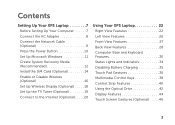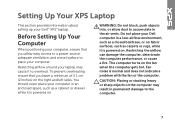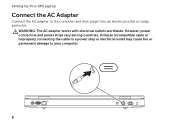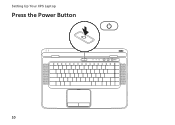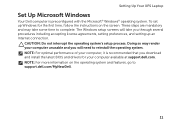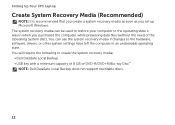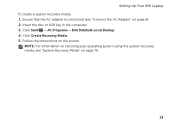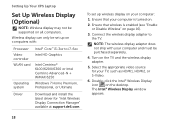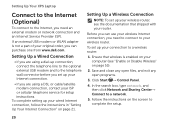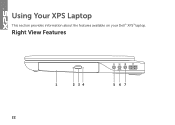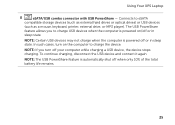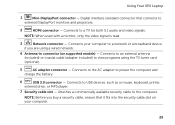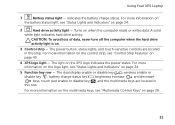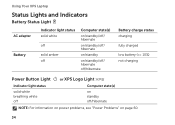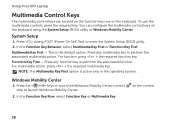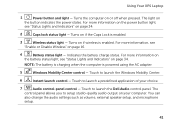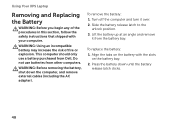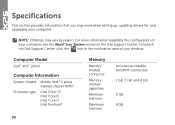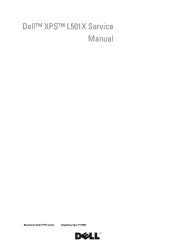Dell XPS L501X Support Question
Find answers below for this question about Dell XPS L501X.Need a Dell XPS L501X manual? We have 4 online manuals for this item!
Question posted by lweyrajbak on May 4th, 2014
Dell Xps L501x Wont Power On
The person who posted this question about this Dell product did not include a detailed explanation. Please use the "Request More Information" button to the right if more details would help you to answer this question.
Current Answers
Answer #1: Posted by RaviCatDell on May 4th, 2014 8:13 AM
Hi lweyrajbak,
I'm a part of Dell Social Media Team. Please find the Laptop no power issues troubleshooting steps listed here http://dell.to/1hBJOu6 and test the computer.
Let me know if the issue persists, I will be happy to assist.
I'm a part of Dell Social Media Team. Please find the Laptop no power issues troubleshooting steps listed here http://dell.to/1hBJOu6 and test the computer.
Let me know if the issue persists, I will be happy to assist.
Dell-Ravi C
#IWorkforDell
Follow me on Twitter: @RaviCAtDell
Social Media & communities Professional
Related Dell XPS L501X Manual Pages
Similar Questions
Dell Inspiron M5010 Laptop Wont Power Up And Beeps 7 Times
(Posted by blanNick 9 years ago)
How To Keep The Dell Xps L501x Battery
How to keep the Dell XPS L501x battery.
How to keep the Dell XPS L501x battery.
(Posted by alicejeeny 9 years ago)
My Laptop Wont Power On
i forgot to shutdown my laptop yesternight and when i woke up the power key was on and power indicat...
i forgot to shutdown my laptop yesternight and when i woke up the power key was on and power indicat...
(Posted by duwacj 12 years ago)