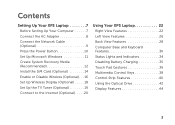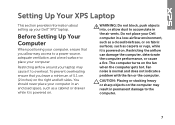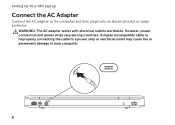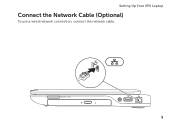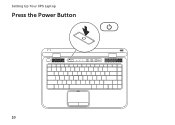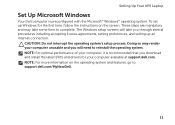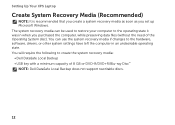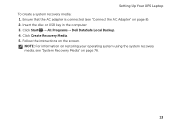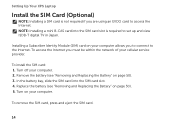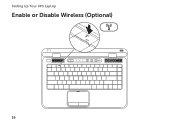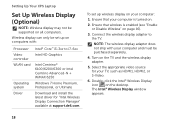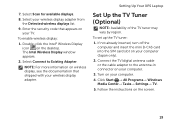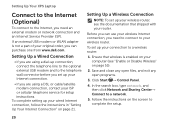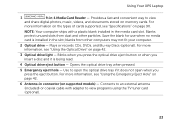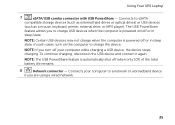Dell XPS L401X Support Question
Find answers below for this question about Dell XPS L401X.Need a Dell XPS L401X manual? We have 3 online manuals for this item!
Question posted by salmantazari on June 3rd, 2011
Wireless Freezes My Laptop!
Hi
Whenever I turn the wireless on and use it to connect to internet or play multiplayer games via wireless, the laptop freezes after about 30 minutes.I have tried downloading and installing new drivers but it did not work.my laptop is XPS L401X
Current Answers
Related Dell XPS L401X Manual Pages
Similar Questions
8 Beep Codes Are Coming On Startup On Dell Xps L401x
I Got A Problem In My Laptop I.e, dell Xps L401x Laptop while Turn On My Laptop 8 Beep Codes Are Com...
I Got A Problem In My Laptop I.e, dell Xps L401x Laptop while Turn On My Laptop 8 Beep Codes Are Com...
(Posted by gopalreddy206 9 years ago)
Dell Studio Laptop 1558 Which Drivers Do I Need To Install From Drivers
resource disk
resource disk
(Posted by waitap 10 years ago)
How To Adjust Touchpad Sensitivity On Dell Xps L402x Laptop
how to adjust touchpad sensitivity on dell XPS L401X laptop
how to adjust touchpad sensitivity on dell XPS L401X laptop
(Posted by swh22 11 years ago)
Laptop Is Giving 7 Beeps
What Is The Problem ?
I Installed New Motherboard
I installed new motherboard & now am getting 7 beeps . The fan starts but stops shortly after , ...
I installed new motherboard & now am getting 7 beeps . The fan starts but stops shortly after , ...
(Posted by poppy98395 11 years ago)