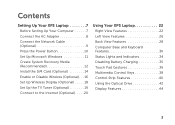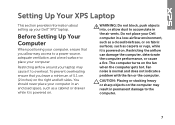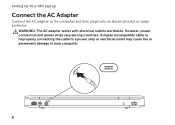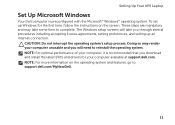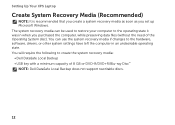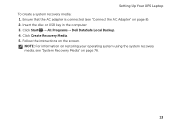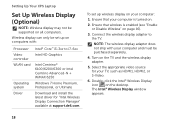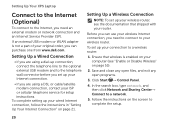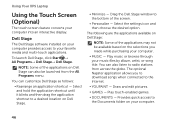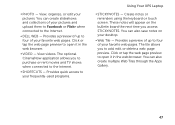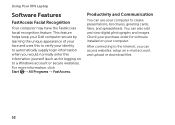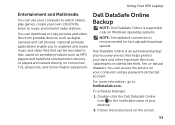Dell XPS L401X Support Question
Find answers below for this question about Dell XPS L401X.Need a Dell XPS L401X manual? We have 3 online manuals for this item!
Question posted by swh22 on January 25th, 2013
How To Adjust Touchpad Sensitivity On Dell Xps L402x Laptop
Current Answers
Answer #1: Posted by tintinb on January 25th, 2013 8:16 AM
1. Click Start/Windows logo
2. Click Control Panel
3. Click Hardware and Sound
4. Click the Mouse link
5. Select the tab of the application installed for your touchpad
6. Set your desired settings
If you have more questions, please don't hesitate to ask here at HelpOwl. Experts here are always willing to answer your questions to the best of our knowledge and expertise.
Regards,
Tintin
Related Dell XPS L401X Manual Pages
Similar Questions
I Got A Problem In My Laptop I.e, dell Xps L401x Laptop while Turn On My Laptop 8 Beep Codes Are Com...
Hi Whenever I turn the wireless on and use it to connect to internet or play multiplayer games via ...