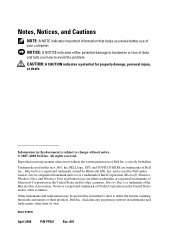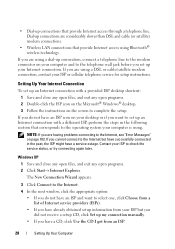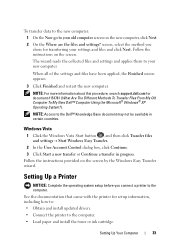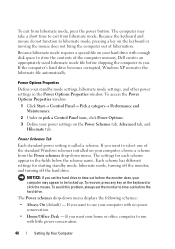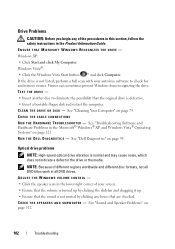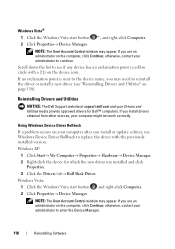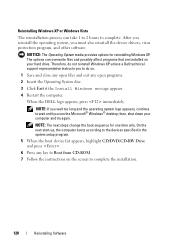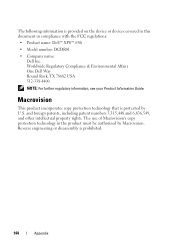Dell XPS 630i Support Question
Find answers below for this question about Dell XPS 630i.Need a Dell XPS 630i manual? We have 3 online manuals for this item!
Question posted by Anonymous-97390 on February 5th, 2013
Regarding My Dell 630laptop
Hello I have dell 630 laptop I want connect to my amplifier to listening my music so can I get help?how to connect
Current Answers
Related Dell XPS 630i Manual Pages
Similar Questions
Dell Desktop Xps 400 Power Button Is Flashing Amber Brown And Will Not Power On
(Posted by nelsonquisido 9 years ago)
How To Solve Blue Screen Problem Dell Desktop Xps 8300 On Windows 7
(Posted by misdodarjon 10 years ago)
Why Does My Dell Xps 630i Lights Doesn't Want To Turn On
(Posted by indkreve 10 years ago)
Dell Xps 630i Wont Boot
when iswitch onmy dell the computer stars up the fans are all operational, the LED lights on the top...
when iswitch onmy dell the computer stars up the fans are all operational, the LED lights on the top...
(Posted by john101johnson 11 years ago)