Dell XPS 630i Support Question
Find answers below for this question about Dell XPS 630i.Need a Dell XPS 630i manual? We have 3 online manuals for this item!
Question posted by humMARYL on July 3rd, 2014
Dell Xps 400 Wont Start Up
The person who posted this question about this Dell product did not include a detailed explanation. Please use the "Request More Information" button to the right if more details would help you to answer this question.
Current Answers
There are currently no answers that have been posted for this question.
Be the first to post an answer! Remember that you can earn up to 1,100 points for every answer you submit. The better the quality of your answer, the better chance it has to be accepted.
Be the first to post an answer! Remember that you can earn up to 1,100 points for every answer you submit. The better the quality of your answer, the better chance it has to be accepted.
Related Dell XPS 630i Manual Pages
Owner's Manual - Page 2
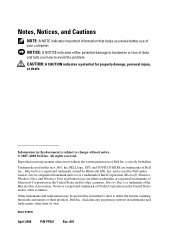
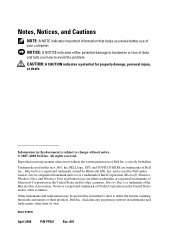
...States and/or other than its own.
Trademarks used in this text: Dell, the DELL logo, XPS, and YOURS IS HERE are either trademarks or registered trademarks of Nvidia ... Windows Vista, and Windows Vista start button logo are trademarks of Dell Inc. Dell Inc. Information in this document is a registered trademark owned by Dell under license; All rights reserved....
Owner's Manual - Page 33
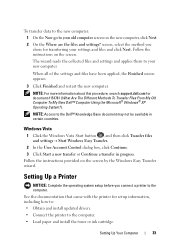
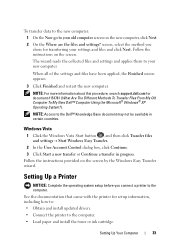
...Methods To Transfer Files From My Old Computer To My New Dell™ Computer Using the Microsoft® Windows® XP Operating System?). The wizard reads the collected files and settings ... Click the Windows Vista Start button , and then click Transfer files and settings→ Start Windows Easy Transfer.
2 In the User Account Control dialog box, click Continue. 3 Click Start a new transfer or ...
Owner's Manual - Page 40
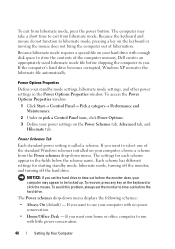
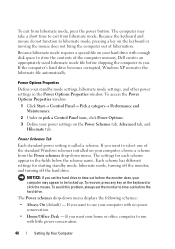
... XP recreates the hibernate file automatically.
Because hibernate mode requires a special file on your power settings on the keyboard or click the mouse. To access the Power Options Properties window:
1 Click Start→...moving the mouse does not bring the computer out of the computer memory, Dell creates an appropriately sized hibernate mode file before shipping the computer to you ...
Owner's Manual - Page 47
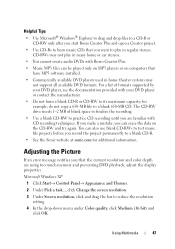
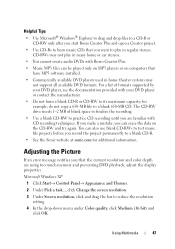
... Explorer to drag and drop files to a CD-R or CD-RW only after you start Roxio Creator Plus and open a Creator project.
• Use CD-Rs to burn music... of formats supported by your DVD player, see the documentation provided with CD recording techniques. Microsoft Windows XP
1 Click Start→ Control Panel→ Appearance and Themes.
2 Under Pick a task..., click Change the screen ...
Owner's Manual - Page 95


... the remaining troubleshooting steps.
Hardware Troubleshooter
If a device is either not detected during the operating system setup or is detected, but incorrectly configured, you contact Dell for technical assistance. Windows XP:
1 Click Start→ Help and Support. 2 Type hardware troubleshooter in the search field and press
to resolve the incompatibility...
Owner's Manual - Page 102
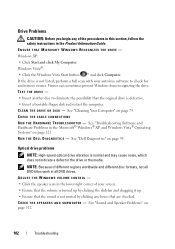
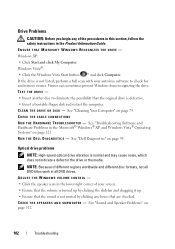
...Insert another disc to check for and remove viruses. See "Dell Diagnostics" on page 112.
102
Troubleshooting ENSURE THAT MICROSOFT WINDOWS... T H E D R I V E O R D I C S - See "Cleaning Your Computer" on page 121. Windows XP: • Click Start and click My Computer. Drive Problems
CAUTION: Before you begin any boxes that are checked. Windows Vista®: • Click the Windows...
Owner's Manual - Page 103
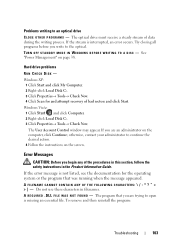
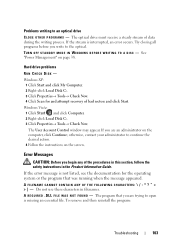
Windows XP: 1 Click Start and click My Computer. 2 Right-click Local Disk C:. ...The optical drive must receive a steady stream of bad sectors and click Start. TU R N O F F S T A N D B Y M O D E I N W I N D O W S B E F O R E W R I T I N G T O A D I S C - The User Account Control window may appear. Windows Vista: 1 Click Start and click Computer. 2 Right-click Local Disk C:. 3 Click Properties&#...
Owner's Manual - Page 104


... XP: 1 Click Start and click Control Panel. 2 Under Pick a Category, click Performance and Maintenance→ System→ System Properties → Hardware→ Device Manager.
104
Troubleshooting The drive cannot read the disk. N O N - Remove the floppy disk from the floppy drive and restart your computer to restore computer resources.
Contact Dell (see "Contacting Dell" on...
Owner's Manual - Page 105


Windows Vista: 1 Click Start → Control Panel→ Hardware and Sound. 2 Click Device Manager. IF YOU HAVE PROBLEMS WITH AN IEEE 1394 DEVICE NOT PROVIDED BY DELL - Straighten any bent pins.
• Remove any of the procedures in this section, follow the safety instructions in the Microsoft® Windows® XP and Windows Vista...
Owner's Manual - Page 109


... TR O U B L E S H O O T E R -
CHECK THE MOUSE SETTINGS -
See "Troubleshooting Software and Hardware Problems in the Product Information Guide. C H E C K T H E N E T W O R K L I G H T S O N T H E B A C K O F T H E C O M P U T E R - TE S T T H E M O U S E - Windows XP 1 Click Start→ Control Panel→ Mouse. 2 Adjust the settings as shown on the setup diagram. 4 Turn on page 121...
Owner's Manual - Page 111
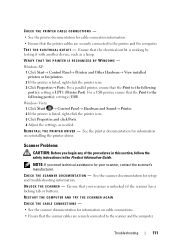
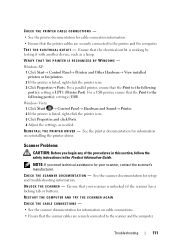
... T A L L T H E P R I N T E R D R I O N - Windows XP: 1 Click Start→ Control Panel→ Printers and Other Hardware→ View installed printers or fax printers. 2 If the printer is... documentation for information on reinstalling the printer driver. Troubleshooting
111 Windows Vista: 1 Click Start → Control Panel→ Hardware and Sound→ Printer. 2 If the printer...
Owner's Manual - Page 112
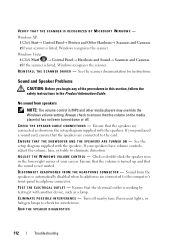
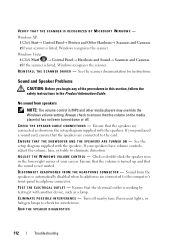
...MICROSOFT WINDOWS - Windows XP: 1 Click Start→ Control Panel&#...-
See the setup diagram supplied with the speakers. E L I M I N A T E P O S S I B L E I V E R - No sound from the speakers is not muted. Windows Vista: 1 Click Start → Control Panel→ Hardware and Sound→ Scanners and Cameras. 2 If the scanner is listed, Windows recognizes the scanner. Always...
Owner's Manual - Page 114


...have missing pins). ROTATE THE MONITOR TO ELIMINATE SUNLIGHT GLARE AND POSSIBLE
INTERFERENCE
ADJUST THE WINDOWS DISPLAY SETTINGS -
Windows XP: 1 Click Start→ Control Panel→ Appearance and Themes. 2 Click the area you want to appear shaky. M O V E T H E S U B W O O F E R A W A Y F R O M T H E M O N I T O R A W A Y F R O M E X T E R N A L P O W E R S O U R C E S - CHECK THE MONITOR...
Owner's Manual - Page 117


...that only its own set of your operating system. Microsoft® Windows® XP 1 Click Start→ Control Panel. 2 Under Pick a Category, click Performance and Maintenance, ...any device, identify whether the driver is needed.
Reinstalling Software
Drivers
What Is a Driver? Dell ships your operating system. • Connect or install a new device. Reinstalling Software
117
...
Owner's Manual - Page 118
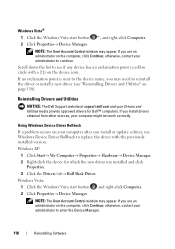
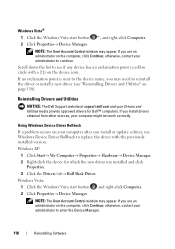
...Utilities" on the device icon.
Windows Vista: 1 Click the Windows Vista start button ™, and right-click Computer. 2 Click Properties→ Device Manager.
Windows XP:
1 Click Start→ My Computer→ Properties→ Hardware→ Device Manager. 2 Right-click the device for Dell™ computers. otherwise, contact your Drivers and Utilities media provide approved...
Owner's Manual - Page 120
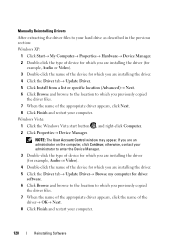
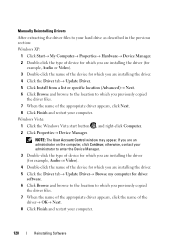
...NOTE: The User Account Control window may appear.
Windows Vista:
1 Click the Windows Vista start button , and right-click Computer. 2 Click Properties→ Device Manager. Manually Reinstalling Drivers... the driver files to your hard drive as described in the previous section: Windows XP:
1 Click Start→ My Computer→ Properties→ Hardware→ Device Manager. 2 Double-...
Owner's Manual - Page 121
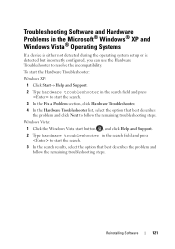
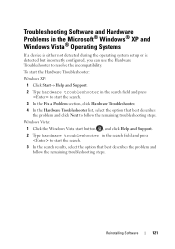
..., select the option that best describes
the problem and click Next to resolve the incompatibility. To start the Hardware Troubleshooter: Windows XP:
1 Click Start→ Help and Support. 2 Type hardware troubleshooter in the search field and press
to start the search. 3 In the Fix a Problem section, click Hardware Troubleshooter. 4 In the Hardware Troubleshooter list...
Owner's Manual - Page 123


... any files or programs until the system restoration is complete.
In the event that System Restore did not resolve the issue, you may appear. Starting System Restore Windows XP:
NOTICE: Before you restore the computer to an earlier operating state, save and close any open files and exit any open programs. Do...
Owner's Manual - Page 124


... system. If you purchased the computer. Use Dell PC Restore (Windows XP) or Dell Factory Image Restore (Windows Vista) only as ...the last method to the operating state it was in certain countries or on certain computers. These options restore your hard drive to restore your computer. To see if System Restore is enabled:
1 Click Start...
Owner's Manual - Page 144
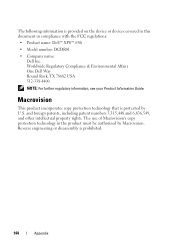
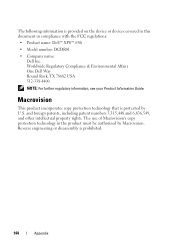
... your Product Information Guide. The use of Macrovision's copy protection technology in compliance with the FCC regulations:
• Product name: Dell™ XPS™ 630i
• Model number: DCDR01
• Company name: Dell Inc.
Macrovision
This product incorporates copy protection technology that is prohibited.
144
Appendix and foreign patents, including patent numbers 5,315,448...
Similar Questions
Dell Xps 630i Wont Boot
when iswitch onmy dell the computer stars up the fans are all operational, the LED lights on the top...
when iswitch onmy dell the computer stars up the fans are all operational, the LED lights on the top...
(Posted by john101johnson 11 years ago)
My Dell Xps 400 Wont Turnon
i plug in my DEll XPS 400nd it wont power up. the yellow lite on the front it illuminates the number...
i plug in my DEll XPS 400nd it wont power up. the yellow lite on the front it illuminates the number...
(Posted by jamiedoyle3 12 years ago)

