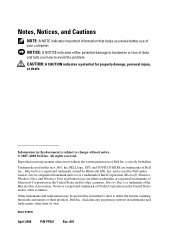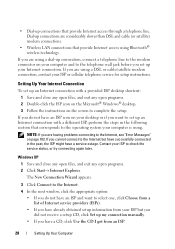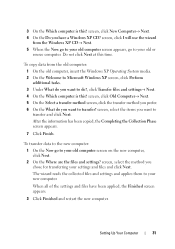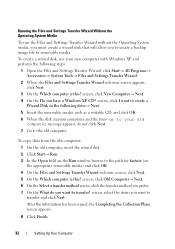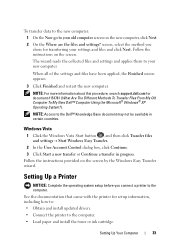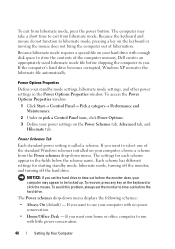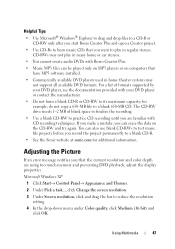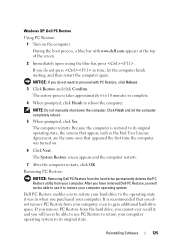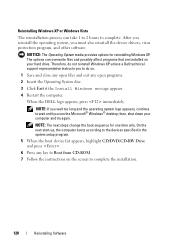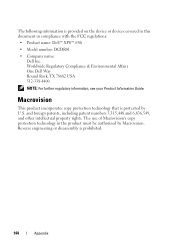Dell XPS 630i Support Question
Find answers below for this question about Dell XPS 630i.Need a Dell XPS 630i manual? We have 3 online manuals for this item!
Question posted by pacaddict2 on June 2nd, 2012
Upgrade
Current Answers
Answer #1: Posted by NiranjanvijaykumarAtDell on June 5th, 2012 4:13 AM
I am from Dell Social Media and Community.
You can upgrade from any of the Win 7 Pro disc. However, you need to buy a product key to validate your license of use.
(Note: You will void your software support from your Dell warranty if you change the operating system)
Below is the link for windows 7 support. You can also check the software and hardware compatibility of your system.
Let me know if you need any further support.
Dell-Niranjan
NiranjanAtDell
Dell Inc
Related Dell XPS 630i Manual Pages
Similar Questions
when iswitch onmy dell the computer stars up the fans are all operational, the LED lights on the top...