Dell XPS 210 Support Question
Find answers below for this question about Dell XPS 210.Need a Dell XPS 210 manual? We have 1 online manual for this item!
Question posted by ol1ol on June 21st, 2014
How To Connect Speakers To Dell Xps 210
The person who posted this question about this Dell product did not include a detailed explanation. Please use the "Request More Information" button to the right if more details would help you to answer this question.
Current Answers
There are currently no answers that have been posted for this question.
Be the first to post an answer! Remember that you can earn up to 1,100 points for every answer you submit. The better the quality of your answer, the better chance it has to be accepted.
Be the first to post an answer! Remember that you can earn up to 1,100 points for every answer you submit. The better the quality of your answer, the better chance it has to be accepted.
Related Dell XPS 210 Manual Pages
Owners Manual - Page 1
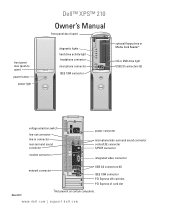
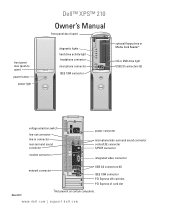
...
front panel door (push to open)
power button
power light
Dell™ XPS™ 210
Owner's Manual
front panel door (open)
diagnostic lights hard drive activity light headphone connector microphone connector IEEE 1394 connector
optional floppy drive or Media Card ...
Owners Manual - Page 5


... 46 No sound from speakers 46 No sound from headphones 47
Video and Monitor Problems 47 The screen is blank 47 The screen is difficult to read 48
3 Troubleshooting Tools 49
Diagnostic Lights 49
Dell Diagnostics 52 When to Use the Dell Diagnostics 52
Drivers 54 What Is a Driver 54 Identifying Drivers 54...
Owners Manual - Page 11


...operating system and support for your selections.
• How to use Windows XP • How to personalize my desktop
Windows Help and Support Center 1 Click Start→ Help and Support.... operating system
• Customer Care - operation of your region or business segment to support.dell.com, select your Service Tag or product model. Computer documentation, details on the screen....
Owners Manual - Page 21
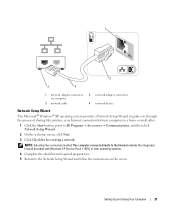
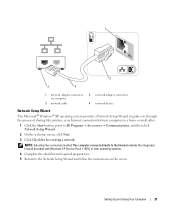
... Wizard and follow the instructions on the screen.
Setting Up and Using Your Computer
21 NOTE: Selecting the connection method This computer connects directly to the Internet enables the integrated firewall provided with Windows XP Service Pack 1 (SP1) or later operating systems.
4 Complete the checklist and required preparations. 5 Return to All Programs→...
Owners Manual - Page 28


... and Maintenance. 3 Under or pick a Control Panel icon, click Power Options. When a Windows XP Professional computer is restored to enter stand-by turning off the computer. When the computer exits from ... not using it may take a short time to exit from hibernate mode, the desktop is connected to a network, different options related to security and networking appear in prior to...
Owners Manual - Page 29
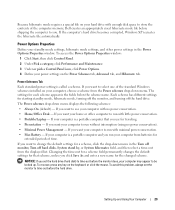
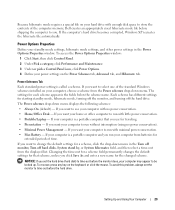
If the computer's hard drive becomes corrupted, Windows XP recreates the hibernate file automatically. If you click Save As and enter a new name ...changed scheme. Power Options Properties
Define your computer with enough disk space to select one of the computer memory, Dell creates an appropriately sized hibernate mode file before the hard drive. If you want to store the contents of ...
Owners Manual - Page 34


...ADJUST THE WINDOWS VOLUME CONTROL - • Click the speaker icon in the lower-right corner of your antivirus software... a defect in all DVD drives.
See "Sound and Speaker Problems" on page 56. Drive Problems
CAUTION: Before you...Incompatibilities" on page 46.
34
Solving Problems
See "Dell Diagnostics" on page 109. See "Cleaning Your Computer" on page 52. C L E A N T H ...
Owners Manual - Page 38


...Windows XP detects ...3 9 4 D E V I C E -
NOTE: The Media Card Reader appears as the next logical drive after the physical drives is connected. Each of the four Media Card Reader slots are prompted to the Media Card Reader.
D E L L I E E E 1 3 ... E M S W I T H A N O N - Contact Dell (see "Contacting Dell" on page 112). Media Card Reader Problems
CAUTION: Before you begin any ...
Owners Manual - Page 54


... next to the device name. A driver is the source of your operating system. • Connect or install a new device. Each device has its own set of devices and check for that...; Upgrade your operating system. • Reinstall your problem and, if necessary, update the driver. Windows XP 1 Click the Start button, then click Control Panel. 2 Under Pick a Category, click Performance and ...
Owners Manual - Page 55


... After copying driver files to update the driver manually. Troubleshooting Tools
55
Reinstalling Drivers
NOTICE: The Dell Support website at support.dell.com provides approved drivers for your computer after you install or update a driver, use Windows XP Device Driver Rollback to replace the driver with the previously installed version.
1 Click Start, then...
Owners Manual - Page 56
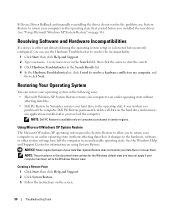
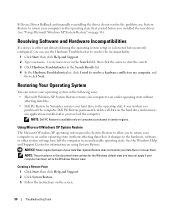
... your computer has been set to the operating state it was in when you installed the new driver (see "Using Microsoft Windows XP System Restore" on page 56). NOTE: Dell PC Restore is detected but incorrectly configured, you received the computer. If Device Driver Rollback and manually reinstalling the driver do not...
Owners Manual - Page 58
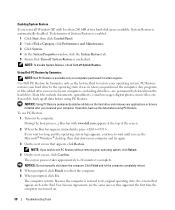
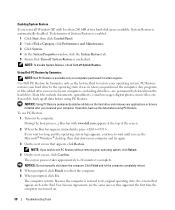
...If you reinstall Windows XP with www.dell.com appears at the top of free hard-disk space available, System Restore is automatically disabled. Using Dell PC Restore by ...Symantec only as they appeared the first time the computer was in certain regions. including data files-are the same ones as the last method to wait until you see the Microsoft® Windows® desktop...
Owners Manual - Page 106
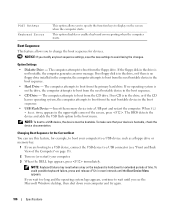
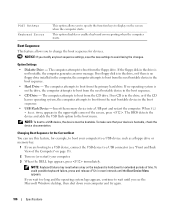
... the CD drive. If you are booting to a USB device, connect the USB device to a USB connector (see the Microsoft Windows desktop, then shut down for example, to boot your device is not ...= Boot Menu appears in the drive, or if there is held down your computer.
3 When the DELL logo appears, press immediately. NOTE: To boot to boot from the next bootable device in even intervals...
Owners Manual - Page 112


...; computers is subject to change.
112
Specifications
If this document in compliance with the FCC regulations:
Product name: Model number: Company name:
Dell™ XPS™ 210
DCCY
Dell Inc.
NOTE: The contact information provided was deemed correct at the time that this document went to print and is available at a separate telephone number...
Owners Manual - Page 114
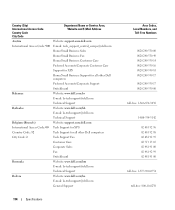
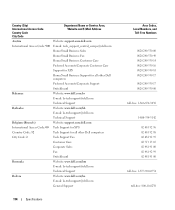
... Care
Preferred Accounts/Corporate Customer Care
Support for XPS
Home/Small Business Support for all other Dell computers
Preferred Accounts/Corporate Support
Switchboard
Bahamas
Website: www.dell.com.bs
E-mail: la-techsupport@dell.com
Technical Support
Barbados
Website: www.dell.com/bb
E-mail: la-techsupport@dell.com
Technical Support
Belgium (Brussels)
Website: support.euro...
Owners Manual - Page 119


...) Sales Fax Fax (calls from outside of France) Corporate Technical Support Customer Care Switchboard Sales Fax Website: support.euro.dell.com E-mail: tech_support_central_europe@dell.com Technical Support for XPS Technical Support for all other Dell computers Home/Small Business Customer Care Global Segment Customer Care Preferred Accounts Customer Care Large Accounts Customer Care Public...
Owners Manual - Page 121


...or Service Area, Website and E-Mail Address
E-mail: india_support_desktop@dell.com india_support_notebook@dell.com india_support_Server@dell.com Technical Support
Ireland (Cherrywood) International Access Code: 00 ...(Home and Small Business) Website: support.euro.dell.com E-mail: dell_direct_support@dell.com Sales Ireland Sales Dell Outlet Online Ordering HelpDesk Customer Care Home User Customer...
Owners Manual - Page 131


... Order-Status Service
International Access Code: 011 AutoTech (portable and desktop computers)
Country Code: 1
Hardware and Warranty Support (Dell TV, Printers, and Projectors) for Relationship customers
Americas Consumer XPS Support
Consumer (Home and Home Office) Support for all other Dell products
Customer Service
Employee Purchase Program (EPP) Customers
Financial Services website...
Owners Manual - Page 135


...power options properties, 29
printer cable, 17 connecting, 17 problems, 44
printer (continued) setting ...crashes, 39-40 computer stops responding, 39 Dell Diagnostics, 52 diagnostic lights, 49 drives,...read, 48 software, 40-41 sound and speakers, 46 technical support policy, 110 troubleshooting tips,...Wizard, 40
R
regulatory information, 9 restoring
Windows XP, 56
S
safety instructions, 9 SATA. See ...
Owners Manual - Page 136
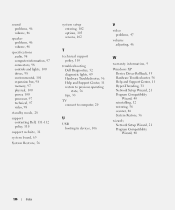
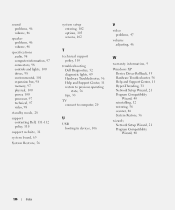
... Hardware Troubleshooter, 56 Help and Support Center, 11 restore to previous operating state, 56 tips, 33
TV connect to computer, 20
U
USB booting to devices, 106
V
video problems, 47
volume adjusting, 46
W
warranty information, 9
Windows XP Device Driver Rollback, 55 Hardware Troubleshooter, 56 Help and Support Center, 11 Hyper-Threading, 31 Network...
Similar Questions
Xps 210 Sd Card Reader
I tried to read SDHC card on my Dell XPS 210. It doesn't work. Could you help me please!
I tried to read SDHC card on my Dell XPS 210. It doesn't work. Could you help me please!
(Posted by Anonymous-126553 10 years ago)
How To Connect Speakers To Dell Studio Xps Desktop Computer
(Posted by radal 10 years ago)
Restore Dell Xps 210
how do i restore the Dell XPS 210 if i press ctrl + F11 it loads and shows a bluescreen and after a ...
how do i restore the Dell XPS 210 if i press ctrl + F11 it loads and shows a bluescreen and after a ...
(Posted by laurenzhouzer 10 years ago)

