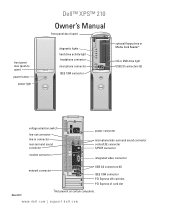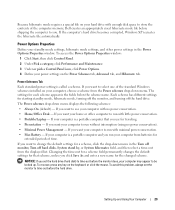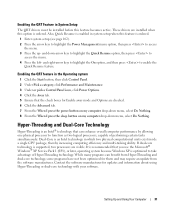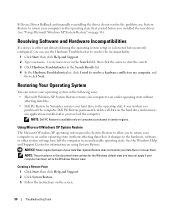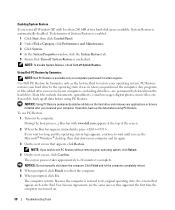Dell XPS 210 Support Question
Find answers below for this question about Dell XPS 210.Need a Dell XPS 210 manual? We have 1 online manual for this item!
Question posted by stevebfah on March 16th, 2014
How To Install Ram To Dell Xps 210
The person who posted this question about this Dell product did not include a detailed explanation. Please use the "Request More Information" button to the right if more details would help you to answer this question.
Current Answers
Related Dell XPS 210 Manual Pages
Similar Questions
Xps 210 Sd Card Reader
I tried to read SDHC card on my Dell XPS 210. It doesn't work. Could you help me please!
I tried to read SDHC card on my Dell XPS 210. It doesn't work. Could you help me please!
(Posted by Anonymous-126553 10 years ago)
Restore Dell Xps 210
how do i restore the Dell XPS 210 if i press ctrl + F11 it loads and shows a bluescreen and after a ...
how do i restore the Dell XPS 210 if i press ctrl + F11 it loads and shows a bluescreen and after a ...
(Posted by laurenzhouzer 10 years ago)
Start (boot) Dell 620 From Dvd Drive.
I Am Attempting To Install Windows Xp Als
I am attempting to install Windows XP on a poartitioned seciton of the computer. When I put dvd into...
I am attempting to install Windows XP on a poartitioned seciton of the computer. When I put dvd into...
(Posted by jerrybyrd 12 years ago)