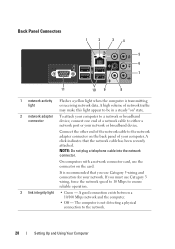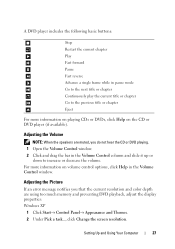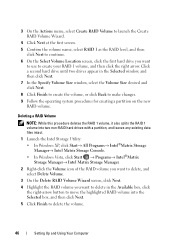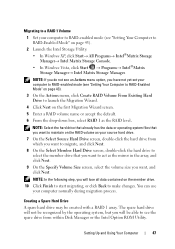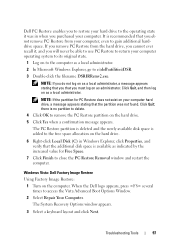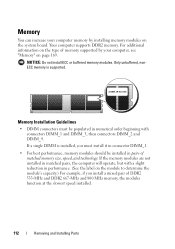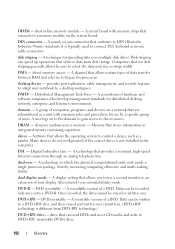Dell Vostro 400 Support Question
Find answers below for this question about Dell Vostro 400.Need a Dell Vostro 400 manual? We have 2 online manuals for this item!
Question posted by arjusA on June 4th, 2014
How Do I Increase The Volume On My Vostro 400
Current Answers
Answer #1: Posted by kshitij24 on June 4th, 2014 11:24 AM
unfortuntely this operating is only limited to this setting. Just like samsung this operating system also has complaints that has to be looked over and improvised.
please support my effort of research by accepting the solution to your question . It will be very kind and helpful of you to do so. For more accurate information please submit more details here and I will get
right back to you.
thankyou for asking!
Will give my best in what I can
@kshitijrathour