Dell Vostro 400 Support Question
Find answers below for this question about Dell Vostro 400.Need a Dell Vostro 400 manual? We have 2 online manuals for this item!
Question posted by nigmo on May 18th, 2014
What Gpu Are Compatible With A Dell Vostro 400
The person who posted this question about this Dell product did not include a detailed explanation. Please use the "Request More Information" button to the right if more details would help you to answer this question.
Current Answers
There are currently no answers that have been posted for this question.
Be the first to post an answer! Remember that you can earn up to 1,100 points for every answer you submit. The better the quality of your answer, the better chance it has to be accepted.
Be the first to post an answer! Remember that you can earn up to 1,100 points for every answer you submit. The better the quality of your answer, the better chance it has to be accepted.
Related Dell Vostro 400 Manual Pages
Owner's Manual - Page 2


...trademarks of Intel Corporation. disclaims any manner whatsoever without notice. © 2007 Dell Inc. SpeedStep and Core are registered trademarks; NOTICE: A NOTICE indicates either ... is subject to either trademarks or registered trademarks of Dell Inc.;
Trademarks used in this text: Dell, the DELL logo, Vostro, TravelLite, and Strike Zone are trademarks of Microsoft ...
Owner's Manual - Page 6


...
4 Troubleshooting Tools 81
Power Lights 81
Beep Codes 82
System Messages 84
Dell Diagnostics 86 When to Use the Dell Diagnostics 86 Starting the Dell Diagnostics From Your Hard Drive 86 Starting the Dell Diagnostics From the Drivers and Utilities Media 87 Dell Diagnostics Main Menu 87
Drivers 89 What Is a Driver 89 Identifying Drivers...
Owner's Manual - Page 9


..." Software and Peripherals 185 Definition of "Third-Party" Software and Peripherals 185
FCC Notice (U.S. Only 185 FCC Class B 185
Contacting Dell 187
Glossary 189
Index 207
Contents
9 System Setup Options 176 Boot Sequence 178
Clearing Forgotten Passwords 180
Clearing CMOS Settings 181
Flashing the BIOS 182
...
Owner's Manual - Page 13
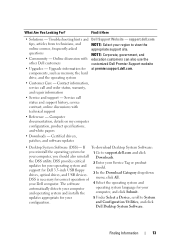
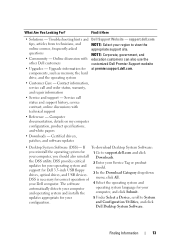
... correct operation of your
5 Under Select a Device, scroll to view the appropriate support site.
What Are You Looking For? and Configuration Utilities, and click
Dell Desktop System Software. DSS is necessary for Dell 3.5-inch USB floppy drives, optical drives, and USB devices. NOTE: Corporate, government, and education customers can also use the customized...
Owner's Manual - Page 35


...settings. • In clone mode, both monitors display the same image. • In extended desktop mode, you are not using it may vary according to the entire computer.
For information on ...connected to a network, different options related to the other end of the S-video cable to support.dell.com. 3 Connect the other , effectively doubling the amount of viewable work space. NOTE: Windows...
Owner's Manual - Page 36


... keyboard or moving the mouse does not bring the computer out of the computer memory, Dell creates an appropriately sized hibernate mode file before shipping the computer to exit hibernate mode. To exit from hibernate mode, the desktop is restored to the state it was in hibernate mode, pressing a key on the...
Owner's Manual - Page 39


...power management modes:
• Balanced
• Power Saver
• High Performance
Dell has added a fourth, Dell-Recommended mode that sets power management to Help and Support and search for hybrid ...Standby or Hibernate), the Windows desktop is the default "off" state for Windows Vista. The next dialog box shows three power plans. The top option, Dell Recommended, is the currently active ...
Owner's Manual - Page 40


... (pointing to the right) beside the lock icon.
2 Select Hibernate from hibernate mode, the desktop is restored to the state it entered hibernate mode. Hibernate Mode
Hibernate mode conserves power by copying...keyboard or moving the mouse does not bring the computer out of the computer memory, Dell creates an appropriately sized hibernate mode file before it was in before shipping the computer...
Owner's Manual - Page 42


... volume using the Intel RAID configuration program, although it is recommended for its Vostro computers.
When data is present, then that drive cannot be used as "mirroring...known as a spare drive in order to the primary drive, it can be made into a RAID level 1 volume. Dell offers RAID level 1 for RAID level 1
segment 1 segment 2 segment 3 segment 4 segment 5 segment 6
hard drive...
Owner's Manual - Page 83
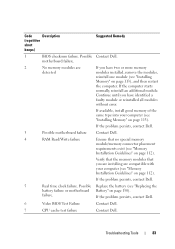
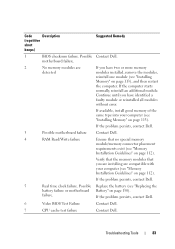
... Battery" on page 113). If the problem persists, contact Dell.
6
Video BIOS Test Failure
Contact Dell.
7
CPU cache test failure
Contact Dell. motherboard failure.
2
No memory modules are
If you are installing are compatible with your computer (see "Installing
Memory" on page 112). Possible Contact Dell. Possible Replace the battery (see "Memory
Installation Guidelines" on...
Owner's Manual - Page 86
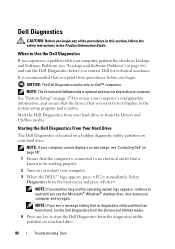
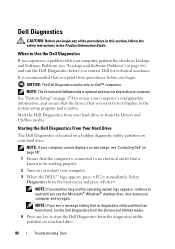
... computer is connected to an electrical outlet that is known to be working properly.
2 Turn on Dell™ computers. NOTE: If your computer cannot display a screen image, see the Microsoft® Windows® desktop;
Select
Diagnostics from the boot menu and press . Dell Diagnostics
CAUTION: Before you begin any key to Use the...
Owner's Manual - Page 87


...The next steps change the boot sequence for the option you want
to run .
Starting the Dell Diagnostics From the Drivers and Utilities Media
1 Insert the Drivers and Utilities media. 2 Shut down...logo appears, continue to proceed. 6 Select Run the 32 Bit Dell Diagnostics from the menu that you see the Microsoft Windows desktop;
NOTE: If you want . If multiple
versions are listed, ...
Owner's Manual - Page 99


...software. Troubleshooting Tools
99 After you reinstall the operating system, you see the Microsoft Windows desktop; then, shut down your hard drive.
On the next start-up, the computer boots...to Boot from which you ordered your computer, or whether you requested the media, the Dell Drivers and Utilities media and Operating System media may not ship with your computer.
The options...
Owner's Manual - Page 174
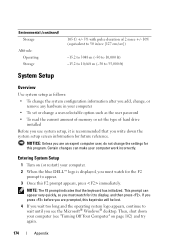
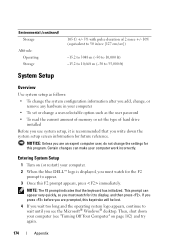
Entering System Setup
1 Turn on (or restart) your computer. 2 When the blue DELL™ logo is recommended that the keyboard has initialized. NOTE: The F2 prompt indicates that you write down your computer (see the Microsoft® Windows® desktop.
Then, shut down the system setup screen information for this program. If you...
Owner's Manual - Page 179


....
To make sure your computer to a USB device, the device must be bootable. You can run the Dell Diagnostics on (or restart) your computer.
3 When F2 = Setup, F12 = Boot Menu appears in the... Flash Device -
Appendix
179 When F12 = Boot Menu appears in system setup (see the Microsoft Windows desktop. NOTE: If you are booting to a USB floppy drive, you must first set the floppy drive to...
Owner's Manual - Page 182
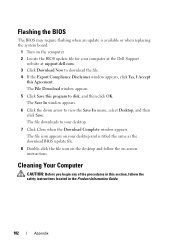
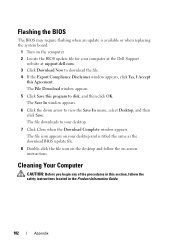
...same as the download BIOS update file.
8 Double-click the file icon on the desktop and follow the safety instructions located in this Agreement. The File Download window appears.
5 Click Save... this program to your computer at the Dell Support
website at support.dell.com. 3 Click Download Now to view the Save In menu, select Desktop, and then click Save. The Save In window appears.
...
Owner's Manual - Page 186


.... These limits are designed to provide reasonable protection against harmful interference in compliance with the FCC regulations:
Product name: Model number: Company name:
Dell™ Vostro™ 400
DCMF
Dell Inc.
could void your Product Information Guide.
186
Appendix If this equipment.
or an experienced radio/television technician for additional suggestions. This device...
Owner's Manual - Page 191


...-line memory module - A type of DDR SDRAM that controls the transfer of batterypowered CMOS memory to a CD-RW disc, and then erased and written over 400 MHz. CD-RW -
device driver - A special module that doubles the data burst cycle, improving system performance.
CMOS - Control Panel - A type of a CD. CD-RW/DVD...
Owner's Manual - Page 201


...your Windows desktop and doubleclick the icon, you can be used to authenticate a user on or off). Setup program differs from entering the computer through the electrical outlet. When you call Dell for ... as a handheld digital device or digital camera to your computer when you access Dell Support at support.dell.com or when you place a shortcut on your computer that provides quick access ...
Owner's Manual - Page 211


..., 68 CD-RW drive, 61 computer crashes, 66-68 computer stops responding, 66-67 conflicts, 100 Dell Diagnostics, 86 drives, 60 DVD drive, 61 e-mail, 62 error messages, 64 general, 66 hard drive... power light conditions, 74 printer, 75 program crashes, 67 program stops responding, 67 programs and Windows compatibility, 68 restore to previous state, 94 scanner, 76 screen is blank, 79 screen is hard to ...
Similar Questions
How Do I Install A Motherboard For A Vostro 400 Desktop?
(Posted by mmseTon 9 years ago)

